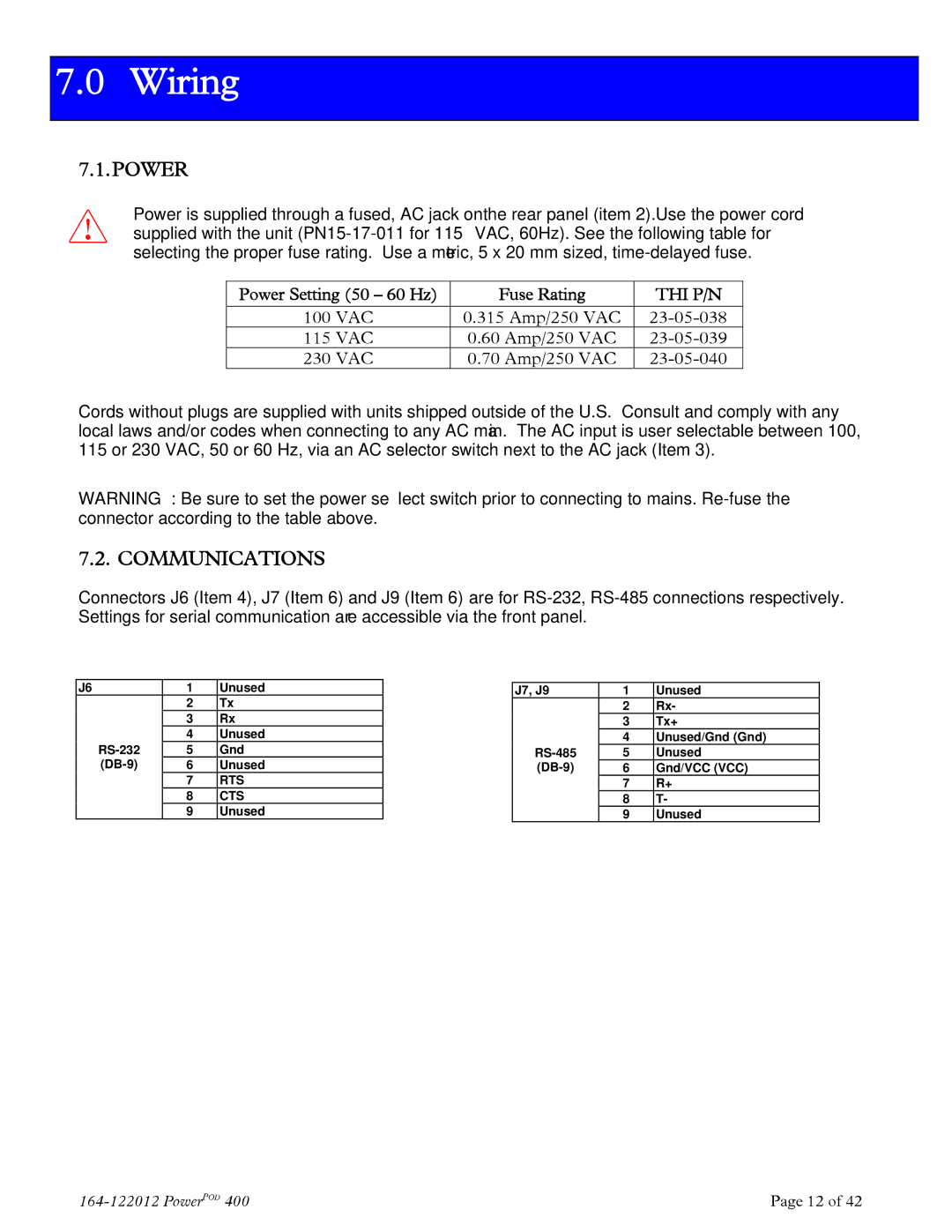7.0 Wiring
7.1.POWER
Power is supplied through a fused, AC jack on the rear panel (item 2).Use the power cord supplied with the unit
Power Setting (50 – 60 Hz) | Fuse Rating | THI P/N |
100 VAC | 0.315 Amp/250 VAC | |
115 VAC | 0.60 Amp/250 VAC | |
230 VAC | 0.70 Amp/250 VAC |
Cords without plugs are supplied with units shipped outside of the U.S. Consult and comply with any local laws and/or codes when connecting to any AC main. The AC input is user selectable between 100, 115 or 230 VAC, 50 or 60 Hz, via an AC selector switch next to the AC jack (Item 3).
WARNING: Be sure to set the power select switch prior to connecting to mains.
7.2. COMMUNICATIONS
Connectors J6 (Item 4), J7 (Item 6) and J9 (Item 6) are for
J6 | 1 | Unused |
| 2 | Tx |
| 3 | Rx |
4 | Unused | |
5 | Gnd | |
6 | Unused | |
| 7 | RTS |
| 8 | CTS |
| 9 | Unused |
J7, J9 | 1 | Unused |
| 2 | Rx- |
| 3 | Tx+ |
4 | Unused/Gnd (Gnd) | |
5 | Unused | |
6 | Gnd/VCC (VCC) | |
| 7 | R+ |
| 8 | T- |
| 9 | Unused |
Page 12 of 42 |