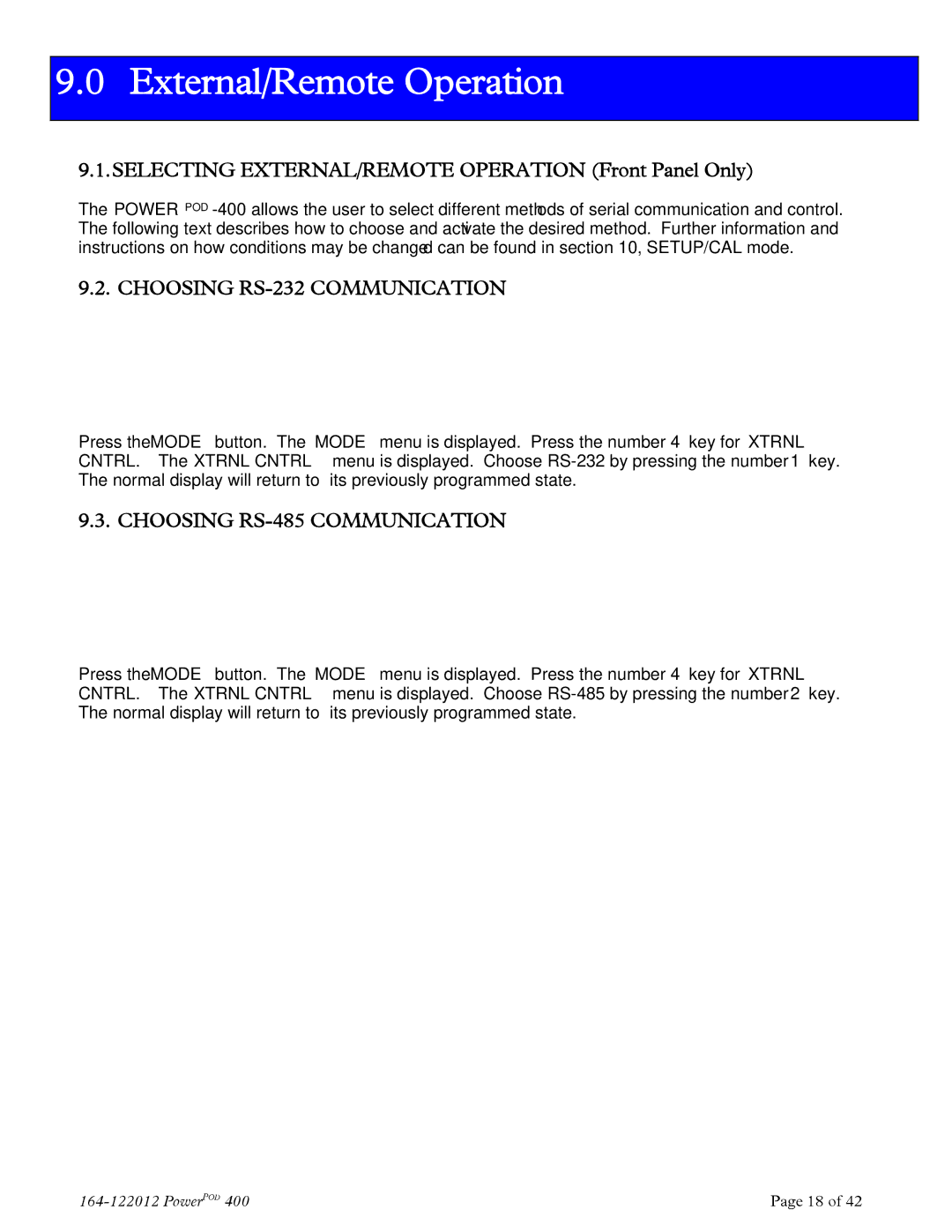9.0 External/Remote Operation
9.1.SELECTING EXTERNAL/REMOTE OPERATION (Front Panel Only)
The
9.2. CHOOSING RS-232 COMMUNICATION
Press the MODE button. The MODE menu is displayed. Press the number “4” key for XTRNL CNTRL. The XTRNL CNTRL menu is displayed. Choose
9.3. CHOOSING RS-485 COMMUNICATION
Press the MODE button. The MODE menu is displayed. Press the number “4” key for XTRNL CNTRL. The XTRNL CNTRL menu is displayed. Choose
Page 18 of 42 |