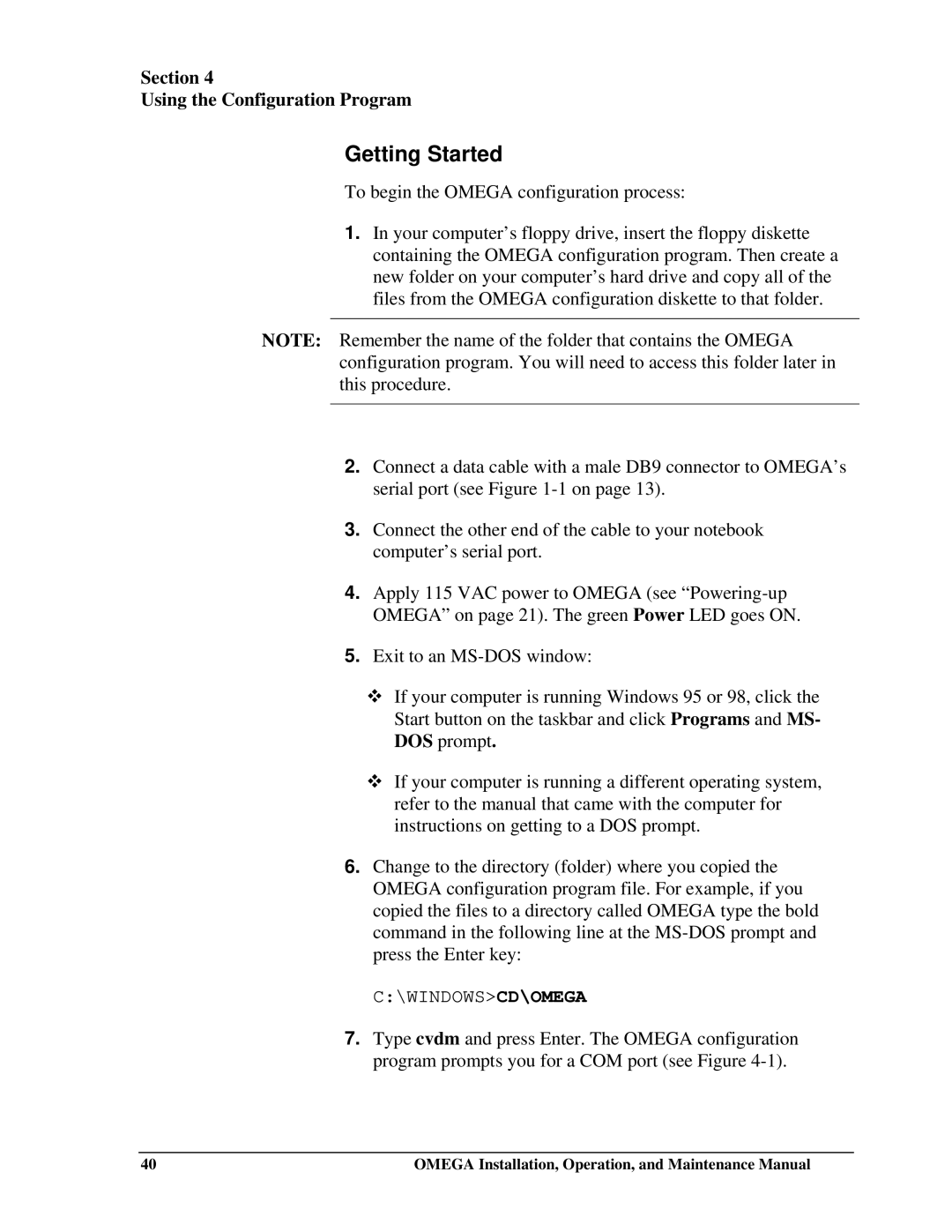Section 4
Using the Configuration Program
Getting Started
To begin the OMEGA configuration process:
1.In your computer’s floppy drive, insert the floppy diskette containing the OMEGA configuration program. Then create a new folder on your computer’s hard drive and copy all of the files from the OMEGA configuration diskette to that folder.
NOTE: Remember the name of the folder that contains the OMEGA configuration program. You will need to access this folder later in this procedure.
2.Connect a data cable with a male DB9 connector to OMEGA’s serial port (see Figure
3.Connect the other end of the cable to your notebook computer’s serial port.
4.Apply 115 VAC power to OMEGA (see
5.Exit to an
cIf your computer is running Windows 95 or 98, click the Start button on the taskbar and click Programs and MS- DOS prompt.
cIf your computer is running a different operating system, refer to the manual that came with the computer for instructions on getting to a DOS prompt.
6.Change to the directory (folder) where you copied the OMEGA configuration program file. For example, if you copied the files to a directory called OMEGA type the bold command in the following line at the
C:\WINDOWS>CD\OMEGA
7.Type cvdm and press Enter. The OMEGA configuration program prompts you for a COM port (see Figure
40 | OMEGA Installation, Operation, and Maintenance Manual |