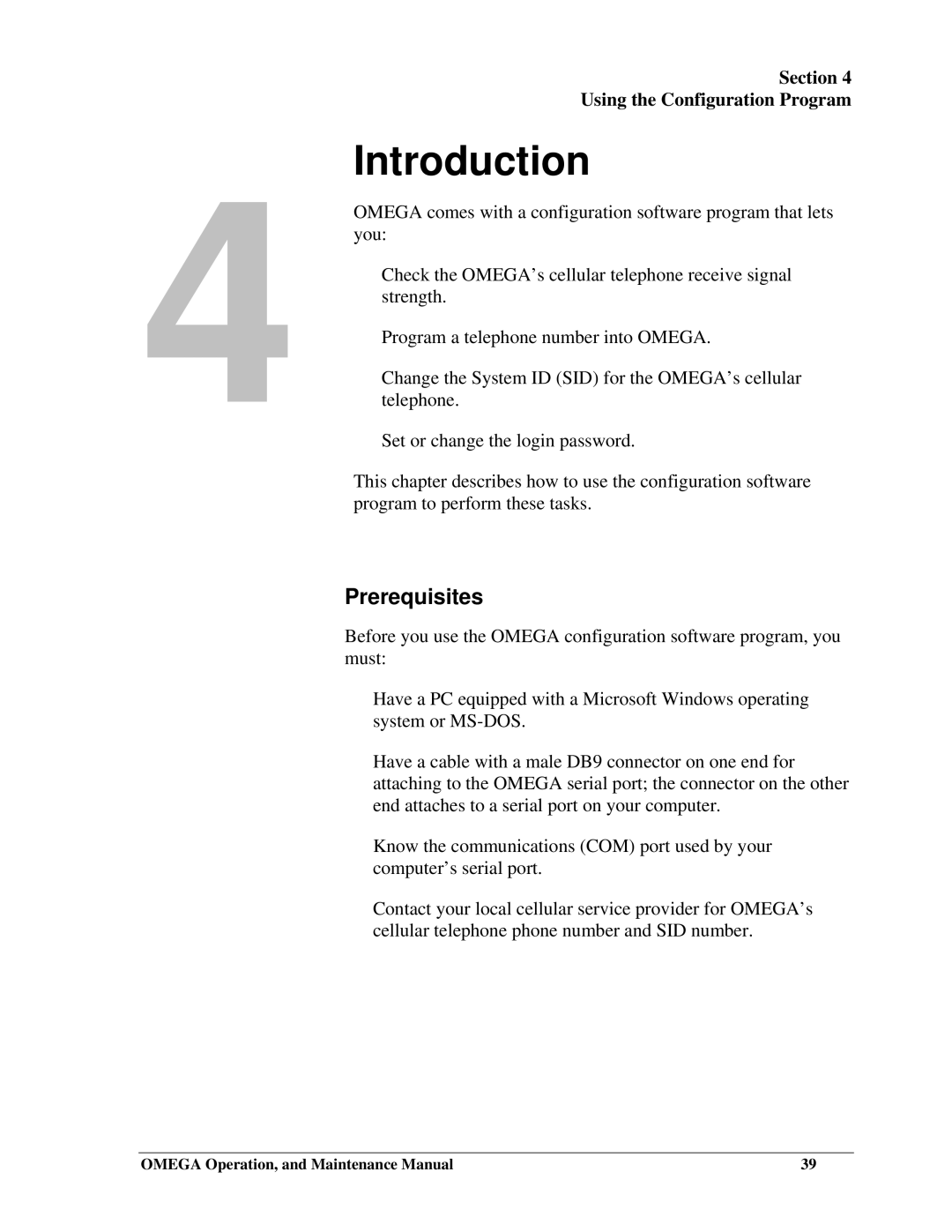Section 4
Using the Configuration Program
Introduction
4 OMEGA comes with a configuration software program that lets you:
c Check the OMEGA’s cellular telephone receive signal strength.
c Program a telephone number into OMEGA.
c Change the System ID (SID) for the OMEGA’s cellular telephone.
c Set or change the login password.
This chapter describes how to use the configuration software program to perform these tasks.
Prerequisites
Before you use the OMEGA configuration software program, you must:
cHave a PC equipped with a Microsoft Windows operating system or
cHave a cable with a male DB9 connector on one end for attaching to the OMEGA serial port; the connector on the other end attaches to a serial port on your computer.
cKnow the communications (COM) port used by your computer’s serial port.
cContact your local cellular service provider for OMEGA’s cellular telephone phone number and SID number.
OMEGA Operation, and Maintenance Manual | 39 |