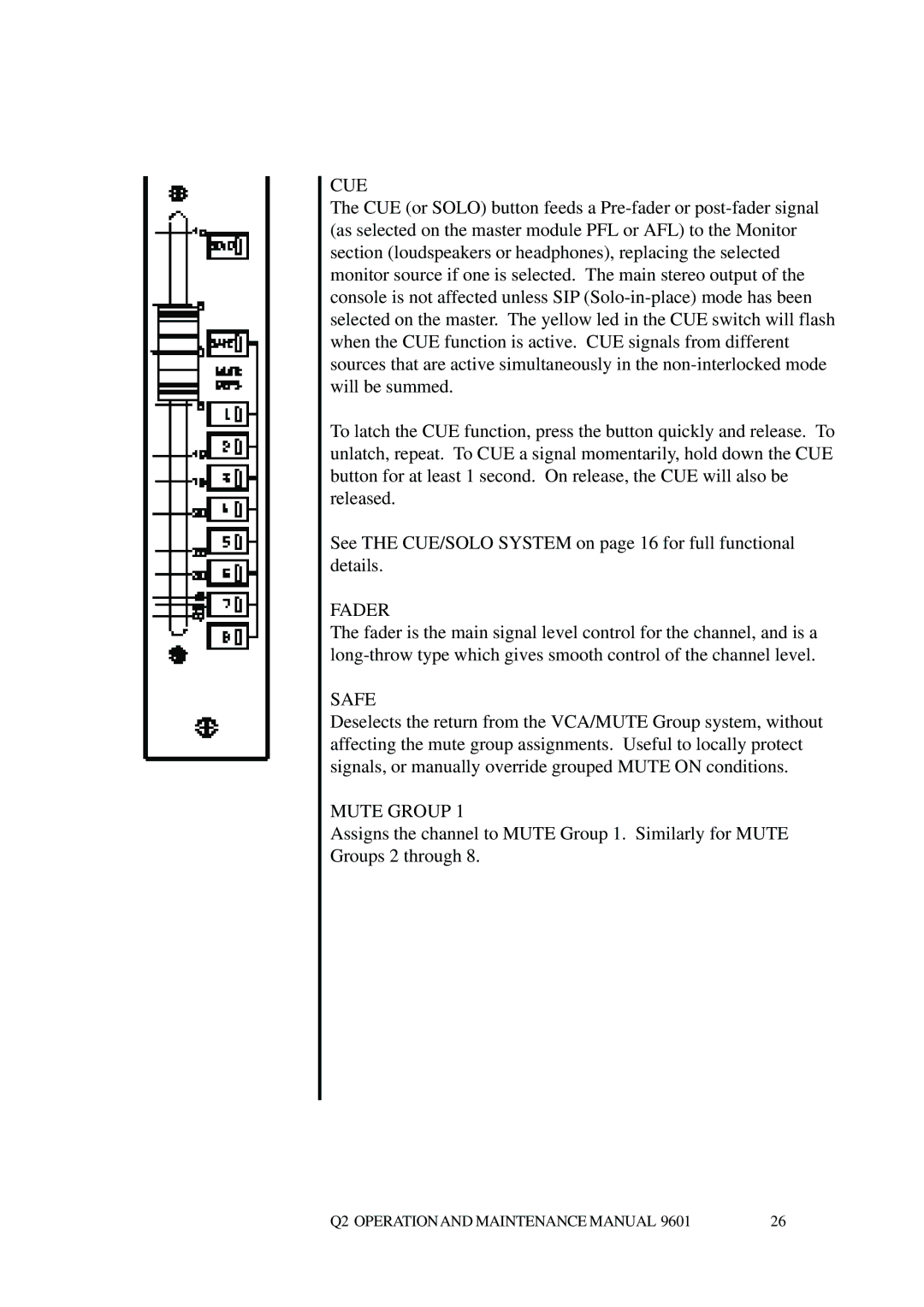CUE
The CUE (or SOLO) button feeds a
To latch the CUE function, press the button quickly and release. To unlatch, repeat. To CUE a signal momentarily, hold down the CUE button for at least 1 second. On release, the CUE will also be released.
See THE CUE/SOLO SYSTEM on page 16 for full functional details.
FADER
The fader is the main signal level control for the channel, and is a
SAFE
Deselects the return from the VCA/MUTE Group system, without affecting the mute group assignments. Useful to locally protect signals, or manually override grouped MUTE ON conditions.
MUTE GROUP 1
Assigns the channel to MUTE Group 1. Similarly for MUTE Groups 2 through 8.
Q2 OPERATIONAND MAINTENANCE MANUAL 9601 | 26 |