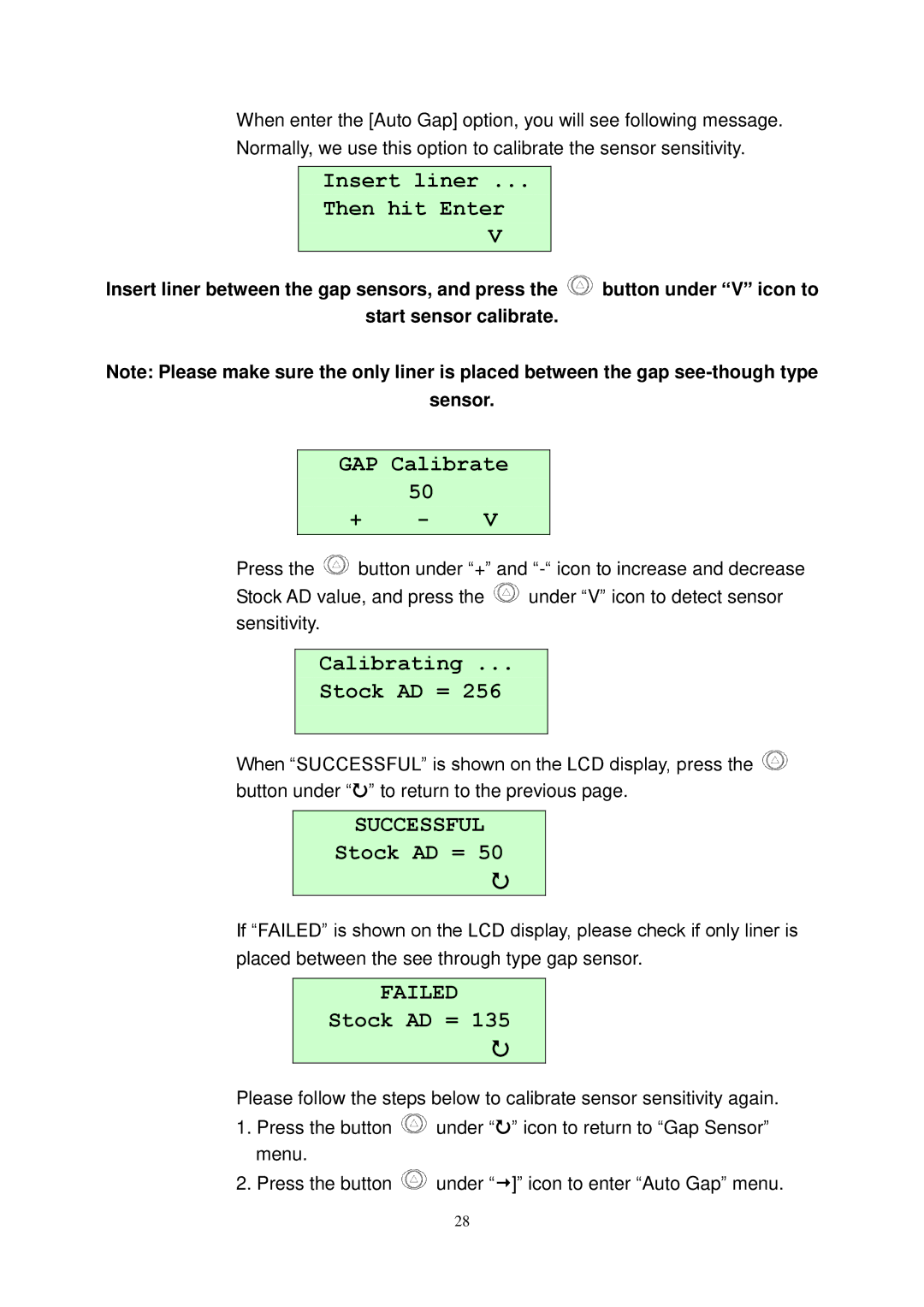When enter the [Auto Gap] option, you will see following message. Normally, we use this option to calibrate the sensor sensitivity.
Insert liner ...
Then hit Enter
V
Insert liner between the gap sensors, and press the ![]() button under “V” icon to
button under “V” icon to
start sensor calibrate.
Note: Please make sure the only liner is placed between the gap
sensor.
GAP Calibrate 50
+ - V
Press the ![]() button under “+” and
button under “+” and
Stock AD value, and press the ![]() under “V” icon to detect sensor sensitivity.
under “V” icon to detect sensor sensitivity.
Calibrating ...
Stock AD = 256
When “SUCCESSFUL” is shown on the LCD display, press the button under “” to return to the previous page.
SUCCESSFUL
Stock AD = 50
If “FAILED” is shown on the LCD display, please check if only liner is placed between the see through type gap sensor.
FAILED
Stock AD = 135
Please follow the steps below to calibrate sensor sensitivity again.
1.Press the button ![]() under “” icon to return to “Gap Sensor” menu.
under “” icon to return to “Gap Sensor” menu.
2.Press the button ![]() under “]” icon to enter “Auto Gap” menu.
under “]” icon to enter “Auto Gap” menu.
28