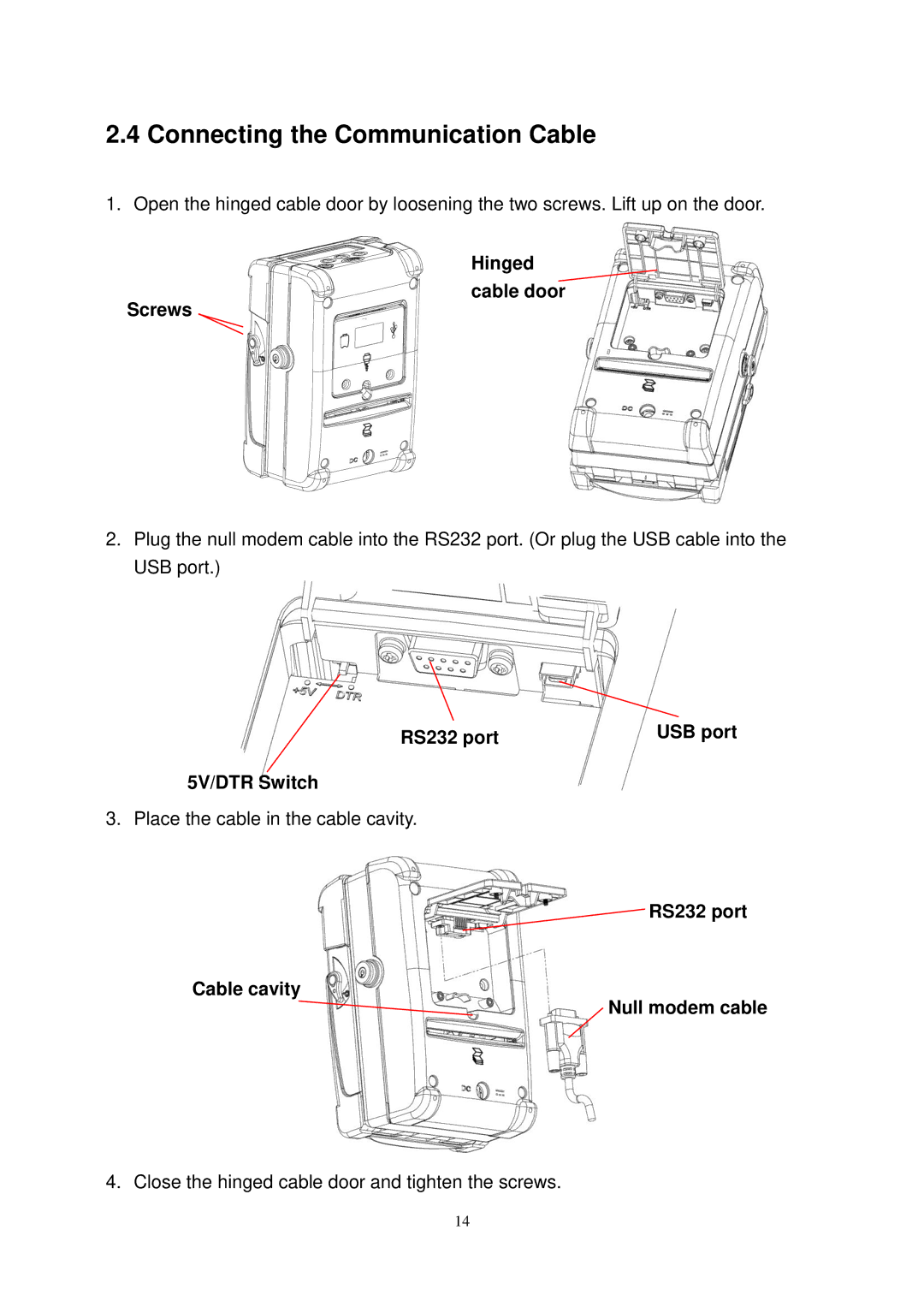2.4 Connecting the Communication Cable
1. Open the hinged cable door by loosening the two screws. Lift up on the door.
Hinged
cable door
Screws
2.Plug the null modem cable into the RS232 port. (Or plug the USB cable into the USB port.)
RS232 port | USB port |
|
5V/DTR Switch
3. Place the cable in the cable cavity.
 RS232 port
RS232 port
Cable cavity
Null modem cable
4. Close the hinged cable door and tighten the screws.
14