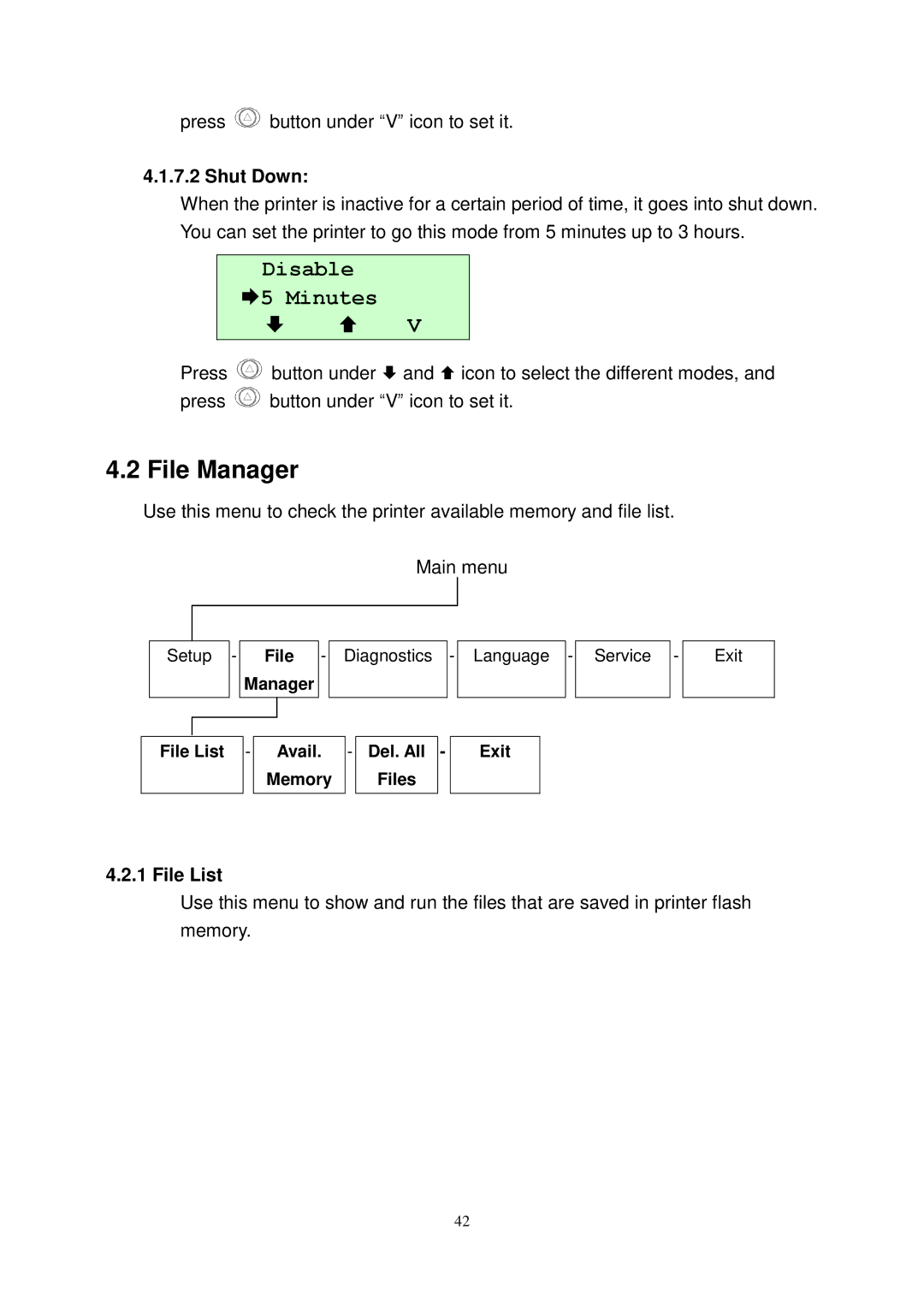press ![]() button under “V” icon to set it.
button under “V” icon to set it.
4.1.7.2 Shut Down:
When the printer is inactive for a certain period of time, it goes into shut down. You can set the printer to go this mode from 5 minutes up to 3 hours.
Disable
5 Minutes
V
Press ![]() button under and icon to select the different modes, and
button under and icon to select the different modes, and
press ![]() button under “V” icon to set it.
button under “V” icon to set it.
4.2 File Manager
Use this menu to check the printer available memory and file list.
Main menu
| Setup | - |
|
| File | - |
| Diagnostics |
| - | Language | - | Service | - | |||||
|
|
|
|
| Manager |
|
|
|
|
|
|
|
|
|
|
|
| ||
|
|
|
|
|
|
|
|
|
|
|
|
|
|
|
|
|
|
|
|
|
|
|
|
|
|
|
|
|
|
|
|
|
| ||||||
|
|
|
|
| - |
|
|
|
| - |
|
|
|
|
|
|
|
|
|
| File List |
|
| Avail. | Del. All | - |
|
| Exit |
| |||||||||
|
|
|
|
|
| Memory |
| Files |
|
|
|
|
|
|
|
| |||
|
|
|
|
|
|
|
|
|
|
|
|
|
|
|
|
|
|
|
|
Exit
4.2.1 File List
Use this menu to show and run the files that are saved in printer flash memory.
42