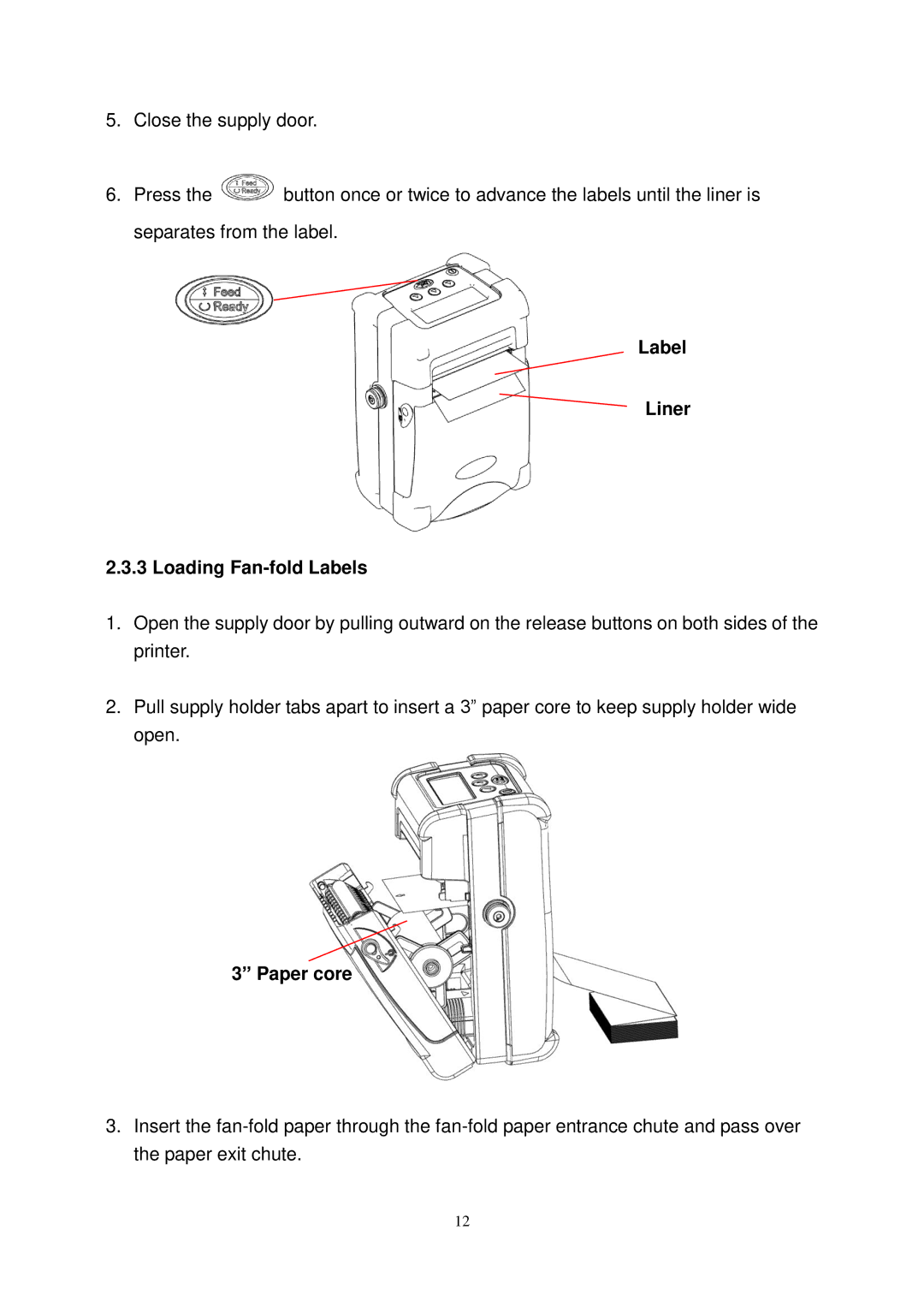5.Close the supply door.
6.Press the ![]() button once or twice to advance the labels until the liner is separates from the label.
button once or twice to advance the labels until the liner is separates from the label.
Label
Liner
2.3.3 Loading Fan-fold Labels
1.Open the supply door by pulling outward on the release buttons on both sides of the printer.
2.Pull supply holder tabs apart to insert a 3” paper core to keep supply holder wide open.
3” Paper core
3.Insert the
12