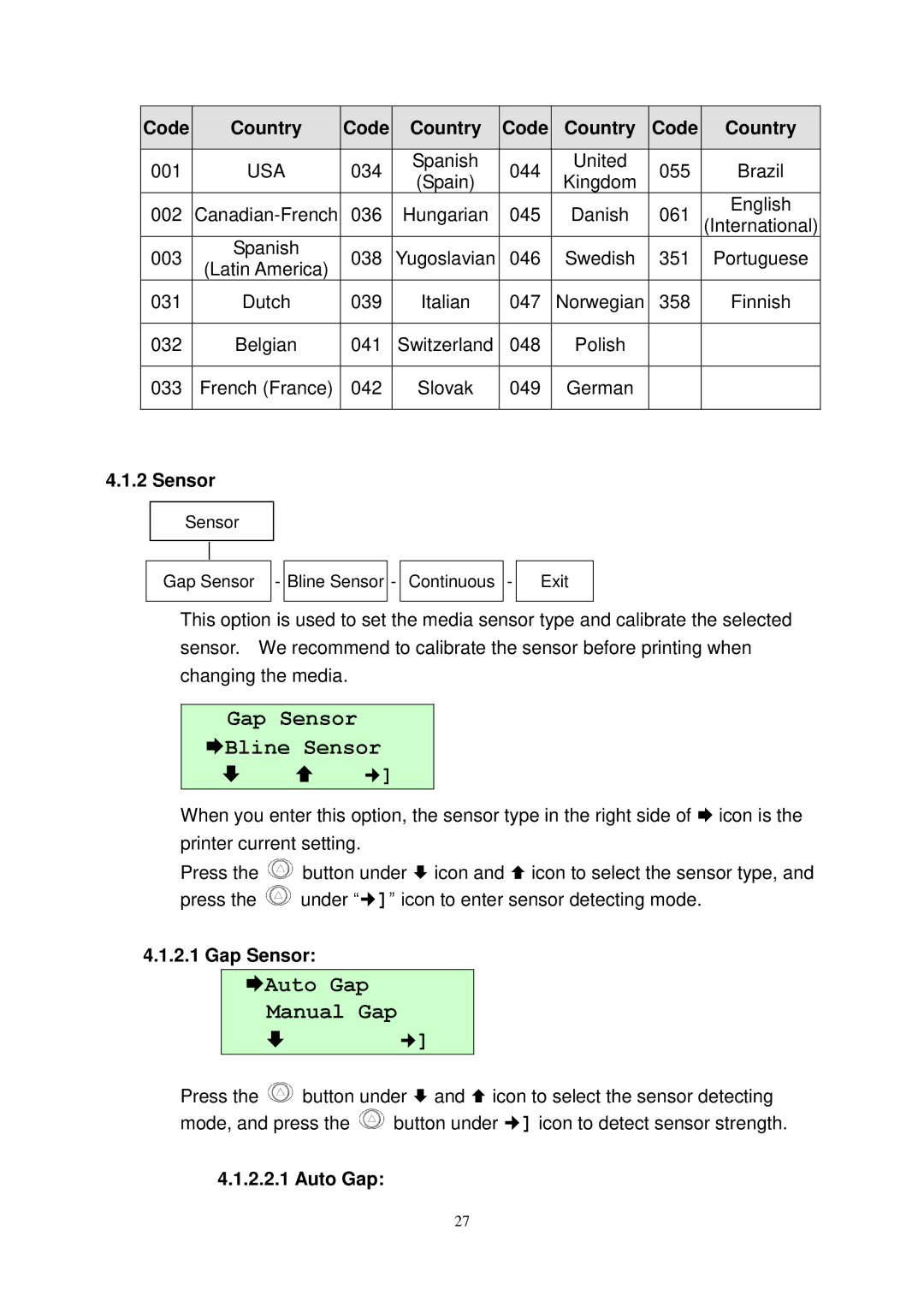Code | Country | Code | Country | Code | Country | Code | Country | |
|
|
|
|
|
|
|
| |
|
|
|
|
|
|
|
| |
001 | USA | 034 | Spanish | 044 | United | 055 | Brazil | |
(Spain) | Kingdom | |||||||
|
|
|
|
|
| |||
002 | 036 | Hungarian | 045 | Danish | 061 | English | ||
(International) | ||||||||
003 | Spanish | 038 | Yugoslavian | 046 | Swedish | 351 | Portuguese | |
(Latin America) | ||||||||
|
|
|
|
|
|
| ||
031 | Dutch | 039 | Italian | 047 | Norwegian | 358 | Finnish | |
|
|
|
|
|
|
|
| |
032 | Belgian | 041 | Switzerland | 048 | Polish |
|
| |
|
|
|
|
|
|
|
| |
033 | French (France) | 042 | Slovak | 049 | German |
|
| |
|
|
|
|
|
|
|
|
4.1.2 Sensor
Sensor
Gap Sensor
- Bline Sensor -
Continuous
-
Exit
This option is used to set the media sensor type and calibrate the selected sensor. We recommend to calibrate the sensor before printing when changing the media.
Gap Sensor
Bline Sensor
]
When you enter this option, the sensor type in the right side of icon is the printer current setting.
Press the ![]() button under icon and icon to select the sensor type, and
button under icon and icon to select the sensor type, and
press the ![]() under “]” icon to enter sensor detecting mode.
under “]” icon to enter sensor detecting mode.
4.1.2.1 Gap Sensor:
Auto Gap
Manual Gap
]
Press the ![]() button under and icon to select the sensor detecting
button under and icon to select the sensor detecting
mode, and press the ![]() button under ] icon to detect sensor strength.
button under ] icon to detect sensor strength.
4.1.2.2.1 Auto Gap:
27