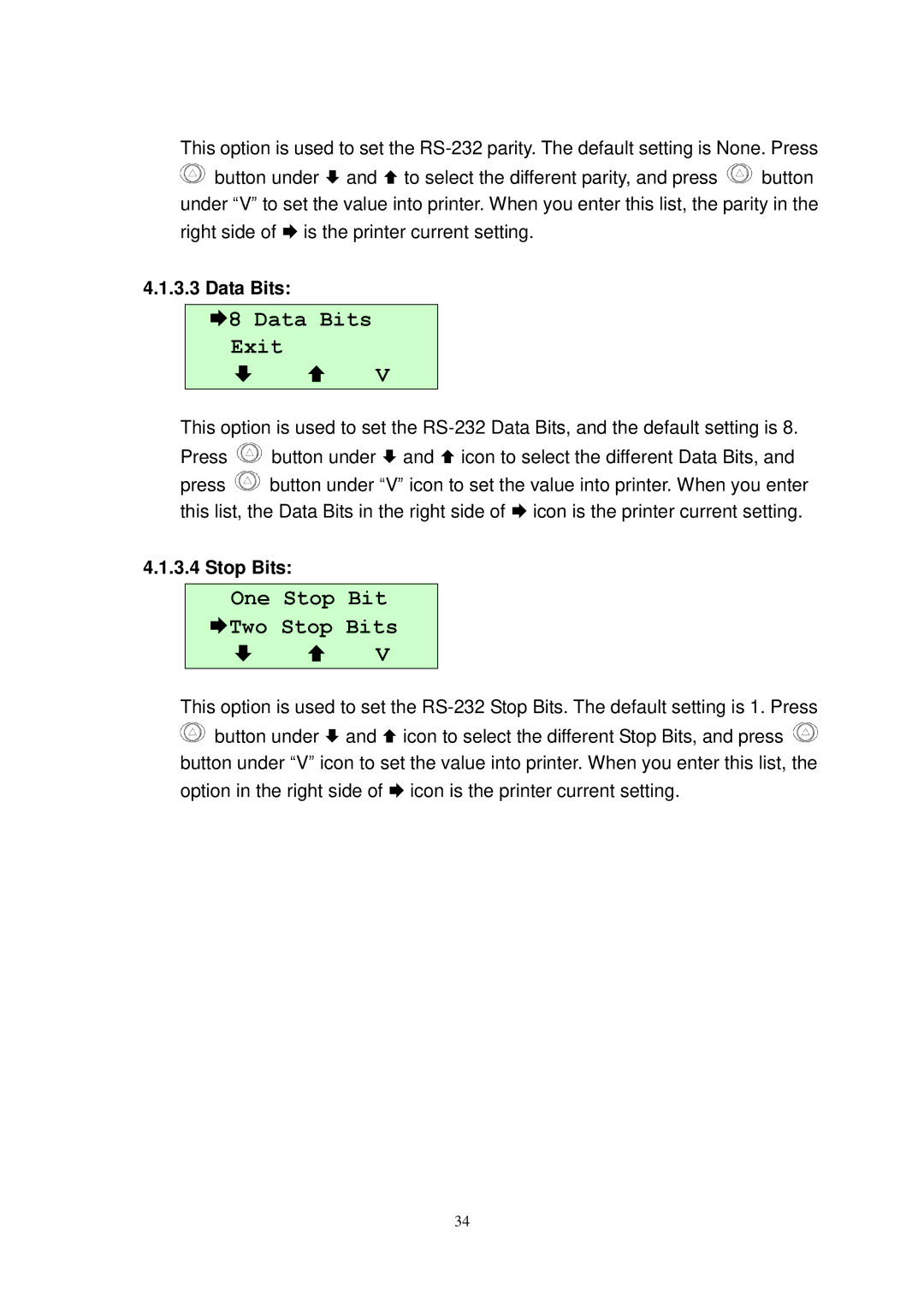This option is used to set the ![]() button under and to select the different parity, and press
button under and to select the different parity, and press ![]() button under “V” to set the value into printer. When you enter this list, the parity in the right side of is the printer current setting.
button under “V” to set the value into printer. When you enter this list, the parity in the right side of is the printer current setting.
4.1.3.3 Data Bits:
8 Data Bits
Exit
V
This option is used to set the
Press ![]() button under and icon to select the different Data Bits, and
button under and icon to select the different Data Bits, and
press ![]() button under “V” icon to set the value into printer. When you enter this list, the Data Bits in the right side of icon is the printer current setting.
button under “V” icon to set the value into printer. When you enter this list, the Data Bits in the right side of icon is the printer current setting.
4.1.3.4 Stop Bits:
One Stop Bit
Two Stop Bits
V
This option is used to set the ![]() button under and icon to select the different Stop Bits, and press
button under and icon to select the different Stop Bits, and press ![]() button under “V” icon to set the value into printer. When you enter this list, the option in the right side of icon is the printer current setting.
button under “V” icon to set the value into printer. When you enter this list, the option in the right side of icon is the printer current setting.
34