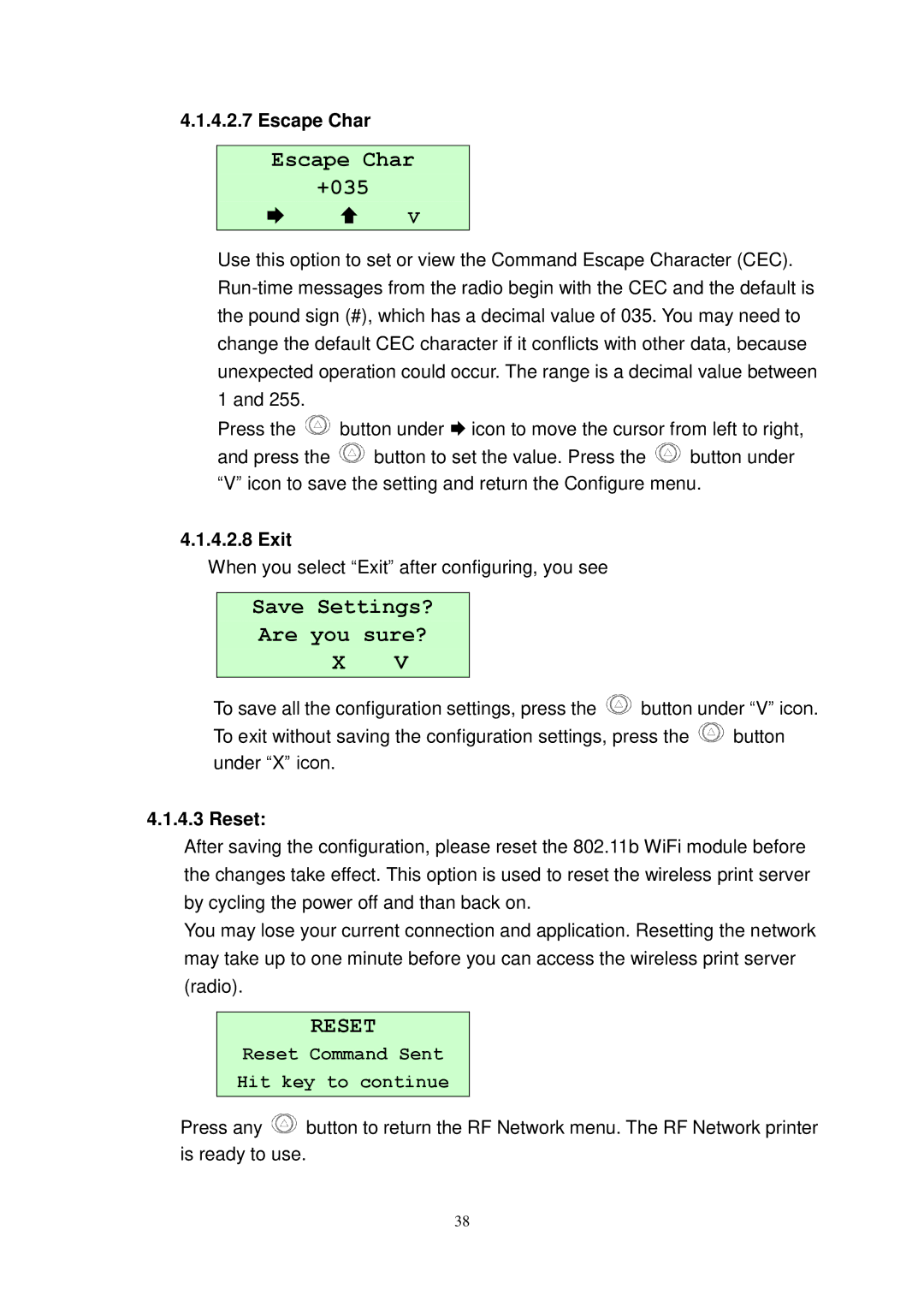4.1.4.2.7 Escape Char
Escape Char
+035
V
Use this option to set or view the Command Escape Character (CEC).
Press the ![]() button under icon to move the cursor from left to right,
button under icon to move the cursor from left to right,
and press the ![]() button to set the value. Press the
button to set the value. Press the ![]() button under “V” icon to save the setting and return the Configure menu.
button under “V” icon to save the setting and return the Configure menu.
4.1.4.2.8 Exit
When you select “Exit” after configuring, you see
Save Settings?
Are you sure?
X V
To save all the configuration settings, press the ![]() button under “V” icon.
button under “V” icon.
To exit without saving the configuration settings, press the ![]() button under “X” icon.
button under “X” icon.
4.1.4.3 Reset:
After saving the configuration, please reset the 802.11b WiFi module before the changes take effect. This option is used to reset the wireless print server by cycling the power off and than back on.
You may lose your current connection and application. Resetting the network may take up to one minute before you can access the wireless print server (radio).
RESET
Reset Command Sent
Hit key to continue
Press any ![]() button to return the RF Network menu. The RF Network printer is ready to use.
button to return the RF Network menu. The RF Network printer is ready to use.
38