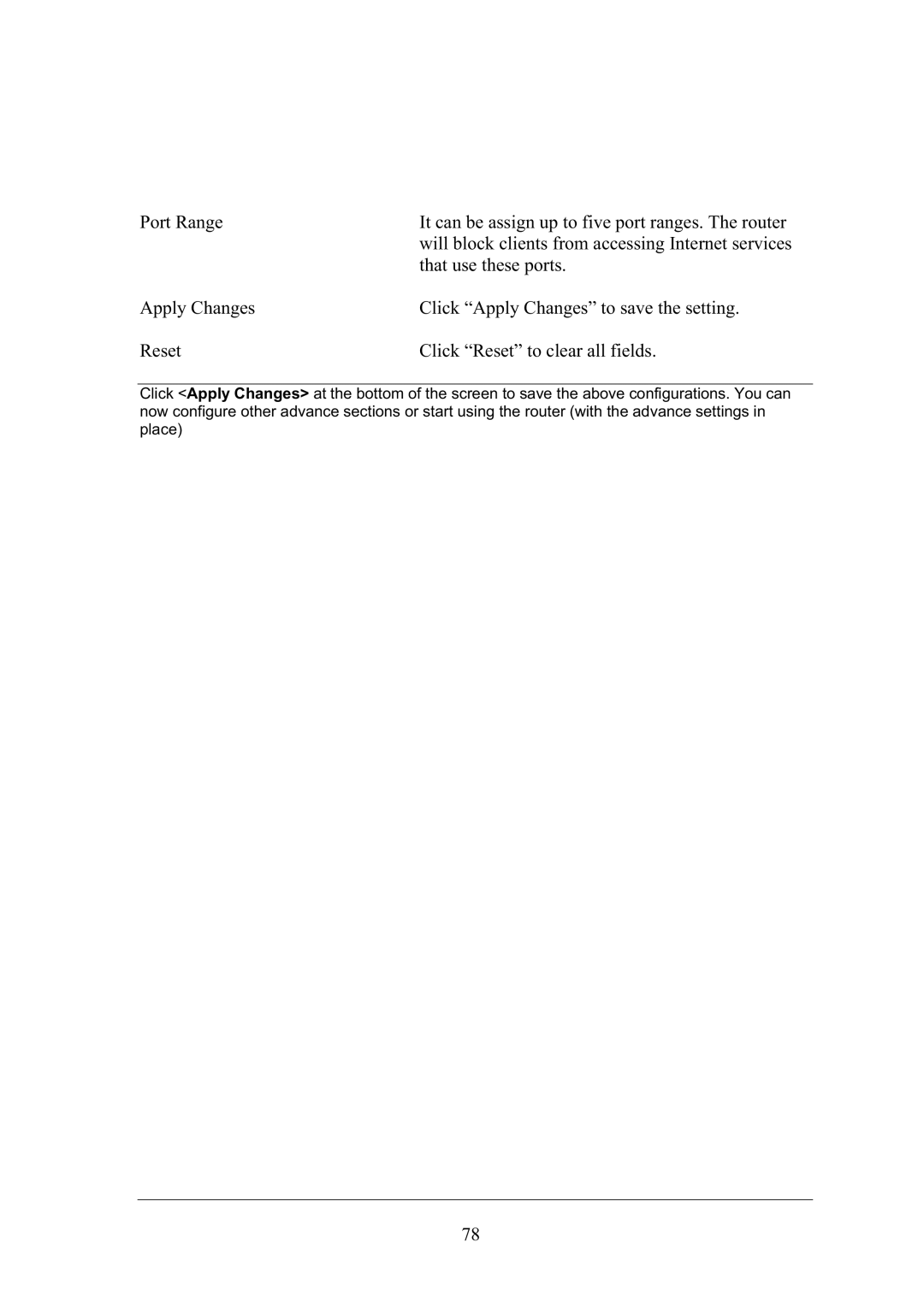Port Range | It can be assign up to five port ranges. The router |
| will block clients from accessing Internet services |
| that use these ports. |
Apply Changes | Click “Apply Changes” to save the setting. |
Reset | Click “Reset” to clear all fields. |
Click <Apply Changes> at the bottom of the screen to save the above configurations. You can now configure other advance sections or start using the router (with the advance settings in place)
78