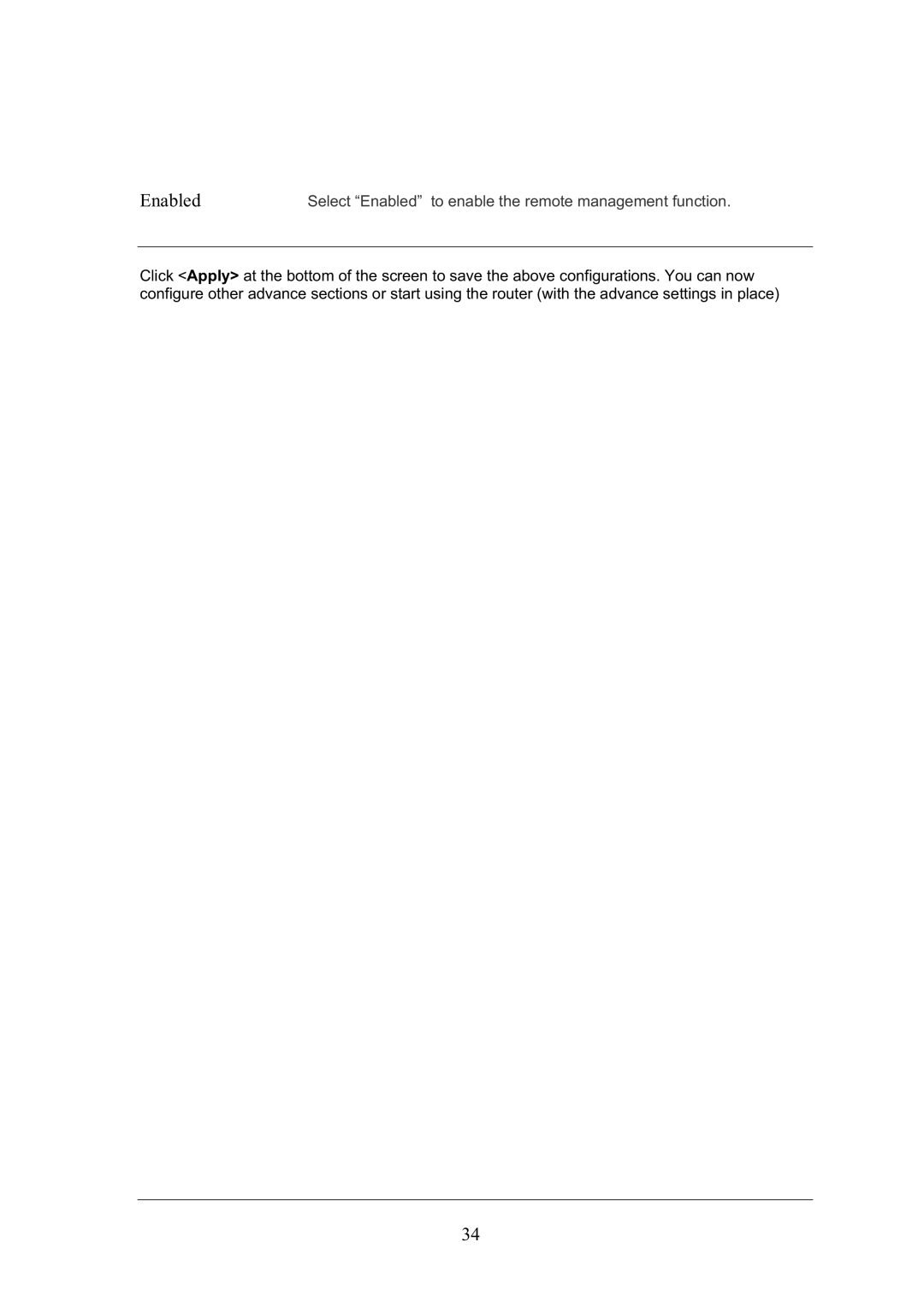Enabled | Select “Enabled” to enable the remote management function. |
Click <Apply> at the bottom of the screen to save the above configurations. You can now configure other advance sections or start using the router (with the advance settings in place)
34