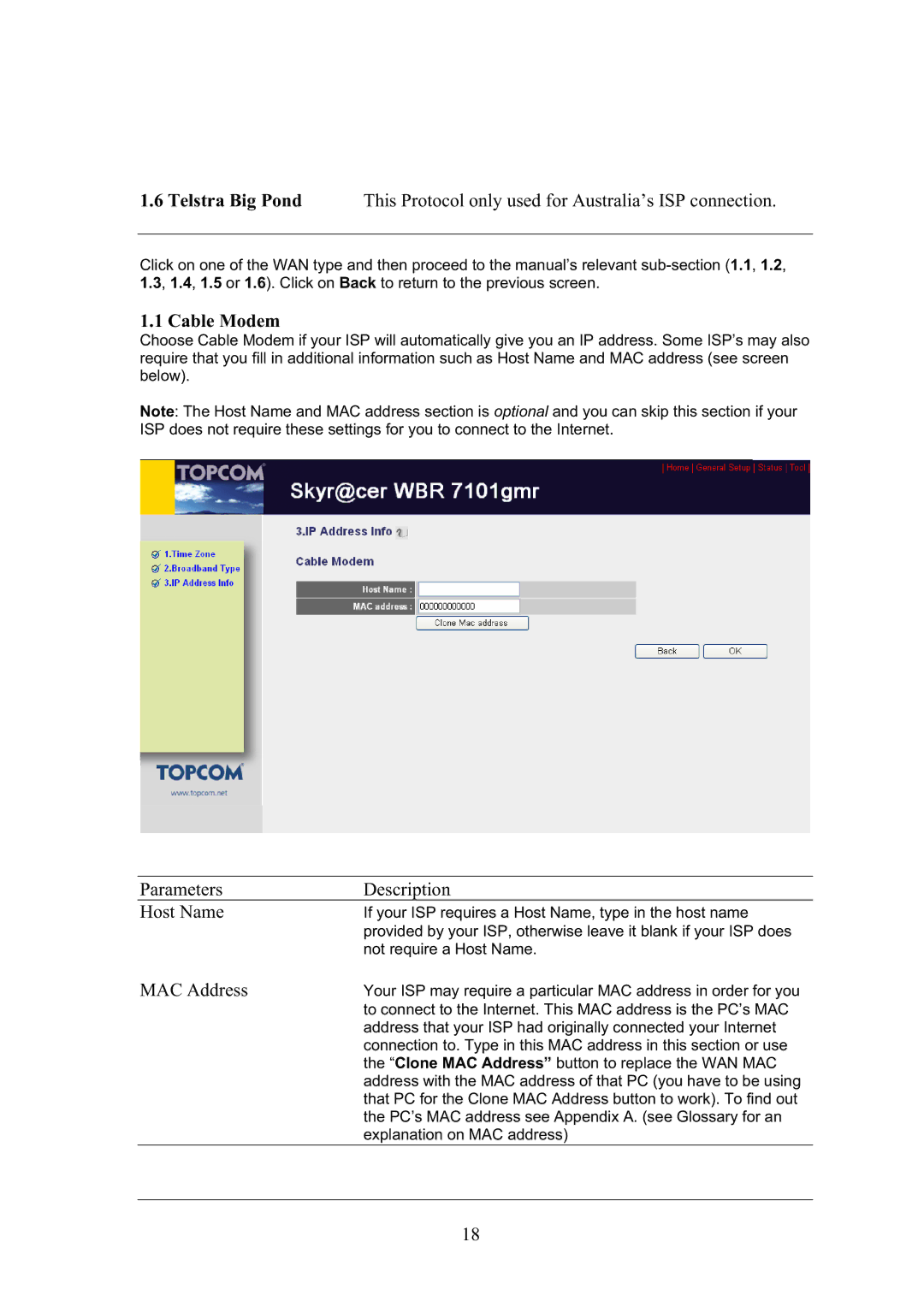1.6 Telstra Big Pond | This Protocol only used for Australia’s ISP connection. |
Click on one of the WAN type and then proceed to the manual’s relevant
1.1 Cable Modem
Choose Cable Modem if your ISP will automatically give you an IP address. Some ISP’s may also require that you fill in additional information such as Host Name and MAC address (see screen below).
Note: The Host Name and MAC address section is optional and you can skip this section if your ISP does not require these settings for you to connect to the Internet.
Parameters | Description |
Host Name | If your ISP requires a Host Name, type in the host name |
| provided by your ISP, otherwise leave it blank if your ISP does |
| not require a Host Name. |
MAC Address | Your ISP may require a particular MAC address in order for you |
| to connect to the Internet. This MAC address is the PC’s MAC |
| address that your ISP had originally connected your Internet |
| connection to. Type in this MAC address in this section or use |
| the “Clone MAC Address” button to replace the WAN MAC |
| address with the MAC address of that PC (you have to be using |
| that PC for the Clone MAC Address button to work). To find out |
| the PC’s MAC address see Appendix A. (see Glossary for an |
| explanation on MAC address) |
|
|
18