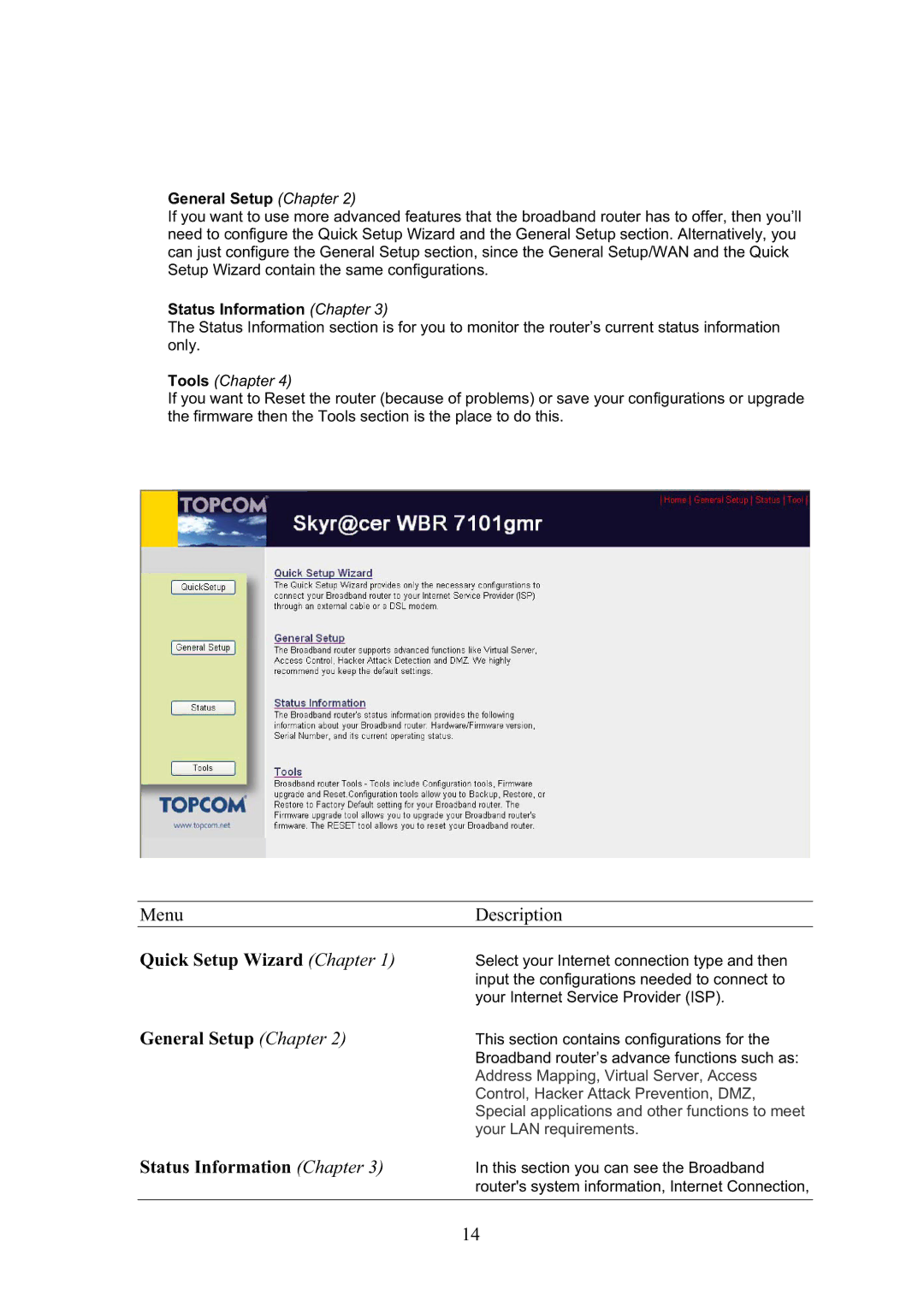General Setup (Chapter 2)
If you want to use more advanced features that the broadband router has to offer, then you’ll need to configure the Quick Setup Wizard and the General Setup section. Alternatively, you can just configure the General Setup section, since the General Setup/WAN and the Quick Setup Wizard contain the same configurations.
Status Information (Chapter 3)
The Status Information section is for you to monitor the router’s current status information only.
Tools (Chapter 4)
If you want to Reset the router (because of problems) or save your configurations or upgrade the firmware then the Tools section is the place to do this.
Menu | Description |
|
|
Quick Setup Wizard (Chapter 1) | Select your Internet connection type and then |
| input the configurations needed to connect to |
| your Internet Service Provider (ISP). |
General Setup (Chapter 2) | This section contains configurations for the |
| Broadband router’s advance functions such as: |
| Address Mapping, Virtual Server, Access |
| Control, Hacker Attack Prevention, DMZ, |
| Special applications and other functions to meet |
| your LAN requirements. |
Status Information (Chapter 3) | In this section you can see the Broadband |
| router's system information, Internet Connection, |
|
|
14