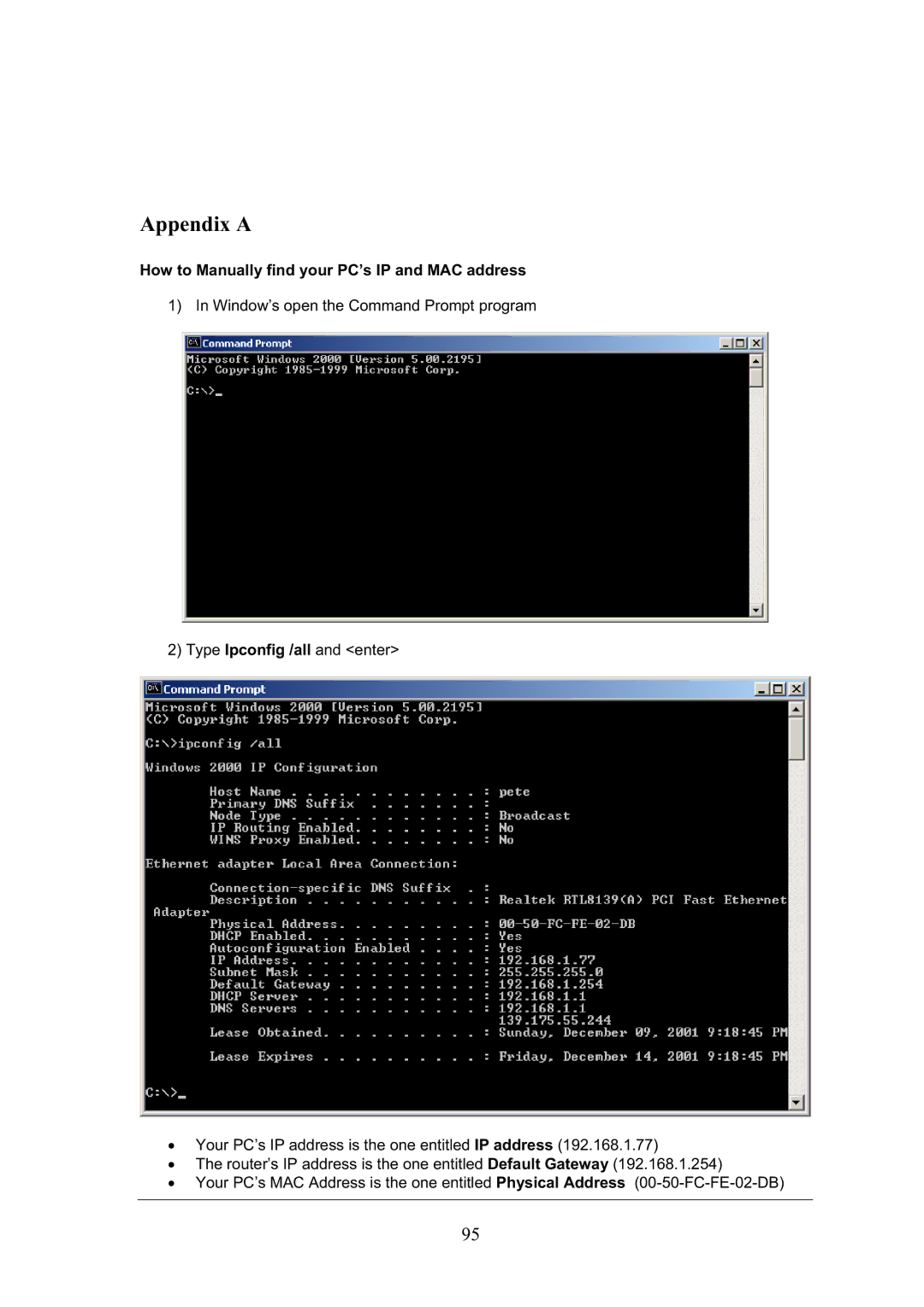Appendix A
How to Manually find your PC’s IP and MAC address
1) In Window’s open the Command Prompt program
2) Type Ipconfig /all and <enter>
ξYour PC’s IP address is the one entitled IP address (192.168.1.77)
ξThe router’s IP address is the one entitled Default Gateway (192.168.1.254)
ξYour PC’s MAC Address is the one entitled Physical Address
95