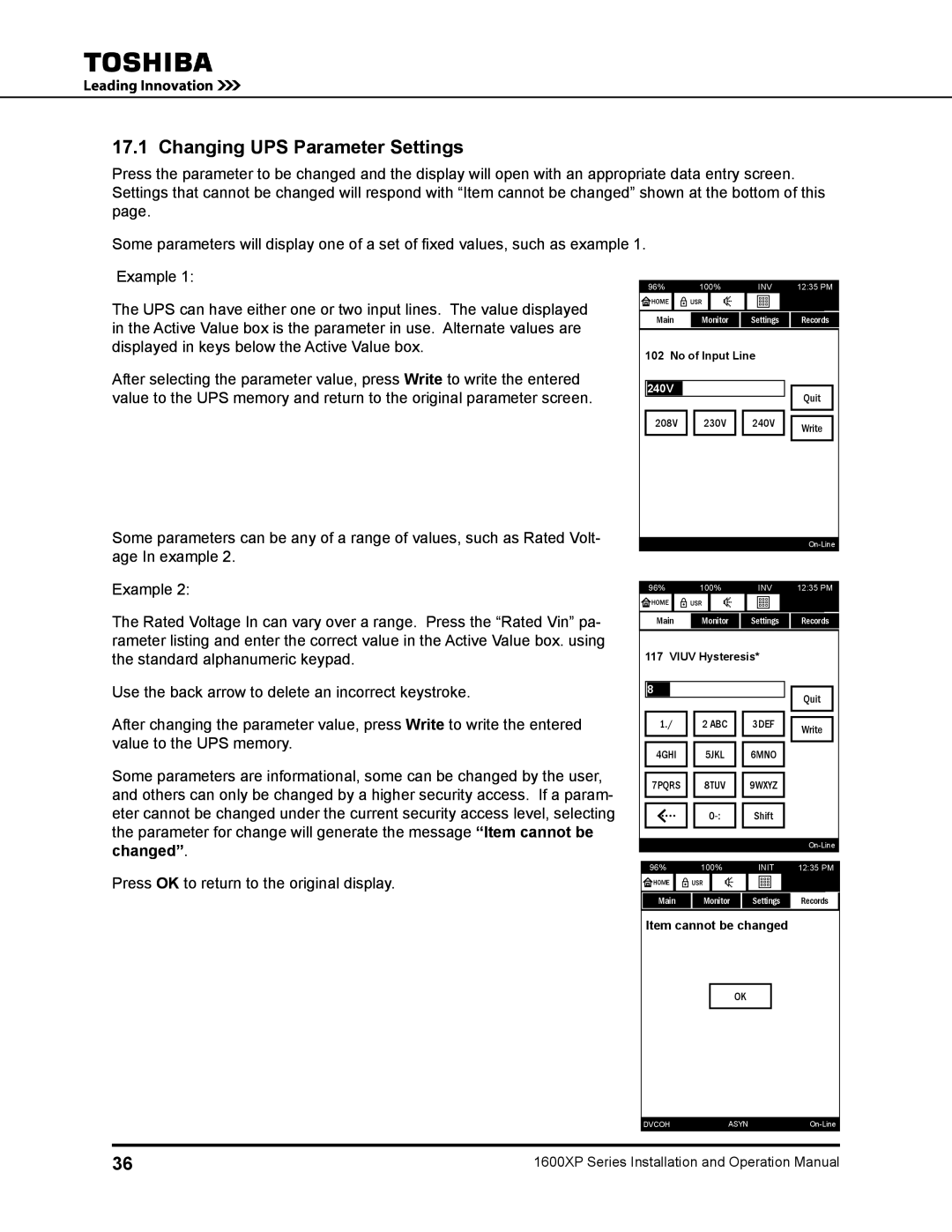1600XP specifications
The Toshiba 1600XP is an advanced multifunction printer that showcases Toshiba's commitment to innovation and reliability in office technology. Designed to meet the demands of modern businesses, the 1600XP integrates several features and technologies that enhance productivity while ensuring high-quality output.One of the key characteristics of the Toshiba 1600XP is its impressive speed. Capable of printing up to 16 pages per minute, this printer is well-suited for busy work environments where efficiency is paramount. The first print-out time is remarkably fast, minimizing wait times and allowing users to get back to their tasks quickly.
In addition to its speed, the Toshiba 1600XP boasts exceptional print quality. With a high resolution of up to 1200 x 1200 dpi, it produces sharp, clear text and vibrant images, making it ideal for both document printing and professional presentations. The printer uses advanced laser technology, which contributes to consistent and reliable output over time.
The Toshiba 1600XP also integrates advanced scanning capabilities, allowing users to digitize documents with ease. It offers both color and monochrome scanning options, with various file formats available, including PDF and JPEG. The automatic document feeder (ADF) simplifies the scanning process by enabling batch scanning, increasing productivity for users who frequently digitize materials.
Connectivity options are a significant highlight of the Toshiba 1600XP. It comes equipped with USB and Ethernet interfaces, facilitating seamless integration into any office network. For organizations that value mobility, the printer also supports mobile printing solutions, allowing users to print directly from their smartphones or tablets using popular applications.
Energy efficiency is another important aspect of the Toshiba 1600XP. The device is designed to minimize power consumption without compromising performance. Toshiba has incorporated eco-friendly features that help businesses reduce their carbon footprint, making it a practical choice for environmentally conscious organizations.
In summary, the Toshiba 1600XP is a multifunction printer that excels in speed, print quality, and versatility. With its robust scanning capabilities, extensive connectivity options, and energy-efficient design, the 1600XP stands out as an outstanding solution for businesses looking to enhance their document management processes. Whether it's printing, scanning, or copying, the Toshiba 1600XP delivers excellent performance to meet the needs of any fast-paced office environment.