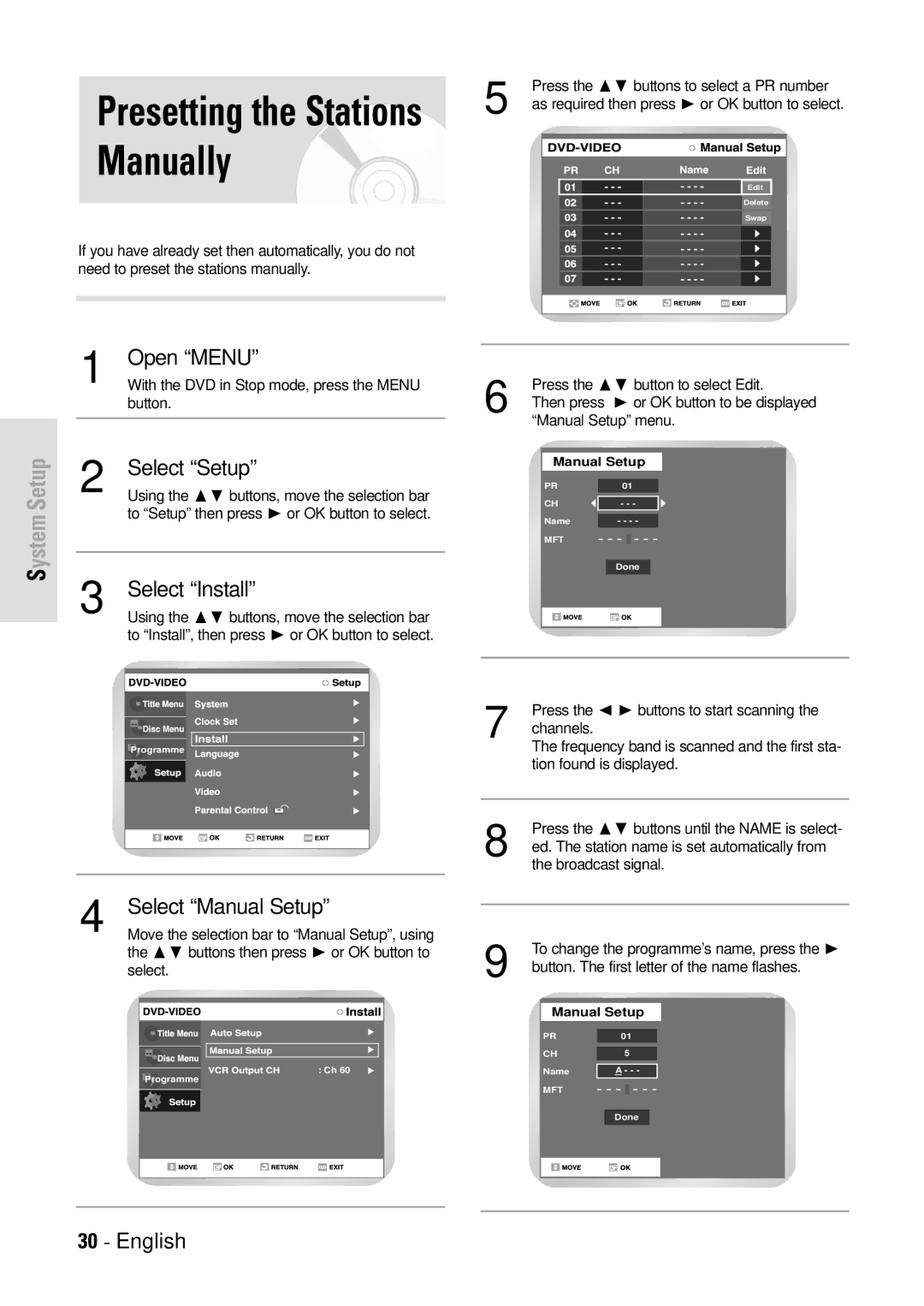Presetting the Stations | 5 | Press the ❷ buttons to select a PR number |
as required then press ❿ or OK button to select. |
Manually
Edit |
![]()
![]()
![]()
![]()
![]() Delete
Delete
Swap
If you have already set then automatically, you do not need to preset the stations manually.
System Setup
1 | Open “MENU” |
With the DVD in Stop mode, press the MENU | |
| button. |
|
|
2 | Select “Setup” |
Using the ❷ buttons, move the selection bar | |
| to “Setup” then press ❿ or OK button to select. |
|
|
3 | Select “Install” |
Using the ❷ buttons, move the selection bar |
to “Install”, then press ❿ or OK button to select.
Programme
4 | Select “Manual Setup” |
Move the selection bar to “Manual Setup”, using |
the ❷ buttons then press ❿ or OK button to select.
: Ch 60
Programme
Press the ❷ button to select Edit.
6 Then press ❿ or OK button to be displayed “Manual Setup” menu.
Manual Setup
| PR |
| 01 |
|
|
| |||
| CH | - - - |
|
|
| ||||
|
|
|
|
|
|
|
| ||
| Name |
| - - - - |
|
|
| |||
| MFT | - - - |
| - - - |
|
| |||
|
|
|
| ||||||
|
|
|
|
|
|
|
|
|
|
|
|
|
| Done |
|
| |||
|
|
|
|
|
|
|
|
|
|
|
|
|
|
|
|
|
|
|
|
|
|
|
|
|
|
|
|
|
|
7 | Press the ➛ ❿ buttons to start scanning the | ||||||
channels. |
|
|
|
|
| ||
| The frequency band is scanned and the first sta- | ||||||
| tion found is displayed. | ||||||
|
|
|
|
|
|
|
|
|
|
|
|
|
|
|
|
8 | Press the ❷ buttons until the NAME is select- | ||||||
ed. The station name is set automatically from | |||||||
| the broadcast signal. | ||||||
|
|
|
|
|
|
|
|
9 | To change the programme’s name, press the ❿ | ||||||
button. The first letter of the name flashes. | |||||||
|
|
|
|
|
|
|
|
|
| Manual Setup |
|
| |||
|
|
|
|
|
|
|
|
|
| PR | 01 |
|
| ||
|
|
|
|
|
|
|
|
|
| CH | 5 |
|
|
| |
|
| Name | A - - - | ||||
|
| MFT | - - - |
| - - - |
|
|
|
|
|
|
| |||
Done