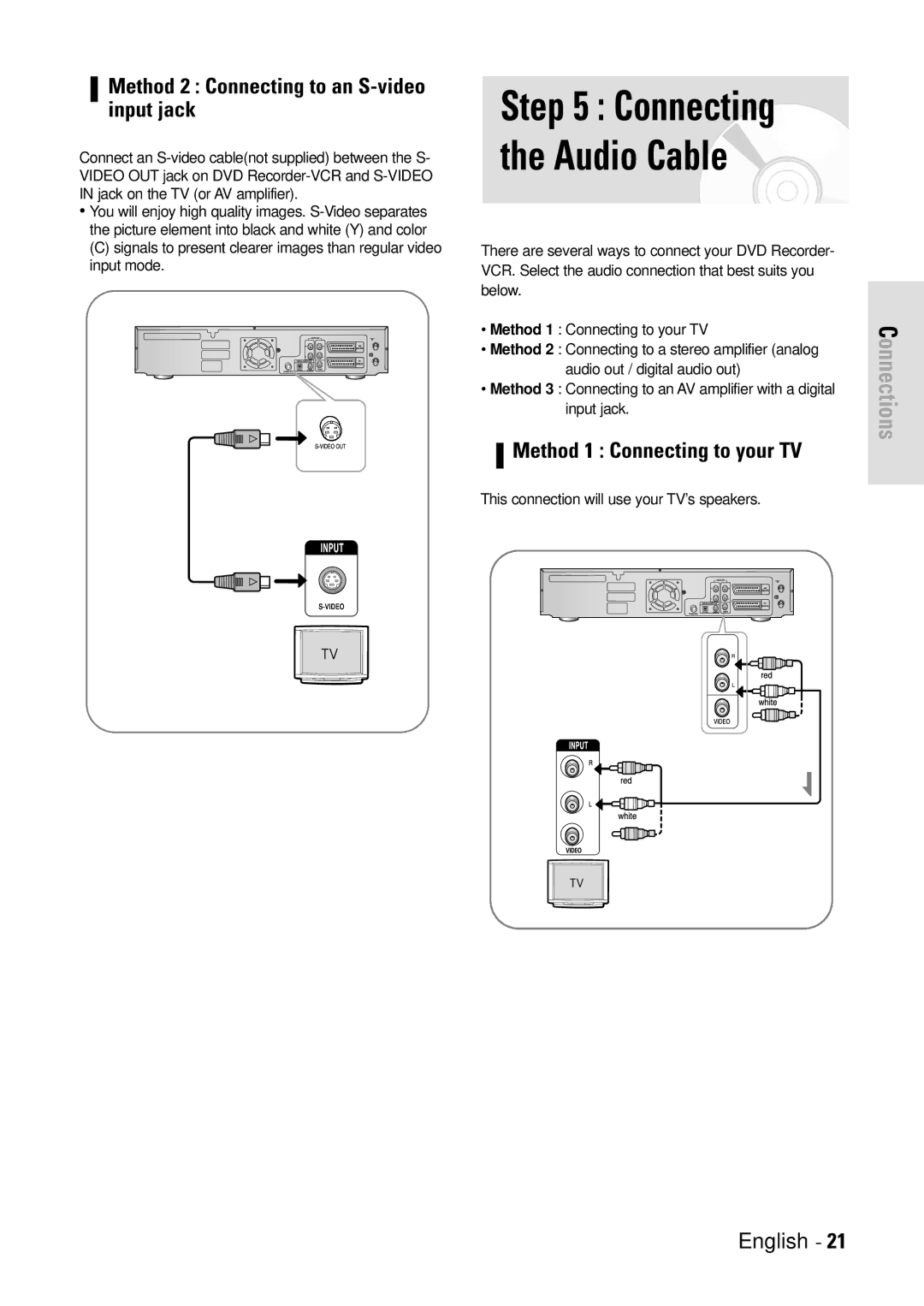Method 2 : Connecting to an S-video input jack
Connect an
•You will enjoy high quality images.
(C) signals to present clearer images than regular video input mode.
Step 5 : Connecting the Audio Cable
There are several ways to connect your DVD Recorder- VCR. Select the audio connection that best suits you below.
•Method 1 : Connecting to your TV
•Method 2 : Connecting to a stereo amplifier (analog
audio out / digital audio out)
•Method 3 : Connecting to an AV amplifier with a digital input jack.
Method 1 : Connecting to your TV
This connection will use your TV’s speakers.
Connections