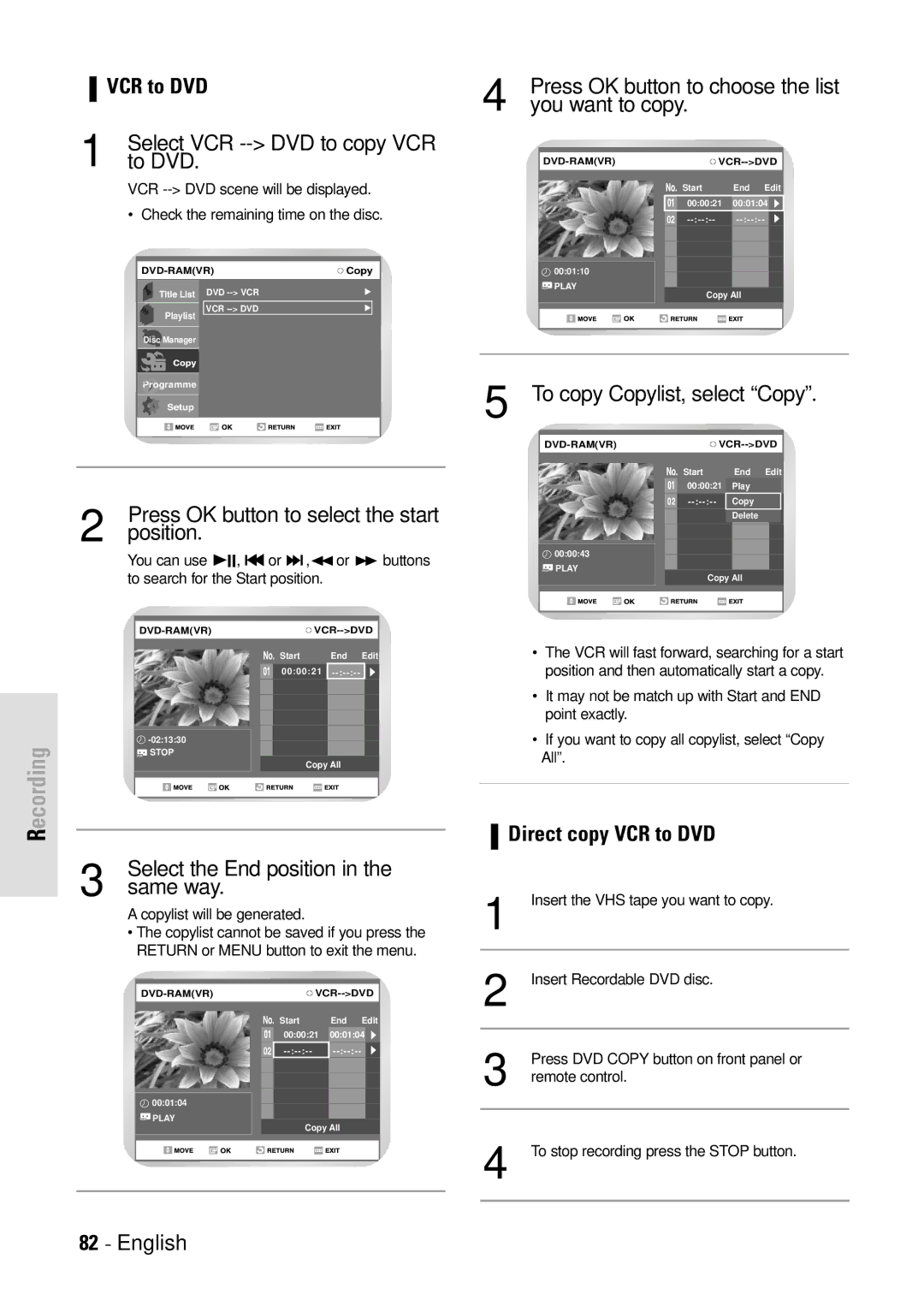| VCR to DVD |
1 | Select VCR |
to DVD. |
VCR
• Check the remaining time on the disc.
Copy | |
|
|
DVD
VCR
Playlist
Disc Manager
Programme |
2 | Press OK button to select the start |
position. |
You can use ❿II, l➛➛ or ❿❿l ,➛➛ or ❿❿ buttons to search for the Start position.
4 | Press OK button to choose the list | ||||||||||
you want to copy. |
|
|
|
| |||||||
|
|
|
|
|
|
|
|
|
|
| |
|
|
|
| ||||||||
|
|
|
|
|
|
|
|
|
|
|
|
|
|
|
|
|
|
| Start |
| End Edit |
| |
|
|
|
|
|
| 00:00:21 | 00:01:04 |
|
| ||
|
|
|
|
| 02 |
|
|
| |||
|
|
|
|
|
|
|
|
|
|
|
|
|
|
|
|
|
|
|
|
|
|
|
|
|
|
|
|
|
|
|
|
|
|
|
|
|
|
| 00:01:10 |
|
|
|
|
|
|
| |
|
|
|
|
|
|
|
|
|
| ||
|
|
| VCR | PLAY |
|
|
|
|
|
|
|
|
|
|
|
|
|
| Copy All |
| |||
|
|
|
|
|
|
|
|
|
|
|
|
|
|
|
|
|
|
|
|
|
|
|
|
|
|
|
|
|
|
|
|
|
|
|
|
5 To copy Copylist, select “Copy”.
|
|
|
| Start | End | Edit |
|
| 00:00:21 | Play |
|
| 02 | Copy |
| |
|
|
| Delete |
|
| 00:00:43 |
|
|
|
VCR | PLAY | Copy All |
| |
|
|
| ||
Recording
|
|
Start | End Edit |
00:00:21
![]()
VCR STOP
Copy All
3 | Select the End position in the |
same way. |
A copylist will be generated.
•The copylist cannot be saved if you press the RETURN or MENU button to exit the menu.
|
|
|
|
|
|
|
| Start |
| End Edit | |
|
|
| |||
|
| 00:00:21 | 00:01:04 |
| |
|
|
|
|
|
|
| 02 |
|
| ||
|
|
|
|
|
|
|
|
|
|
|
|
![]() 00:01:04
00:01:04
VCR PLAY
Copy All
•The VCR will fast forward, searching for a start position and then automatically start a copy.
•It may not be match up with Start and END point exactly.
•If you want to copy all copylist, select “Copy All”.
|
|
| Direct copy VCR to DVD | |
1 |
| Insert the VHS tape you want to copy. | ||
|
|
| ||
2 |
| Insert Recordable DVD disc. | ||
|
|
|
|
|
|
|
|
|
|
3 |
| Press DVD COPY button on front panel or | ||
| remote control. | |||
|
|
|
|
|
|
|
|
|
|
|
|
| ||
4 |
| To stop recording press the STOP button. | ||
|
|
|
|
|
|
|
|
|
|