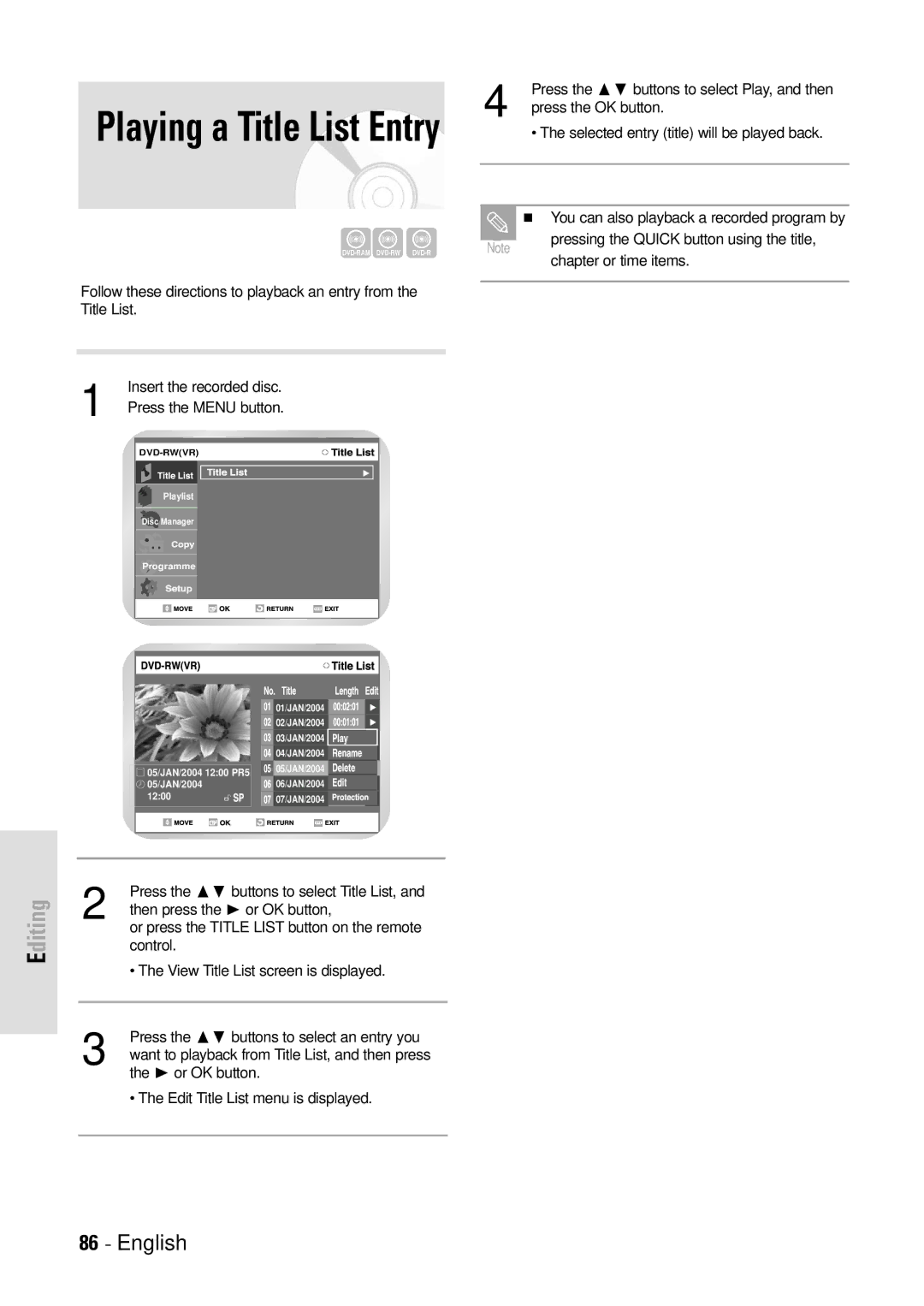|
| 4 | Press the ❷ buttons to select Play, and then |
Playing a Title List Entry |
| press the OK button. | |
|
| • The selected entry (title) will be played back. | |
|
|
| |
|
|
|
|
|
|
|
|
|
|
|
|
Follow these directions to playback an entry from the Title List.
|
|
| You can also playback a recorded program by | |
|
|
| pressing the QUICK button using the title, | |
Note | ||||
chapter or time items. | ||||
|
|
| ||
|
|
| ||
|
|
|
| |
1 | Insert the recorded disc. |
Press the MENU button. |
Playlist |
Disc Manager
Programme |
05/JAN/2004 12:00 PR5 05/JAN/2004
12:00
![]() 01/JAN/2004
01/JAN/2004 ![]()
![]() 02/JAN/2004
02/JAN/2004 ![]()
![]() 03/JAN/2004
03/JAN/2004 ![]()
![]() 04/JAN/2004
04/JAN/2004 ![]()
![]() 05/JAN/2004
05/JAN/2004 ![]()
![]() 06/JAN/2004
06/JAN/2004 ![]()
![]() 07/JAN/2004
07/JAN/2004 ![]()
Editing
Press the ❷ buttons to select Title List, and
2 then press the ❿ or OK button,
or press the TITLE LIST button on the remote control.
• The View Title List screen is displayed.
Press the ❷ buttons to select an entry you
3 want to playback from Title List, and then press the ❿ or OK button.
• The Edit Title List menu is displayed.