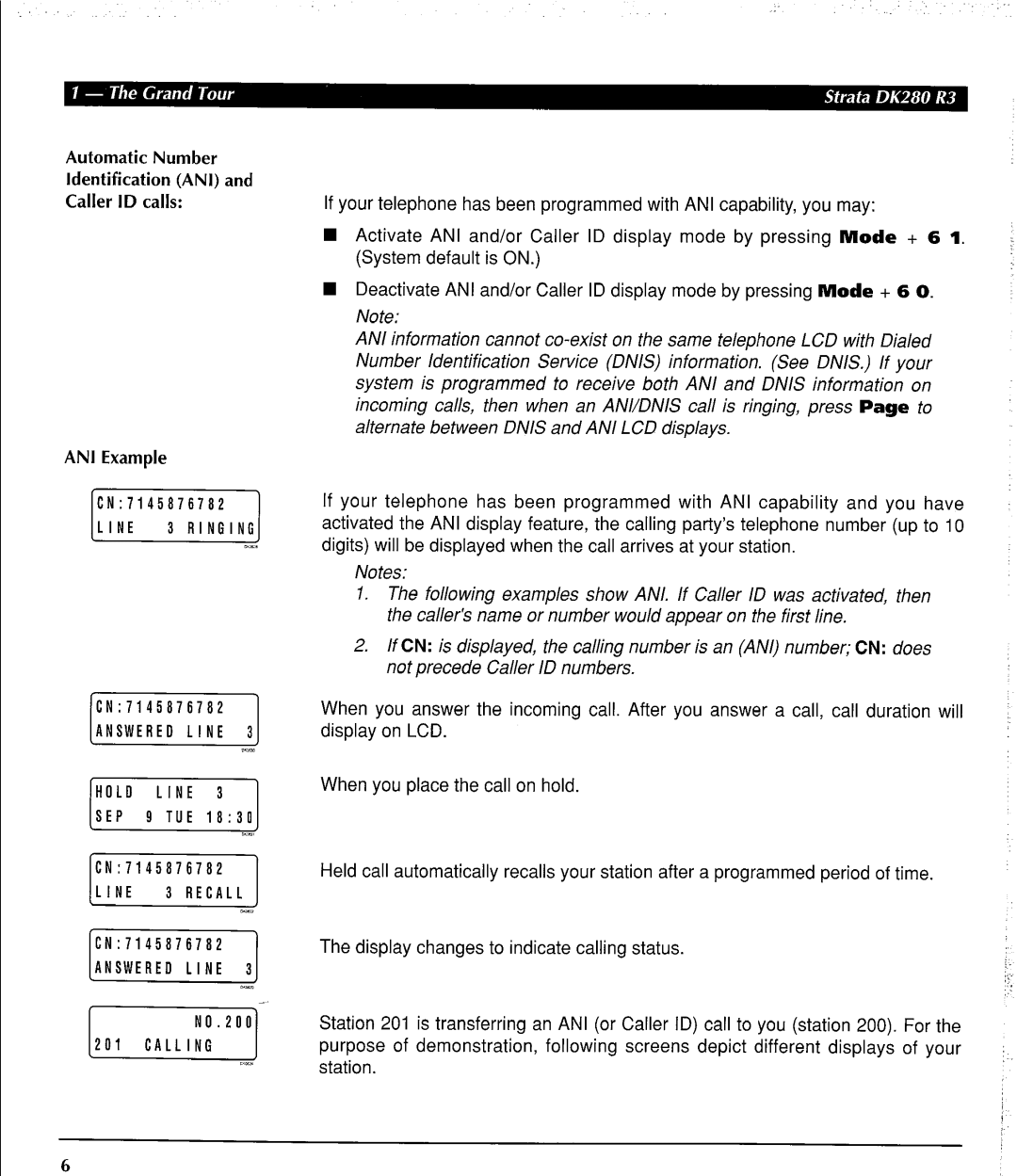Automatic Number
Identification (ANI) and Caller ID calls:
ANI Example
lF!iFzLl
CN:7145876782
ANSWERED LINE 3 I
HOLD LINE 3 1
ISEP 9 TUE 18:301
If your telephone has been programmed with ANI capability, you may:
nActivate ANI and/or Caller ID display mode by pressing Mode + 6 1. (System default is ON.)
nDeactivate ANI and/or Caller ID display mode by pressing Mode + 6 0.
Note:
ANI information cannot
If your telephone has been programmed with ANI capability and you have activated the ANI display feature, the calling party’s telephone number (up to 10 digits) will be displayed when the call arrives at your station.
Notes:
1.The following examples show ANI. If Caller ID was activated, then the caller’s name or number would appear on the first line.
2.If CN: is displayed, the calling number is an (ANI) number; CN: does not precede Caller ID numbers.
When you answer the incoming call. After you answer a call, call duration will display on LCD.
When you place the call on hold.
Held call automatically recalls your station after a programmed period of time.
The display changes to indicate calling status.
Station 201 is transferring an ANI (or Caller ID) call to you (station 200). For the
purpose of demonstration, following screens depict different displays of your station.
6