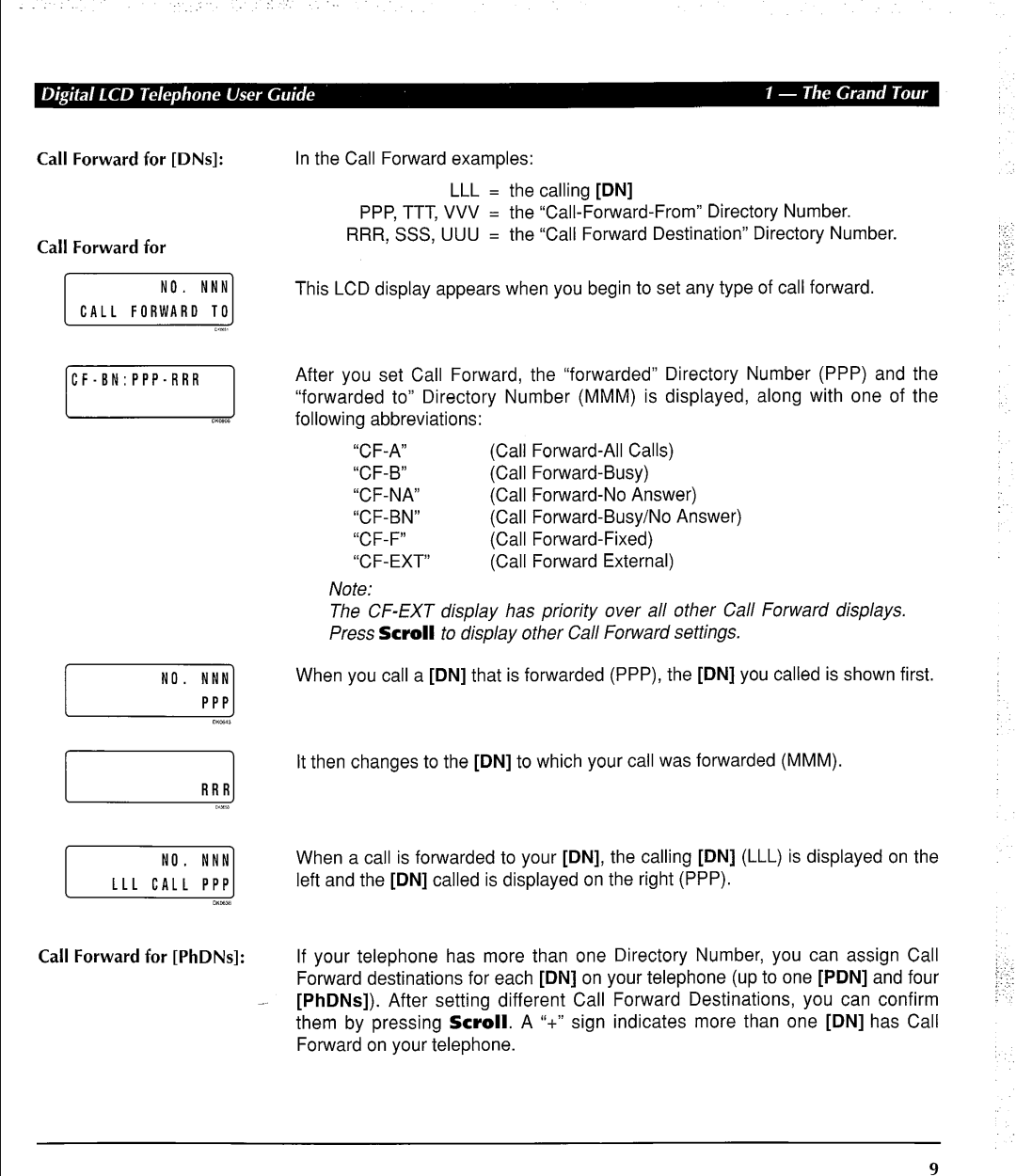Call Forward for [DNsl:
Call Forward for
NO. NNN
CALL FORWARD TO
1
RRR I
NO. NNN
LLLCALL PPP I
Call Forward for [PhDNs]:
In the Call Forward examples:
LLL = the calling [DN]
PPP, TTT, VVV = the
RRR, SSS, UUU = the “Call Forward Destination” Directory Number.
This LCD display appears when you begin to set any type of call forward.
After you set Call Forward, the “forwarded” Directory Number (PPP) and the “forwarded to” Directory Number (MMM) is displayed, along with one of the following abbreviations:
(Call | Calls) | ||
(Call | |||
(Call | Answer) | ||
(Call | |||
(Call | |||
| (Call | Forward External) | |
Note:
The
When you call a [DN] that is forwarded (PPP), the [DN] you called is shown first.
It then changes to the [DN] to which your call was forwarded (MMM).
When a call is forwarded to your [DN], the calling [DN] (LLL) is displayed on the left and the [DN] called is displayed on the right (PPP).
If your telephone has more than one Directory Number, you can assign Call Forward destinations for each [DN] on your telephone (up to one [PDN] and four
[PhDNs]). After setting different Call Forward Destinations, you can confirm them by pressing Scroll. A “+” sign indicates more than one [DN] has Call Forward on your telephone.
9