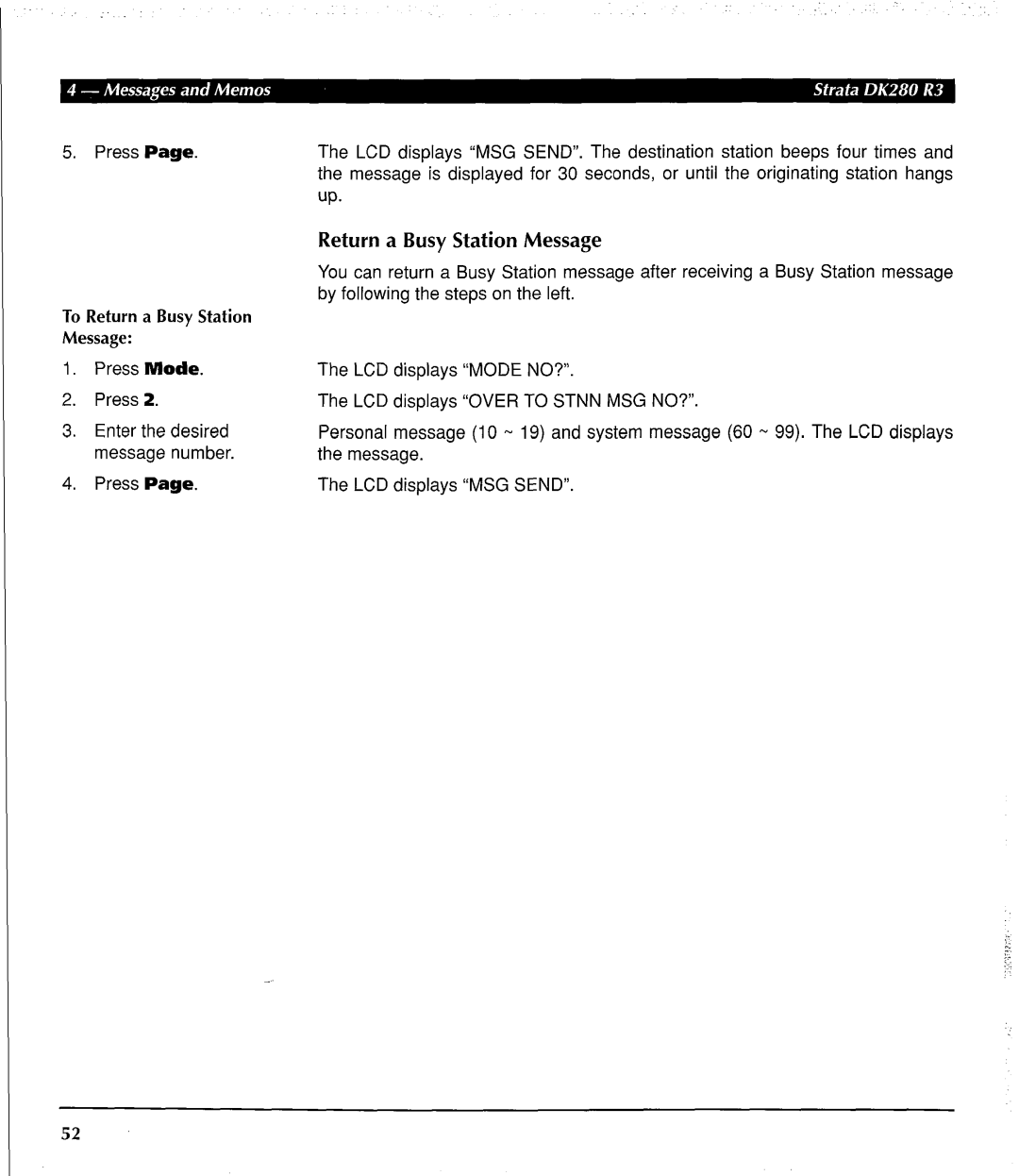5. Press Page. | The LCD displays “MSG | SEND”. | The destination | station beeps | four times and | |
| the | message is displayed | for 30 | seconds, or until | the originating | station hangs |
| up. |
|
|
|
|
|
Return a Busy Station Message
You can return a Busy Station message after receiving a Busy Station message by following the steps on the left.
To Return a Busy Station
Message:
1. | Press | Mode. | The LCD displays “MODE NO?“. | |||||
2. | Press | 2. |
| The | LCD | displays | “OVER TO STNN MSG NO?“. | |
3. | Enter | the | desired | Personal | message | (10 - | 19) and system message (60 - 99). The LCD displays | |
| message | number. | the | message. |
|
| ||
4. | Press | Page. | The | LCD | displays | “MSG | SEND”. | |