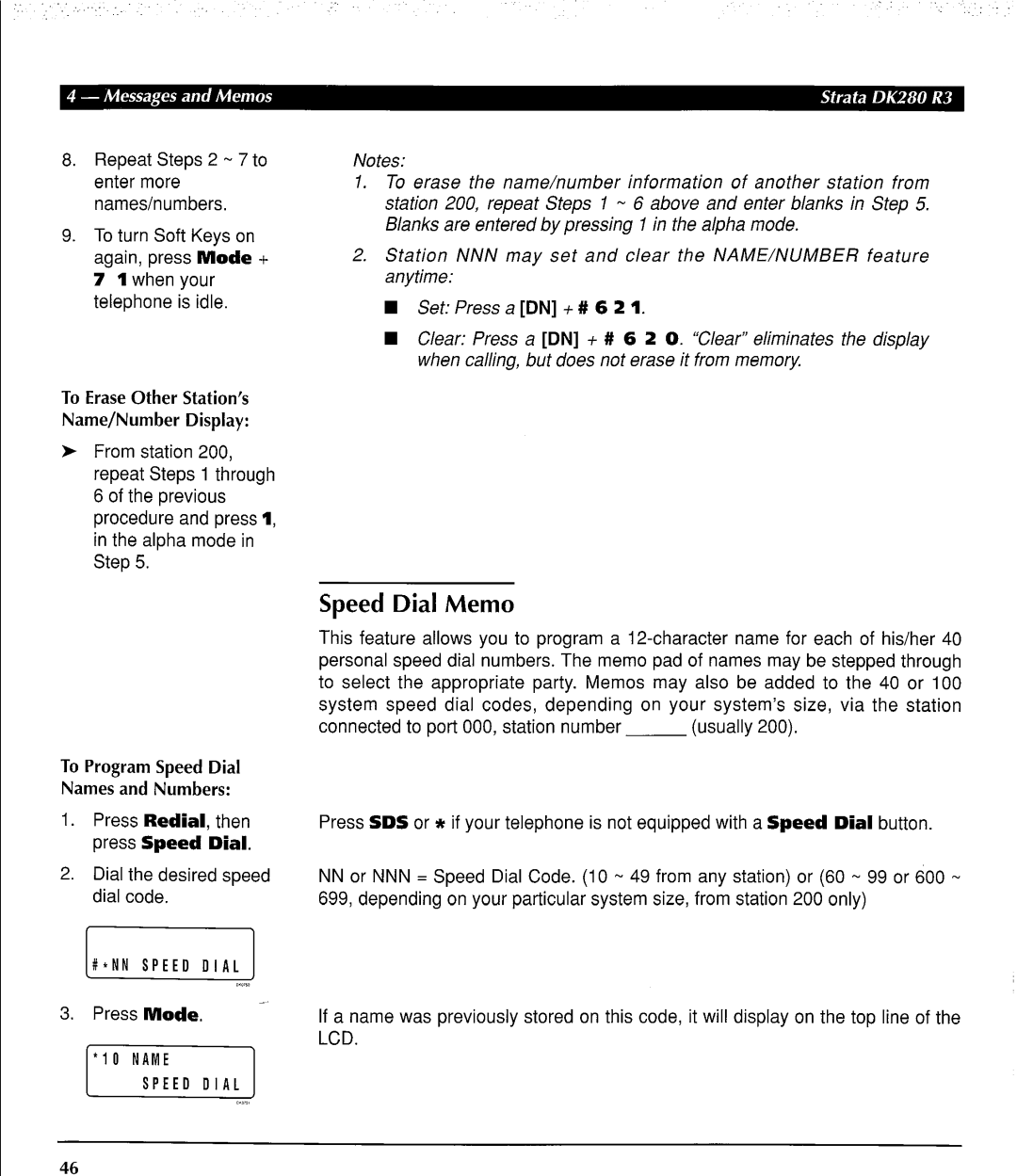8.Repeat Steps 2 m 7 to enter more names/numbers.
9.To turn Soft Keys on again, press Mode + 7 1 when your telephone is idle.
To Erase Other Station’s
Name/Number Display:
) From station 200, repeat Steps 1 through 6 of the previous procedure and press 1, in the alpha mode in Step 5.
Notes:
1.To erase the name/number information of another station from station 200, repeat Steps I - 6 above and enter blanks in Step 5. Blanks are entered by pressing 1 in the alpha mode.
2.Station NNN may set and clear the NAME/NUMBER feature anytime:
R Set: Press a [DN] + # 6 2 1.
n Clear: Press a [DN] + # 6 2 0. “Clear” eliminates the display when calling, but does not erase it from memory.
To Program Speed Dial Names and Numbers:
1.Press Redial, then press Speed Dial.
2.Dial the desired speed dial code.
/<OZY
3.Press Mode.
Speed Dial Memo
This feature allows you to program a
connected to port 000, station number | (usually 200). |
Press SDS or * if your telephone is not equipped with a Speed Dial button.
NNor NNN = Speed Dial Code. (10 w 49 from any station) or (60 m 99 or 600 - 699, depending on your particular system size, from station 200 only)
If a name was previously stored on this code, it will display on the top line of the LCD.
46