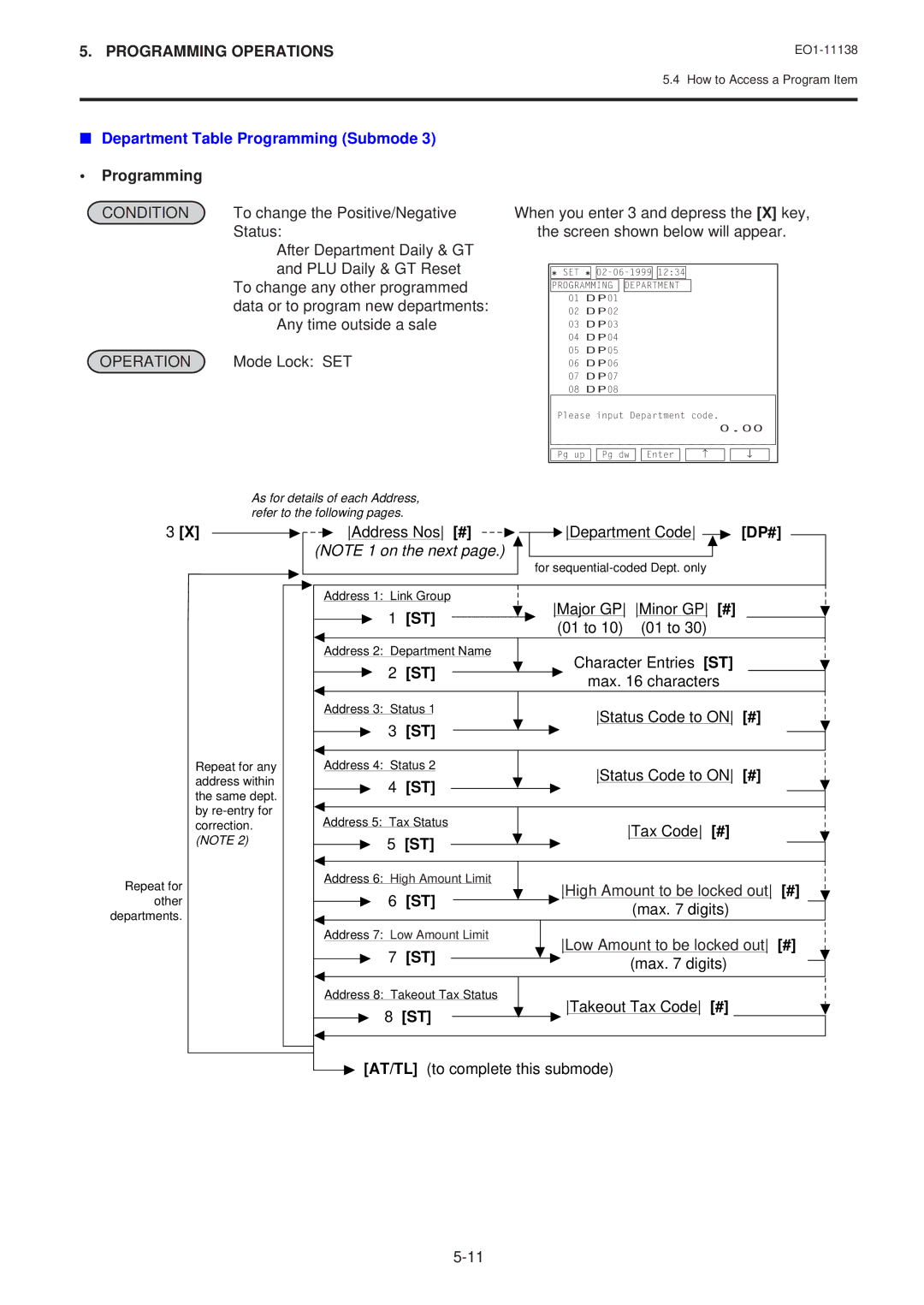FS-2600-1 Series
Page
STAND-ALONE Level OPERATOR’S Guide
Page
Table of Contents
TOC
Troubleshooting 10-1
Page
To OUR Customers
Introduction
Applicable Model
Specifications are subject to change without notice
Specification
Specification
ECR
Hardware Option
Appearance and Nomenclature
Appearance and Nomenclature
Front View
Rear View
Mode Selector Keys
Mode Lock and Mode Selector Keys
Mode Lock
Mode Lock and Mode Selector Keys
Operator Display
Basic Screen common to all the mode lock positions
Display
Display
Menu Shift
Description of each Indicator
Description of each Display Item
Customer Display
Keyboard
Keyboard Layout
Functions of Each Key
Functions
Customer File Code Open Key. Used for the customer
LCD
Procedure Before Operation
Procedure Before Operation
Cashier Signing or Cashier KEY Operations
Code Entry Method
Sign-OUT
Cashier Key Method CLK Keys
Multi-drawer Machines
Sign-OFF
Operation for Training Mode End
Training Mode Start and End
Entries in Training Mode
Operation for Training Modes Start
Cashier Exclusive Option
When the program option Cashier Not exclusive is selected
When the program option Cashier Exclusive is selected
Transaction Entries
Transaction Entries
No-sale
Receipt-Issue/Non-issue Selection
Store Message Display
Operation
Must be operated outside a sale Cash Amount Loaned AT/TL
Loan
Receipt Print Format
AT/TL
Fraction process method is fixed to Round OFF
Check Cashing No-sale cashing of a non-cash media
CUR1 Amount of Foreign Currency 1 to be exchanged NS
No-sale Exchange from Domestic Currency to Foreign Currency
PLU menu item Entry through the Keyboard
Enter
PLU menu item Entry through the Menu Window
Select
Display 1 Select Enter
PR Open or Open Price PLU Preset-Code Key RPT
Price PLU Preset-Code Key Same key or RPT
PR Open or Open Preset-PLU Code PLU Price AMT RPT
Quantity X Price PLU Preset-Code Key of Open-PLU
Set Menu Entry
Modifier Entry
Other Income PLU Entry
PLU Code Shift Entry
Price Shift Entry Effective only for One PLU Entry Feature
Price Shift Entry Keeping the shifted Price Level Feature
PLU Price Shift Entry
Combo Combination Sale Entry
Manual Combo Sale Entry Feature
Automatic Combo Sale Entry Feature
Scale Entry
Subtotal Read
Eat-in/Takeout Subtotal
Tray Total Read
Net Subtotal tax not included
Item Corr
Item Correct
Void Designated Line Voiding and Returned Merchandise
Quantity
Order Entry Control Order Table No. Manual Entry
All Void
Order Entry Control
To start new order table
Order Table No. in reservation Start Check
To cancel the order table already reserved
Order Entry Control Order Table No. Automatic Entry
See
Table No. Position #
Order Entry Control with Table No
Order Table No. Start Check PLU menu items entries
Sale finalization by the media keys
Guest Check Transfer
Temporary Release of Order Table No. Entry Compulsion
Guest Check Merge
Check Merge
Guest Check Split
Order Table No. Split Check PLU menu item Entries Note Below
Sale Finalization by Media Keys Payment of a Sale
Charge Posting by Check Track
CUR1
Sale Paid in Foreign Currencies
Media Transfer
Amount Source Media
Manual Tax Entry
Tax Status Modification
Automatic Tax Calculation
PLU Entries Percent Discount/Charge Dollar Discount
Selective Itemizer SI Status Modification
Tax Exemption
Listing Capacity Open
Selective Itemizer SI Total Read
PLU Preset Price Read
PLU Stock Read
Rate %- or %+
Dollar Discount
Percent Discount, Percent Charge
Function Key Entry
Non-add Number Print
Number-of-guests Entry
Function
Received-on-Account
Tip Paid
Charge Tip
Tender operation after depressing
Paid-Out
Print Mode Invert
Pattern 1 To enter all the PLU items in the itemized mode
Amount to be paid out PO ST
PLU entries Invert PLU entries Invert
An RKP receipt is issued
RKP remote kitchen printer Receipt Cut
Invert
RKP Msg RKP Msg 1 to RKP Msg
RKP remote kitchen printer Message Print
Guest Check Print
RKP Msg
Guest Check Receipt Guest Check Slip
Check Print
Receipt Print key
Operated while the receipt-issue status is OFF
Receipt Post-issue Receipt Reprint & Guest Check Reprint
Operated while the receipt-issue status is on
Receipt Reprint
Guest Check Reprint
Receipt Issue
Server Transfer
Server Trans
Clock-in
Employee Clock-in/Clock-out
This operation records working total hours of each employee
Through the operator display Employee No
Server # Enter
OUT
Employee No
Clock-out time is
Problems concerning the Keyboard
Troubleshooting
Problems concerning the Power Supply
Troubleshooting
Problems during Normal Operations
Problems concerning the Drawer
Problems concerning the Display
Operator Display
Page
STAND-ALONE Level MANAGER’S Guide
Page
Manager Intervention
Verification of Programmed Data
Manager Intervention
Items Programmed to Require Manager Intervention
Other Operations Requiring Manager Interventions
KEYS/OPERATIONS and Manager Intervention Status Table
EO1-11138
Pick Up Operation
MANAGER’S OWN Operations in MGR Mode
MANAGER’S OWN Operations in MGR Mode
Enforced Sign-off of a Cashier Code Entry Method
Enforced Clock-out of an Employee
Menu Shift Entry Effective only for One PLU Entry Feature
Menu Shift Entry Keeping the shifted Menu Level Feature
PLU Menu Shift Entry
Any time outside a sale
Mode Lock MGR RKP Designation RKP No
RKP Table Change
RKP
Operator display in the mode
Operations in Mode
Operations in Mode
To delete sale items without an order table No. entry
How to Access a Report Item through the Operator Display
Read X and Reset Z Reports
How to Access a Report Item
Read X and Reset Z Reports
COMB2
Display Item Description Navigation Key
COMB1
COMB3
ALL Individual
How to Access a Report Item through the Keyboard
24 AT/TL
14 AT/TL
15 AT/TL
25 AT/TL
44 AT/TL
43 ST
43 AT/TL
47 AT/TL
208 AT/TL
GT Reports -- to be taken on weekly or monthly basis
206 AT/TL
211 AT/TL
Employee has a cashier code, Sign OFF is also necessary
Mode Lock Z Allowed only through the operator display
Time Edit for Employee Clock-in/Clock-out
GTX GTZ
Combination Reports
Programming Operations Report Name Report Available
GTX
Report Sample Format
Financial Read or Reset Report Daily or Periodic
General Notes on Report Takings
Zfinancial
0001Z 0290 2154TM
X04 Xclerk
Cashier Read or Reset Report Daily or Periodic
Individual Cashier Read Report Sample
Xcredit
Department Group Read Report Daily or Periodic
Media Sales and In-drawer Total Read Report Daily
X10 Xhourly
Hourly Range Read or Reset Report Daily
Department Read or Reset Report Daily or Periodic
X11 Xdpall
Individual PLU Read Report Daily or Periodic
PLU Read or Reset Report Daily or Periodic
All Media Sales Total and Cash-in-Drawer Read Report Daily
Inactive PLU Read Report Daily or Periodic
All PLU Read or Reset Report Daily or Periodic
Zone PLU Read or Reset Report Daily or Periodic
Customer File Read or Reset Report Daily
PLU Stock Read Report Daily
Zone Customer File Read or Reset Report Daily
PLU Group Read or Reset Report Daily or Periodic
All Customer File Read or Reset Report Daily
Inactive Customer File Read Report Daily
X30 Xctwindi
Day Part Read or Reset Report Daily
X25 Xdaypart
Combo Sales Detail Read or Reset Report Daily
Combo Sales Read or Reset Report Daily
Combo Sales Total Read or Reset Report Daily
X43 Xcomboindi
Hourly Range Combo Sales Read or Reset Report Daily
Individual Combo Sale Read Report Daily
X44 Xcomboperi 1000TM
Clock
X47 Xemployee
Cashier
Clock OUT
Electronic Journal Consecutive No./Date Read Report Daily
Electronic Journal Read or Reset Report Daily
All Electronic Journal Read or Reset Report Daily
Electronic Journal All Guest Check Read Report Daily
Electronic Journal Transmission History Read Report Daily
GT Reports
Data regarding the employee clock-in/clock-out is printed
Data of the transmission history is printed
Program items that require the SET Mode Keyboard Sheet
Before you enter the SET Mode
Program items that require the REG Mode Keyboard Sheet
Programming Operations
Character Code Table Column Code Row
Character Entries
Character Code Entry Method
All Double-sized Declaration
Direct Character Entry Method
407 # 502 # 415 # 505 # 500 #
Condition Required for Programming Operations
How to Access a Program Item through the Operator Display
Description of each Navigation Key
15.30
Line No
How to Access a Program Item through the Keyboard
Mode Lock SET
Cashier Programming Submode
Mode Lock SET Enter 1, depress
Journal Print
Programming
Cashier Status #
For Address 2 Cashier Status
For Address 3 Tip Rate
Tip Rate #
Deletion
Jones
NS 1 ST Jones ST ST 5 # 3 ST 3 # AT/TL Journal Print
Item Corr Cashier Code NS
Department Table Programming Submode
DP#
Address No Description of Programming Contents
Programming Operations
Address No Description of Programming Contents
Programming Operations
ST Vegetable ST
Vegetable
DP# 1 ST 0311 #
ST 100 # AT/TL
PLU Table Programming Submode
Programming or Changing
PLU Table Programming Contents
Stock Process Non-stock
Net to S.I ? Yes Vacant
Address No Description of Programming Contents
Programming Operations
Cheese Burger
#02 Cheese Burger
Item Corr ALL Void AT/TL PLU Programmed Data Copying
Item Corr PLU Code PLU
Item Corr 120001 PLU AT/TL
BIG Cheeseburger
Time Setting or Adjustment Submode
Hour Minute
Date Setting or Adjustment Submode
Day-of-Week Code Month Year
Combo Sale Hourly Range Reset
Hourly Range Setting Submode
After Hourly Range Reset
ST 45 # AT/TL
Amount Limit Setting for Function Keys Submode
NS 1 ST
ST 10000 # AT/TL
Minor Group Code ST Character Entries ST
ST 2000 # 2 ST 5 # AT/TL
Minor Group Name Programming Submode
ST Greenstuff ST AT/TL
ST Other ST AT/TL
Major Group Name Programming Submode
Major Group Code ST Character Entries ST
P14 Major
Address 2 Limit Amount $500.00 Address 3 Price Level
Mode Lock SET Enter 15, depress
Shearer
P15 Customer
Table No. ST
Report Code Table Report Name Mode for output
Combination Report Table Programming Submode
Report Code #
ST 3 # 4 # 47 # ST AT/TL Journal Print
Combi Report
Subtracting
PLU Stock Loading or Changing Submode
PLU Code PLU Adding Quantity Stock
PLU Void 150 Stock AT/TL
General Unit Weight Code
Tare Table and General Unit Weight Setting Submode
Tare Table No. ST Tare Weight #
10 ST
PLU Preset-code Key/Display Key Setting Submode
P27 PLU KEY
181 182 183 184 185
ST Beer ST AT/TL
PLU Group Name Programming Submode
PLU Group Code ST Character Entries ST
P29 PLU Group
P30 RKP Message
Programmable
ST WE Space Serve Space the Space CHO ST
Display Message Programming Submode
Message Line No. ST Character Entries
ST 500 # AT/TL
Amount Limit Setting for the Disc Key Submode
1 ST Limit Amount # AT/TL
Limit Table Disc
ST Sub Menu PLU Code PLU # AT/TL
Set Menu Table Programming Submode
Set Menu Table No. NS
ST Enterable Qty of Sub Menu PLUs #
Item Corr Set Menu Table No. NS AT/TL
Character Entries ST Combo Table No. NS
Combo a
Combo Sale Table Programming Contents
Same combo sale table
NS 1 ST Combo a ST 2 ST 2 # 3 ST 100 # 4 ST 2 # 5 ST 200 #
Mode Lock SET Enter 43, depress
After Combo Sale Reset
Item Corr Combo Table No. NS AT/TL
P45 Invo CM MSG #01
Guest Check Commercial Message Programming Submode
Line No. ST
P46 DAY Part
Hour Minute # AT/TL
1000 # 1400 # 1800 # 2200 # AT/TL
Submode
Employee Table Setting Submode
Do not set the same cashier code for multiple employees
NS 1 ST Jones ST 2 ST 1 # 3 ST 010203 # AT/TL Journal Print
Mode Lock SET Enter 50, depress
Job Code/Working Hours Setting Submode
Item Corr Employee Code NS AT/TL
11 NS
Job Code Character Entries
Job Status #
Time Unit for each Job
NS 1 ST Cashier ST 2 ST 0 # 11 NS 1 ST # 2 ST 35 #
Tender Up Table Setting Submode
Cook
Display Menu Table Setting Submode
P52 Tender UP
P53 Menu Table
NS 1 ST 100 PLU 105 PLU 110 PLU 115 PLU # AT/TL
Item Corr Display Menu No. NS AT/TL
PLU 1 ST 500 # 3 ST 280 # AT/TL
Menu 1 to Price Level ST New Preset Price
PLU Code PLU
P60 Price
Destination of Output Connection Status
Printer Table Setting Submode
Destination of Output Terminal ID/Port No
Port No Printer #
Printer Table Setting Contents
To on Connection
+ and %- Preset Rate Setting
P71 Printer
SI1/TL or SI/TL
Preset Rate Setting for Selective Itemizers SI1 and SI2
Preset Rate of SI
ST1/TL
Example 1 With option SI Total Non-affects Sale Total
Key Operation in REG Mode Receipt/Journal Print
Selective Itemizer Functions and Applications
SI1%RATE SI1 TL
Example 2 With option SI Special Discount
Foreign Currency Exchange Rate Setting
Foreign Currency Exchange Rate Calculation
Exchange Rate for Foreign Currency
CUR RATE1
Store/Register No. Setting
CUR Journal Print
CUR1
Addresses to verify time, date, PLU stock are not provided
Verification of Programmed Data
Verification of Programmed Data
0 AT/TL
How to verify a Programmed Data through the Keyboard
1 AT/TL
PLU
Page
S Level OPERATOR’S Guide
Page
Additional Function KEY and Registering Procedure
Page
Backup Master
System Configuration
System Configuration
RS-485 Satellite Terminal
Procedure on a Master Terminal for RTR Declaration
Additional Function KEY and Registering Procedure
Additional Function KEY and Registering Procedure
RTR Register-to-Register Declaration Key RTR
Procedure on a Master Terminal for RTR Declaration Cancel
Mode Lock SET, X, Z or MGR/RTR Declaration is on Depress RTR
Page
S Level MANAGER’S Guide
Page
Operations Before IN-LINE Service
Page
Terminal Open Check
Operations Before IN-LINE Service
Operations Before IN-LINE Service
80 AT/TL
Select T/M Design
Terminal Designation
Declaration on
Register No. #
81 AT/TL
Terminal Condition Check
Select 81 T/M CHK
Master Terminal Receipt Print
Printer Condition Check
82 AT/TL
Read and Reset Reports
Read and Reset Reports
In-line Report Command Executions
Terminal Reports
Lock Positions Required
Operation Flow of IN-LINE Read or Reset Reports
Conditions required on terminals for In-line Report takings
To be on next
→ PLU Code PLU → AT/TL
→ PLU Code PLU → ST
13 # → 0 AT/TL
15 # File Code X AT/TL
43 # → Combo Code # ST → AT/TL
Employee CLOCK-IN/CLOCK-OUT Reports
IN-LINE Report Type
In-line Report Print Format
Process Reports and Base Report Data
Reset Report Collection Indication
Read Report Collection Indication
Enforced Clear of Hold Condition on Individual Terminals
Operations after In-line report Taking
Consolidated report Data Read Reprint
90 AT/TL
Programming Operations Common with Standalone ECR Level
Programming JOB List
Terminal Connection Table Setting Submode
Programming Operations Added for In-line Terminals
69 X → 0 AT/TL
Through the Keyboard In-line ID No. ST Register No. #
ST 3001 # ST 3002 #
Connect REG
Select 77 Inline ID
Terminal ID Setting Submode
Mode Lock SET for other terminals
Through the Keyboard Terminal ID No. AT/TL
177
DLL Job List
DLL Down-Line-Loading Operations
Satellite Terminal Journal
Print Format of DLL Operations
Master Terminal Receipt
PLU Table Addition/Change/Deletion with DLL Submode
PLU Maintenance
PLU Maintenance
All the terminals Anytime outside a sale
Department Code #
Unit Weight Table # 18 ST
Address Nos # PLU Code
Price Max digits
Any time outside a sale for Master or Satellite
PLU Price Change with DLL Submode
Programming, or report taking operations
Inquiry
Inquiry
Only When the Backup Master is Connected
Backup Function
Backup Function
Procedure Changing Program Data DLL from the PC
Backup data Response
Data Capture Function
Data Capture Funciton
Master and Backup Master Alternation
Master and Backup Master Alternation
Error Display
Transmission Error
Cause of Error
Transmission Error
Error Canceling Process
AT/TL Performs re-sending to the other station
Suspending
Other Operations Relating to IN-LINE Service
Cancel
Retry
Page
Page
TEC