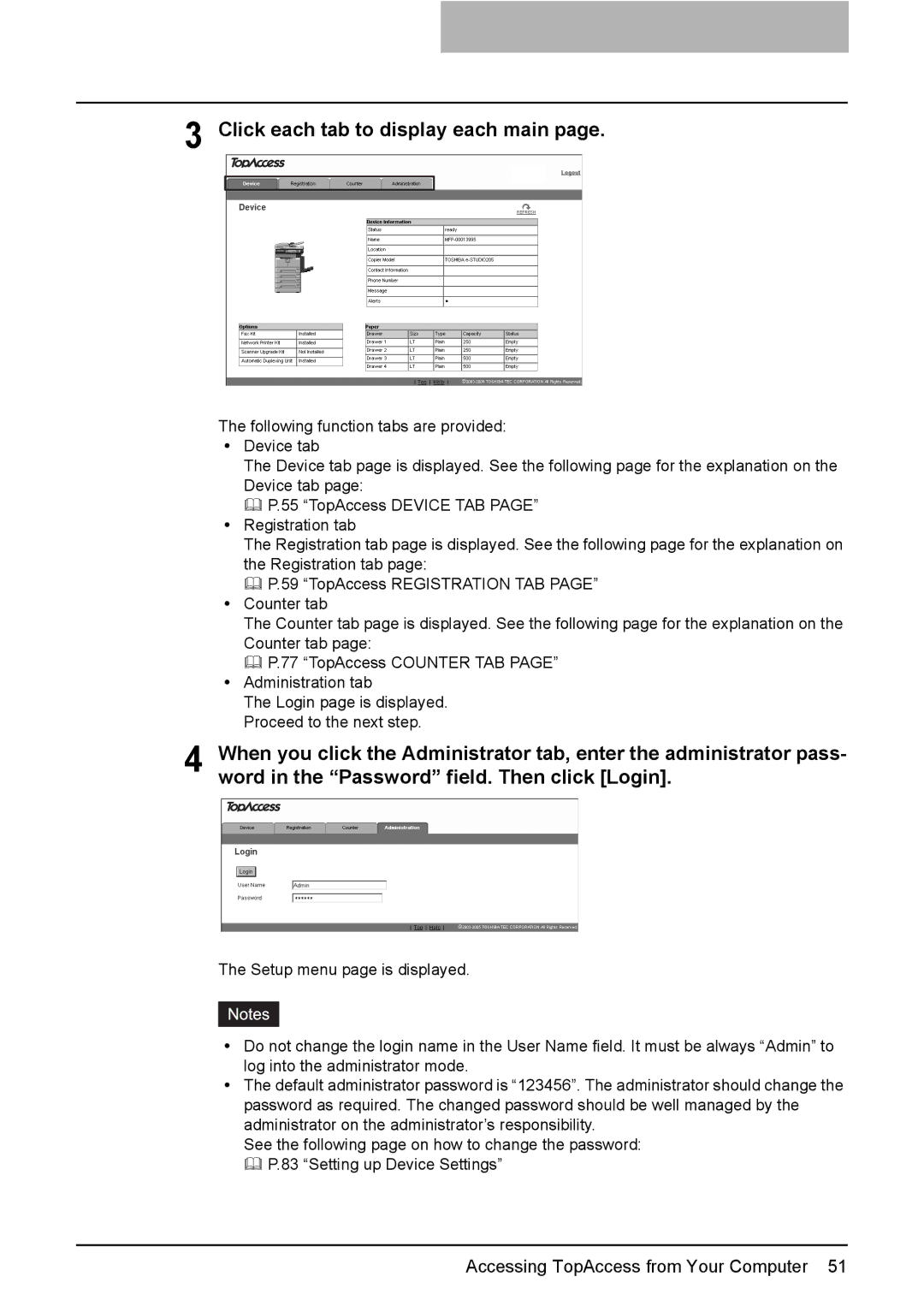Setup Guide for Printing Functions
Page
Preface
Grant of License
Software License Agreement
Disclaimer of Warranty
Lineup of our manuals
Before Reading This Manual
Basic functions
Facsimile functions
Scanning functions
TopAccess
Trademarks
How to read this manual Symbols in this manual
Contents
TopAccess Device TAB
Setting up Fax Settings
Setting up Copier Settings
Setting up Printer Settings
Setting up Print Service Settings Printing Function
Appendix
Overview
Overview
Overview
Contents
Menu
Web browser
Use environments of TopAccess
Network
Various Screens Basic Operations on Each Screen
Basic Operations on Screens Equipment
Various Screens
Ready screen Copy mode main screen
Mode main screens
Digit entry screen
Error message screen
Menu selection screen
To return to main screen for each mode
To select mode main screen
Basic Operations on Each Screen
User Functions button and screen transition
Button Function
To select each menu
Example of menu selection
Cancel JOB
Button /Digital key Function
To key in digits
Page
PCL font list / PS font list
To Cancel Print Jobs To Print PCL/PS Font List
Press or to select YES, and then press the Enter button
To Cancel Print Jobs
PCL font list / PS font list
To Print PCL/PS Font List
Page
To Print Lists
Printing Lists Equipment
To Print Lists
Configuration
Press the User Functions button
Press or to select LISTS, and then press the Enter button
NIC status
Page
Configuring Networks Equipment
To use TopAccess
Network Configuration from Equipment
Ethernet Configuration
Ethernet Configuration
Press the Enter button
Press the Cancel button
Once to return the screen to
Network menu screen
Configuring TCP/IP using only Dhcp
TCP/IP Configuration
Configuring TCP/IP using Dhcp or Auto IP function
03.TCP/IP
User functions mode main screen Appears
Tial SETUP, and then press
Press To select INI
Enter button
Default Gateway XXX.XXX.XXX.XXX
Complete
Press or to select ENABLE, and then press the Enter button
IPX/SPX Configuration
Frame Type 1.AUTO Sence 2.IEEE802.2 3.IEEE802.3
Press or to select the desired frame type
Apple Talk 1.ENABLE 2.DISABLE
AppleTalk Configuration
Apple Talk
Press or to select HTTP, and then press the Enter button
Http Configuration
Http
Page
Accessing TopAccess from Your Computer
TopAccess Overview
End user mode
TopAccess Overview
Administrator mode
TopAccess top page for end users is displayed
Accessing TopAccess from Your Computer
Accessing TopAccess
Click each tab to display each main
Click the menu name to display the desired
Menu bar
TopAccess screen structure
Submenu bar
Top link
Accessing TopAccess from Your Computer
TopAccess Device Tab
TopAccess Device TAB
Refresh icon
TopAccess Device Tab
Device Information
Paper
Device status indicators
Error display
Options
Alerts
Page
Managing Mailboxes
Managing Address Book
Adding or editing a contact
Managing Address Book
Managing contacts in the address book
Enter following items to specify the recipient information
Click Fax Setting
Managing Address Book
Click the link that you want to delete in the contacts list
Contact Properties page, click Save to add new contact
Deleting a contact
Adding or editing a group
Managing groups in the address book
Click Delete
Check the Fax boxes of users to add the Fax recipients
Enter following items to specify the group properties
Deleting a group
Click OK
Confidential Mailbox
Managing Mailboxes
Bulletin Board mailbox
Forward Mailbox
Enter the password for the mailbox and click OK Click Edit
Setting up an Open Mailbox
Select agents and click Select Agent
Box Number
MailBox setting
Password
Selecting the recipients from the address book
Destination setting Mailbox
Selecting the groups from the address book
Click Relay End Terminal Report
Relay end terminal report
Want to send the transmission result list
Relay End Terminal Report page is displayed
Deleting an Open Mailbox
Enter the password for the mailbox and click OK
Selected mailbox is deleted
Page
Viewing Counters
TopAccess Counter TAB
Displaying the total counter
Viewing Counters
You can check the total counter in this
Print Counter
Click the Counters tab and the Department menu
Displaying the department counter
Department Code field and click Enter
Department menu page is displayed
Page
111
Setting up Printer Settings 105
Displaying Version Information 115
General submenu page, set the device settings as required
Setting up Device Settings
Click the Setup menu and General submenu
Click OK to apply the changes
Setting up the device information
Setting up the Web general setting
Setting up the energy save
Setting up the time and date
Click the Setup menu and Network submenu
Setting up Network Settings Printing Function
Click Save
Setting up the TCP/IP
Setting up the AppleTalk
Setting up the IPX/SPX
Enable Bonjour
Setting up the Bonjour
Service Name
Link-Local Host Name
Enable DNS
Setting up the DNS session
Primary DNS Server Address
Secondary DNS Server Address
Host Name
Setting up the Ddns session
Enable Ddns
Setting up the NetWare session
Enable Http Server
Setting up the Http network service
Primary Port Number
Secondary Port Number
Enable Snmp
Setting up the Snmp network service
Enable Authentication Trap
Read Community
IP Trap Address
Enable Alerts Trap
IP Trap Community
IPX Trap Address
Copier submenu page, set the copier settings as required
Setting up Copier Settings
Click the Setup menu and Copier submenu
Original Mode
Setting up the copier settings
Sorter Mode Priority
Exposure
Fax submenu page, set the fax settings as required
Setting up Fax Settings
Click the Setup menu and Fax submenu
Click Save
Ringer Volume
Setting up the Fax settings
Terminal ID
Fax Number
Alarm Volume
Monitor Volume
Reception Mode
Resolution
18Send after Scan
19When Memory Full
20Account Code
21Separator
29Relay Originator
28Polling Report
30Relay Station Report
31Relay End Report
Printer submenu page, set the Printer settings as required
Setting up Printer Settings
Click the Setup menu and Printer submenu
Wide A4 Mode for PCL
Setting up the general setting
LT--A4/LD--A3
Print Startup
Setting up the default Raw job setting
Paper Source
Setting up the Raw job setting
Enter following items as required
Selected queue is deleted
Required
Setting up Print Service Settings Printing Function
Click the Setup menu and Print Service submenu
Enable Raw TCP
Setting up the Raw TCP print
Enable Raw bi-directional
Port Number
Setting up the IPP print
Setting up the LPD print
Setting up the NetWare print
Displaying Version Information
Click the Setup menu and Version submenu
Page
TopAccess Administration TAB page Maintenance Menu
Restoring data from the backup files
About the Maintenance Functions
Install Language
Click the Maintenance menu and Install Language submenu
Switching Languages
Insert the Client Utilities CD-ROM into a client PC
Select the desired language in the Select drop down box
Click Upload
Backing up Data
Click the Maintenance menu and Backup submenu
Click Create New File for the data that you want to backup
Right-click the File Name link and select Save Target As
Click Refresh on the right side
Click Save
Click Browse in the data section that you want to restore
Restoring Data from Backup File
Click the Maintenance menu and Restore submenu
Select a backup file and click Open
Check the box of Address Book and click Restore
Name
Importing Address Book Data
Click Browse... in the Address Book area
Click the Maintenance menu and Import submenu
Click Import
Click Create New File in the Address Book area
Click the Maintenance menu and the Export submenu
Exporting Address Book Data
Save As dialog box is displayed
Click Browse... in the Department Code area
Access the TopAccess in the administrator mode
Importing Department Code Data
Click the Refresh on the right side
Click Create New File in the Department Code Export area
Exporting Department Code Data
Save As dialog box is displayed
Page
Managing Department Codes For Administrators 138
Managing Department Codes on TopAccess for Administrators
Managing Department Codes For Administrators
TopAccess Error Messages 140
Troubleshooting
Device status indicator list
TopAccess Error Messages
TopAccess Message Corrective Action
Error message list
Page
List Print Format 144
Appendix
List Print Format
Configuration Page Example
Xxxxxxxxxxxx
NIC Status Page Example
PS Font List Example
PCL Font List Example
Page
Index
144
105
Index
GA-1190 OME060181B0
GA-1190