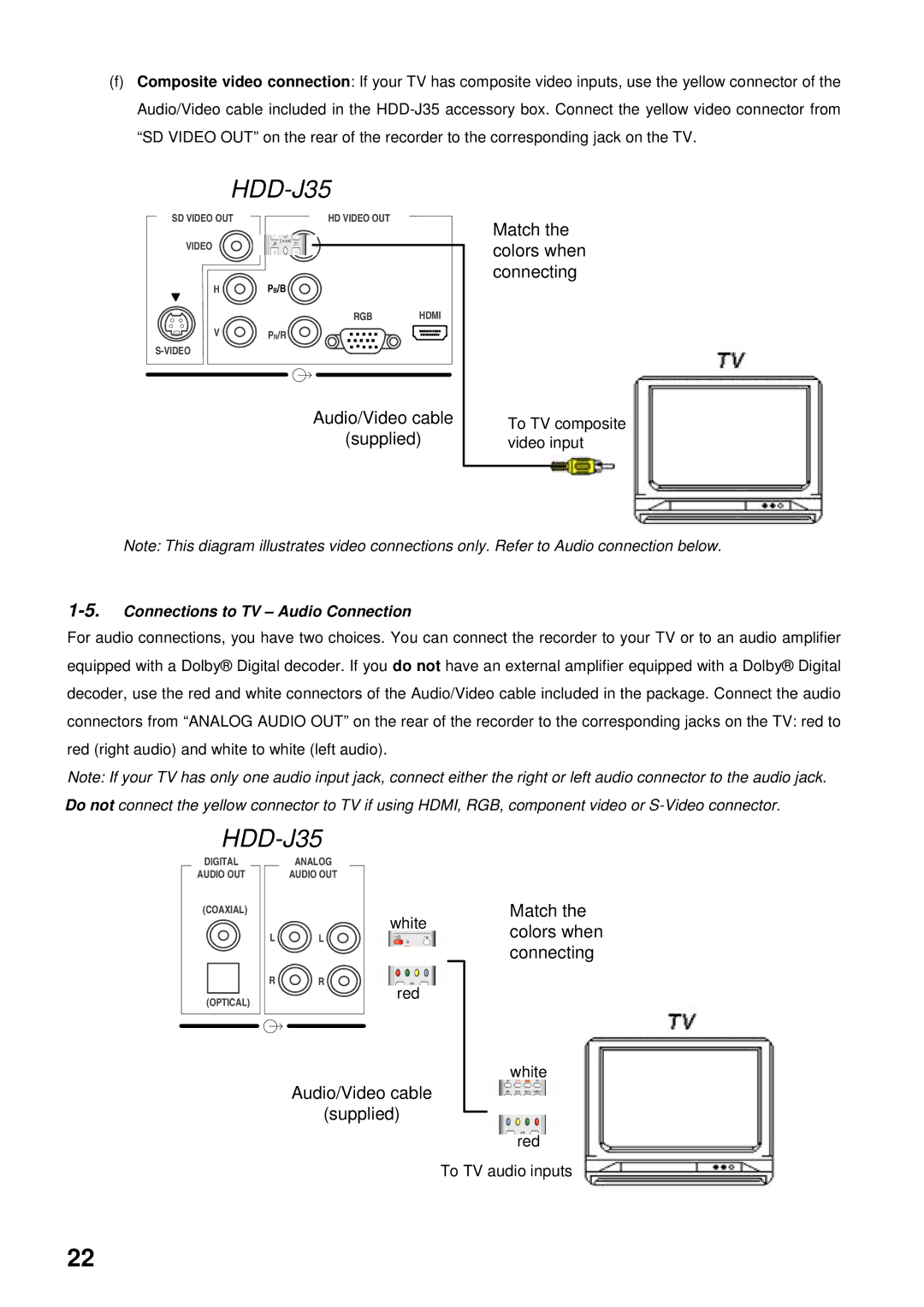(f)Composite video connection: If your TV has composite video inputs, use the yellow connector of the Audio/Video cable included in the
|
| |
SD VIDEO OUT | HD VIDEO OUT |
|
VIDEO | Y/G |
|
H | PB/B |
|
| RGB | HDMI |
V | PR/R |
|
|
| |
Audio/Video cable
(supplied)
Match the colors when connecting
To TV composite video input
Note: This diagram illustrates video connections only. Refer to Audio connection below.
1-5. Connections to TV – Audio Connection
For audio connections, you have two choices. You can connect the recorder to your TV or to an audio amplifier equipped with a Dolby® Digital decoder. If you do not have an external amplifier equipped with a Dolby® Digital decoder, use the red and white connectors of the Audio/Video cable included in the package. Connect the audio connectors from “ANALOG AUDIO OUT” on the rear of the recorder to the corresponding jacks on the TV: red to red (right audio) and white to white (left audio).
Note: If your TV has only one audio input jack, connect either the right or left audio connector to the audio jack. Do not connect the yellow connector to TV if using HDMI, RGB, component video or
HDD-J35
DIGITAL
AUDIO OUT
(COAXIAL)
(OPTICAL)
ANALOG
AUDIO OUT
white
L ![]() L
L
R ![]() R
R
red
Audio/Video cable
(supplied)
Match the colors when connecting
white
red
To TV audio inputs
22