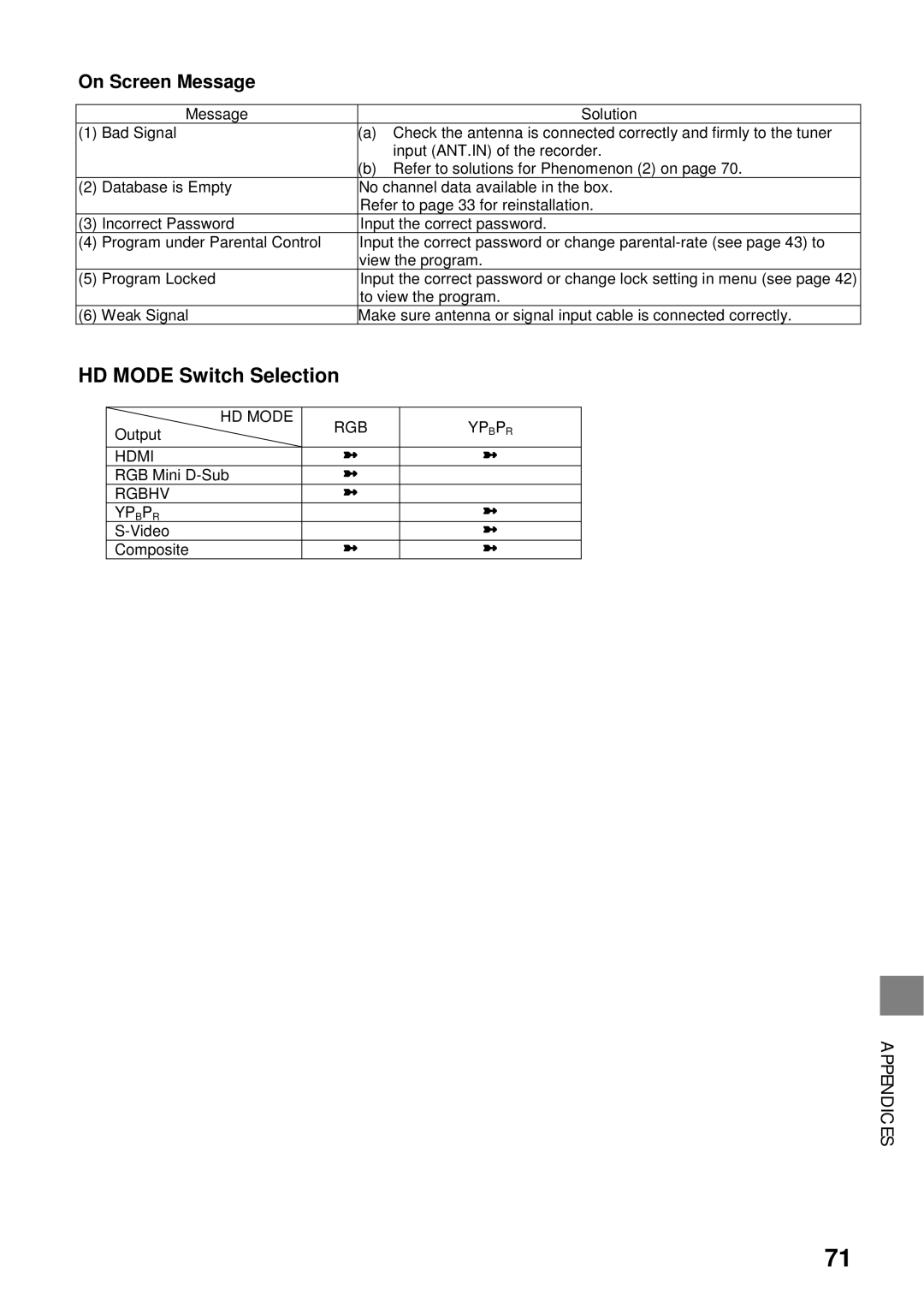On Screen Message
| Message | Solution |
(1) | Bad Signal | (a) Check the antenna is connected correctly and firmly to the tuner |
|
| input (ANT.IN) of the recorder. |
|
| (b) Refer to solutions for Phenomenon (2) on page 70. |
(2) | Database is Empty | No channel data available in the box. |
|
| Refer to page 33 for reinstallation. |
(3) | Incorrect Password | Input the correct password. |
(4) | Program under Parental Control | Input the correct password or change |
|
| view the program. |
(5) | Program Locked | Input the correct password or change lock setting in menu (see page 42) |
|
| to view the program. |
(6) Weak Signal | Make sure antenna or signal input cable is connected correctly. | |
HD MODE Switch Selection
HD MODE | RGB | YPBPR | |
Output | |||
|
| ||
|
|
| |
HDMI | ➼ | ➼ | |
RGB Mini | ➼ |
| |
RGBHV | ➼ |
| |
YPBPR |
| ➼ | |
| ➼ | ||
Composite | ➼ | ➼ |
APPENDICES
71