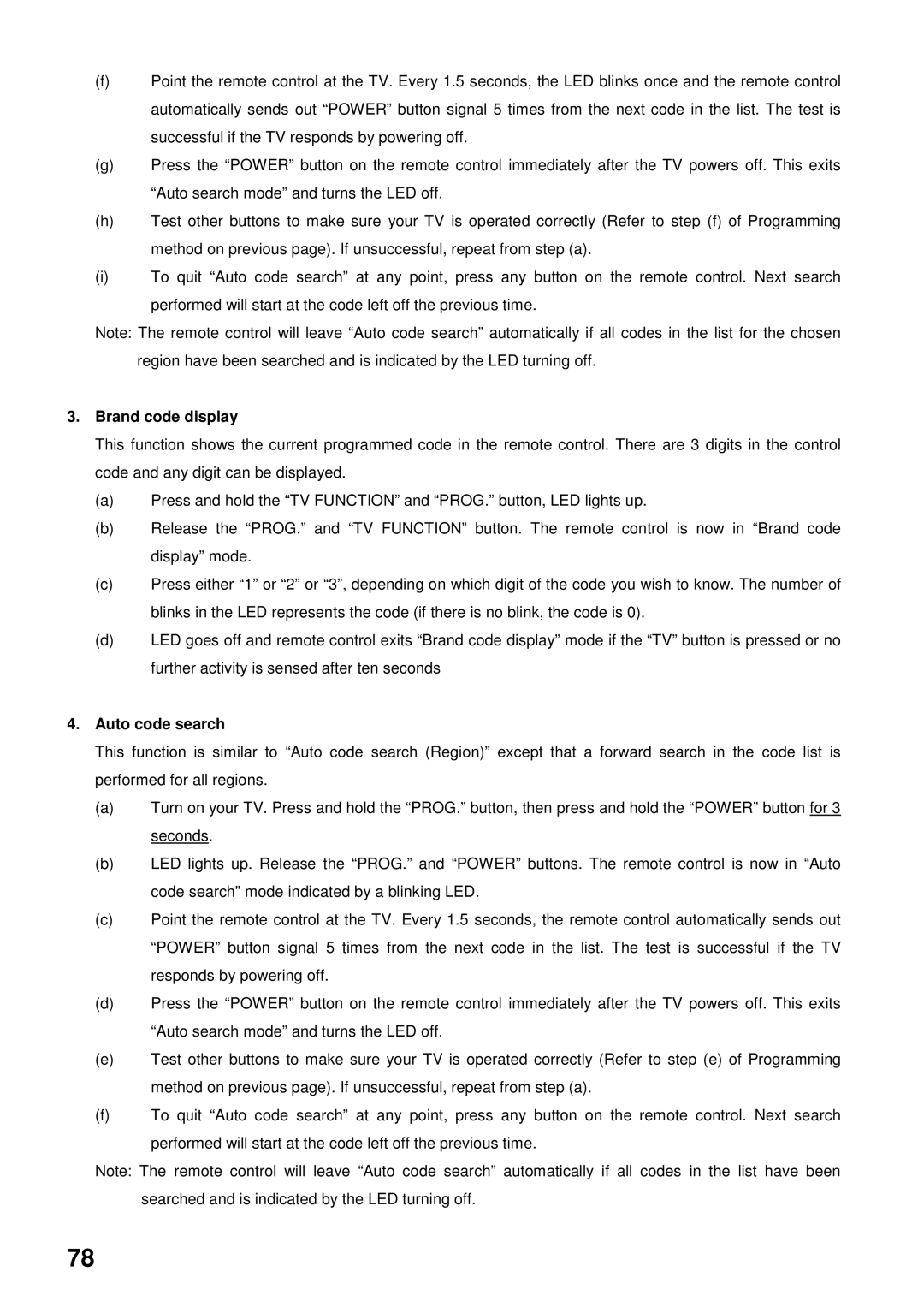(f)Point the remote control at the TV. Every 1.5 seconds, the LED blinks once and the remote control automatically sends out “POWER” button signal 5 times from the next code in the list. The test is successful if the TV responds by powering off.
(g)Press the “POWER” button on the remote control immediately after the TV powers off. This exits “Auto search mode” and turns the LED off.
(h)Test other buttons to make sure your TV is operated correctly (Refer to step (f) of Programming method on previous page). If unsuccessful, repeat from step (a).
(i)To quit “Auto code search” at any point, press any button on the remote control. Next search performed will start at the code left off the previous time.
Note: The remote control will leave “Auto code search” automatically if all codes in the list for the chosen region have been searched and is indicated by the LED turning off.
3.Brand code display
This function shows the current programmed code in the remote control. There are 3 digits in the control code and any digit can be displayed.
(a)Press and hold the “TV FUNCTION” and “PROG.” button, LED lights up.
(b)Release the “PROG.” and “TV FUNCTION” button. The remote control is now in “Brand code display” mode.
(c)Press either “1” or “2” or “3”, depending on which digit of the code you wish to know. The number of blinks in the LED represents the code (if there is no blink, the code is 0).
(d)LED goes off and remote control exits “Brand code display” mode if the “TV” button is pressed or no further activity is sensed after ten seconds
4.Auto code search
This function is similar to “Auto code search (Region)” except that a forward search in the code list is performed for all regions.
(a)Turn on your TV. Press and hold the “PROG.” button, then press and hold the “POWER” button for 3 seconds.
(b)LED lights up. Release the “PROG.” and “POWER” buttons. The remote control is now in “Auto code search” mode indicated by a blinking LED.
(c)Point the remote control at the TV. Every 1.5 seconds, the remote control automatically sends out “POWER” button signal 5 times from the next code in the list. The test is successful if the TV responds by powering off.
(d)Press the “POWER” button on the remote control immediately after the TV powers off. This exits “Auto search mode” and turns the LED off.
(e)Test other buttons to make sure your TV is operated correctly (Refer to step (e) of Programming method on previous page). If unsuccessful, repeat from step (a).
(f)To quit “Auto code search” at any point, press any button on the remote control. Next search
performed will start at the code left off the previous time.
Note: The remote control will leave “Auto code search” automatically if all codes in the list have been searched and is indicated by the LED turning off.
78