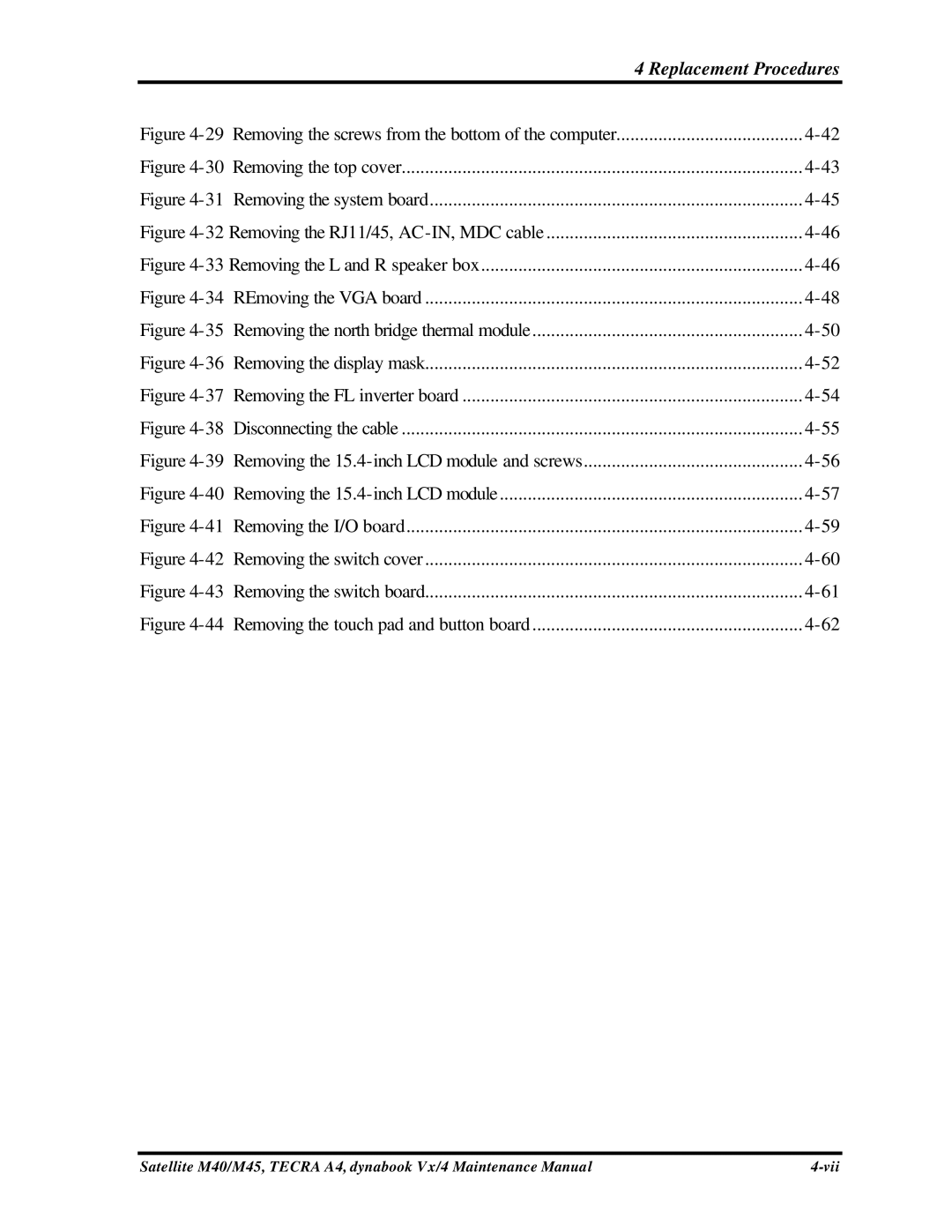|
| 4 Replacement Procedures |
Figure | ||
Figure | ||
Figure | ||
Figure | ||
Figure | ||
Figure | ||
Figure | ||
Figure | ||
Figure | ||
Figure | ||
Figure | Removing the | |
Figure | ||
Figure | Removing the I/O board | |
Figure | ||
Figure | Removing the switch board | |
Figure | Removing the touch pad and button board | |
Satellite M40/M45, TECRA A4, dynabook Vx/4 Maintenance Manual |