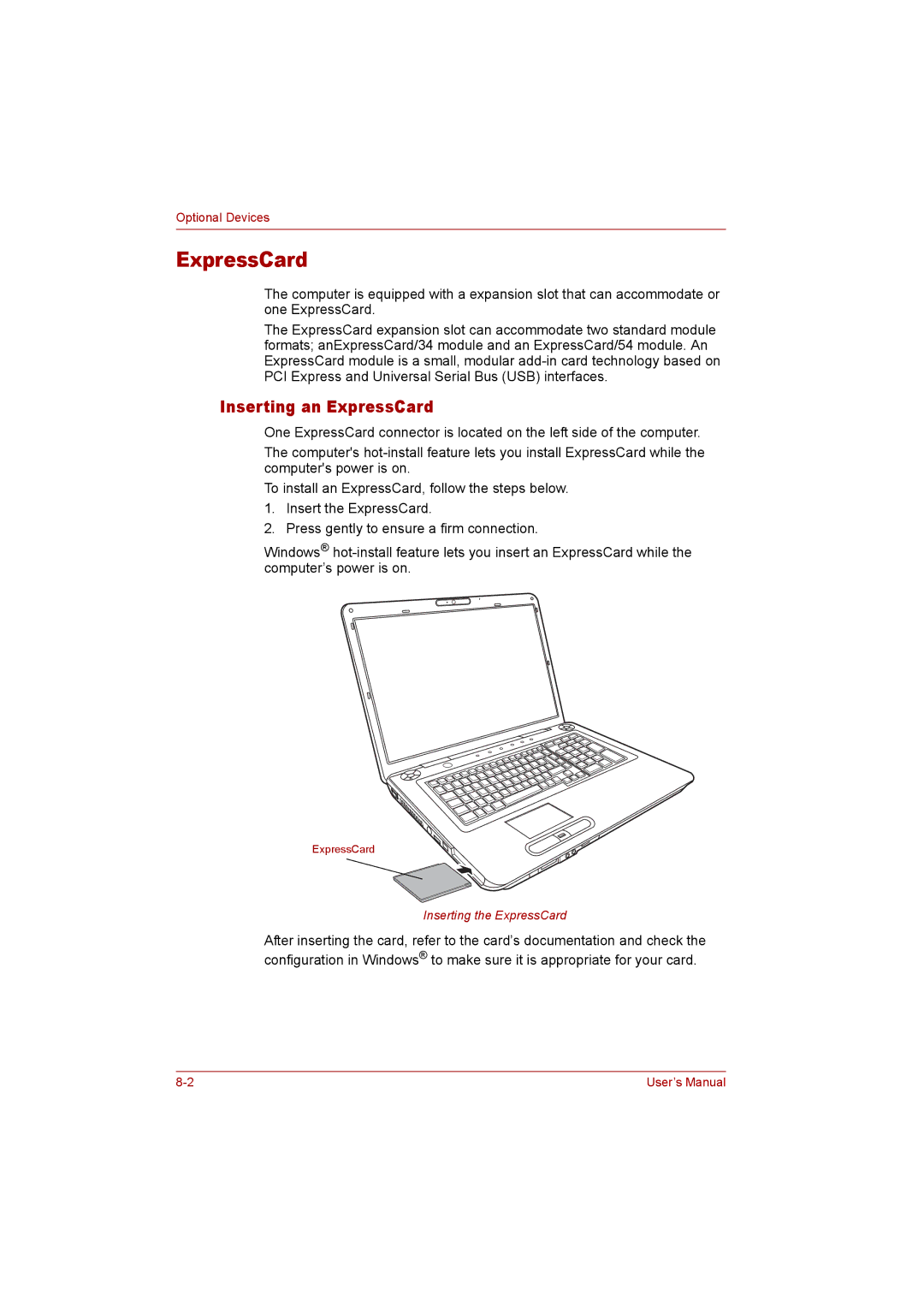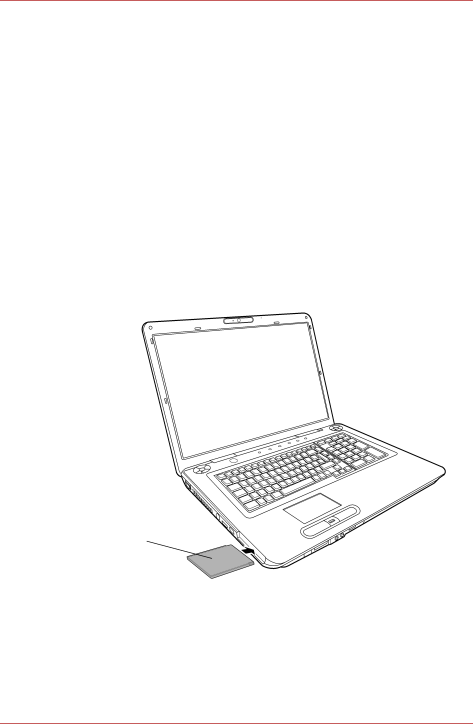
Optional Devices
ExpressCard
The computer is equipped with a expansion slot that can accommodate or one ExpressCard.
The ExpressCard expansion slot can accommodate two standard module formats; anExpressCard/34 module and an ExpressCard/54 module. An ExpressCard module is a small, modular
Inserting an ExpressCard
One ExpressCard connector is located on the left side of the computer.
The computer's
To install an ExpressCard, follow the steps below.
1.Insert the ExpressCard.
2.Press gently to ensure a firm connection.
Windows®
ExpressCard
Inserting the ExpressCard
After inserting the card, refer to the card’s documentation and check the configuration in Windows® to make sure it is appropriate for your card.
User’s Manual |