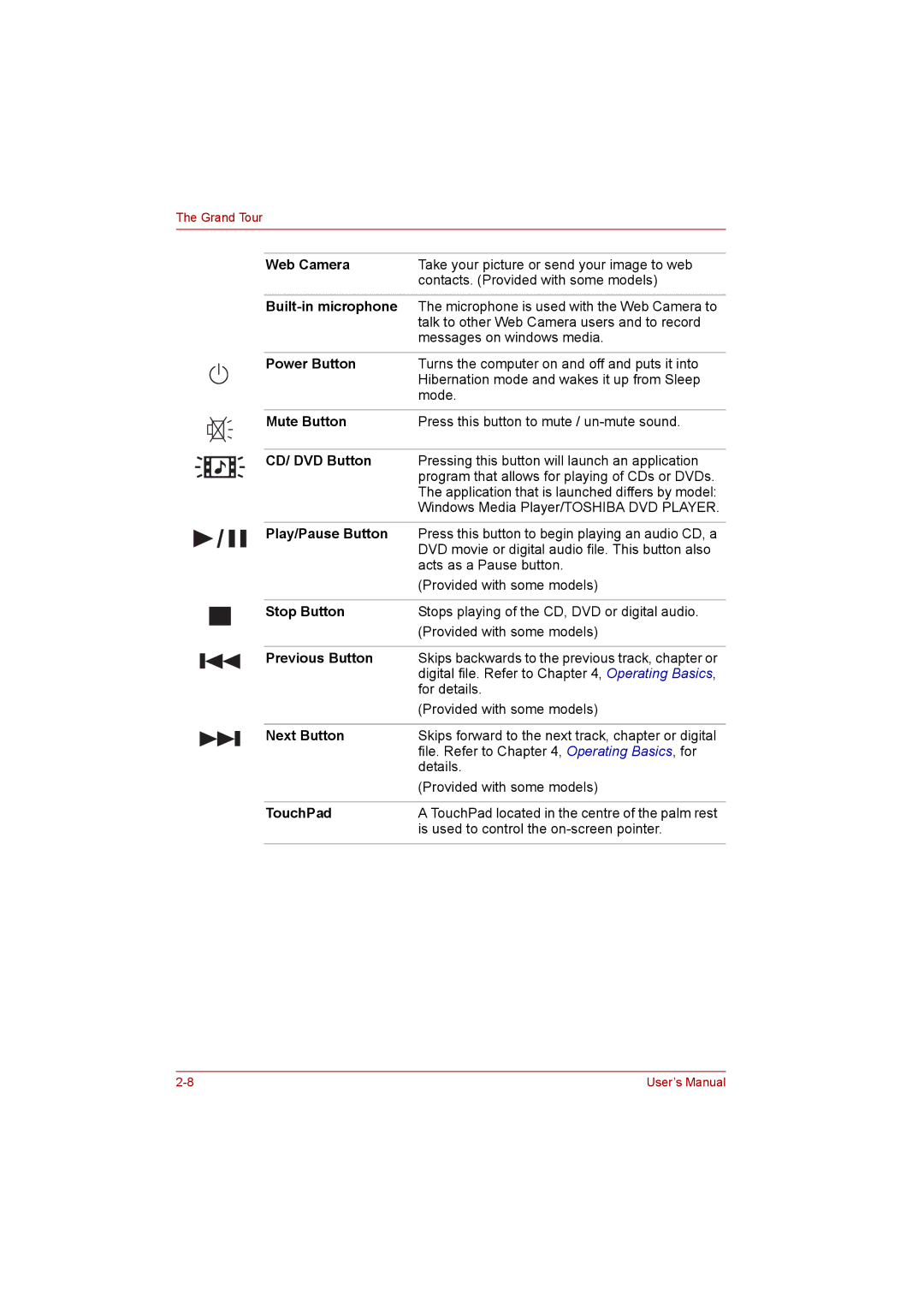The Grand Tour
Web Camera | Take your picture or send your image to web |
| contacts. (Provided with some models) |
|
|
| The microphone is used with the Web Camera to |
| talk to other Web Camera users and to record |
| messages on windows media. |
|
|
Power Button | Turns the computer on and off and puts it into |
| Hibernation mode and wakes it up from Sleep |
| mode. |
|
|
Mute Button | Press this button to mute / |
|
|
CD/ DVD Button | Pressing this button will launch an application |
| program that allows for playing of CDs or DVDs. |
| The application that is launched differs by model: |
| Windows Media Player/TOSHIBA DVD PLAYER. |
|
|
Play/Pause Button | Press this button to begin playing an audio CD, a |
| DVD movie or digital audio file. This button also |
| acts as a Pause button. |
| (Provided with some models) |
|
|
Stop Button | Stops playing of the CD, DVD or digital audio. |
| (Provided with some models) |
|
|
Previous Button | Skips backwards to the previous track, chapter or |
| digital file. Refer to Chapter 4, Operating Basics, |
| for details. |
| (Provided with some models) |
|
|
Next Button | Skips forward to the next track, chapter or digital |
| file. Refer to Chapter 4, Operating Basics, for |
| details. |
| (Provided with some models) |
|
|
TouchPad | A TouchPad located in the centre of the palm rest |
| is used to control the |
|
|
User’s Manual |