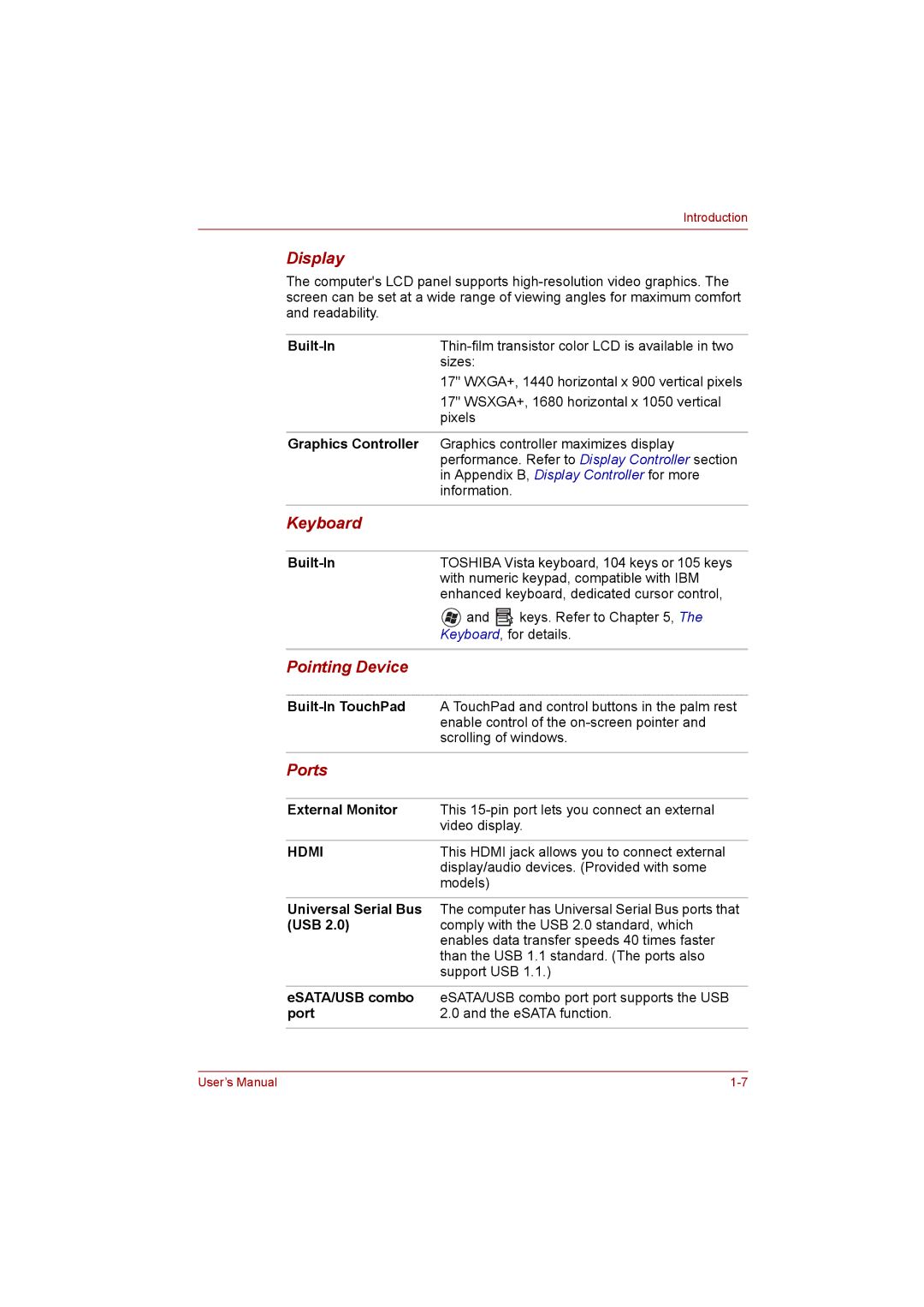Introduction
Display
The computer's LCD panel supports
| |
| sizes: |
17" WXGA+, 1440 horizontal x 900 vertical pixels
17" WSXGA+, 1680 horizontal x 1050 vertical pixels
Graphics Controller Graphics controller maximizes display performance. Refer to Display Controller section in Appendix B, Display Controller for more information.
Keyboard
| TOSHIBA Vista keyboard, 104 keys or 105 keys | |
| with numeric keypad, compatible with IBM | |
| enhanced keyboard, dedicated cursor control, | |
| and | keys. Refer to Chapter 5, The |
| Keyboard, for details. | |
|
|
|
Pointing Device |
|
|
|
| |
| A TouchPad and control buttons in the palm rest | |
| enable control of the | |
| scrolling of windows. | |
|
|
|
Ports |
|
|
|
| |
External Monitor | This | |
| video display. | |
|
| |
HDMI | This HDMI jack allows you to connect external | |
| display/audio devices. (Provided with some | |
| models) |
|
|
| |
Universal Serial Bus | The computer has Universal Serial Bus ports that | |
(USB 2.0) | comply with the USB 2.0 standard, which | |
| enables data transfer speeds 40 times faster | |
| than the USB 1.1 standard. (The ports also | |
| support USB 1.1.) | |
|
| |
eSATA/USB combo | eSATA/USB combo port port supports the USB | |
port | 2.0 and the eSATA function. | |
|
|
|
User’s Manual |