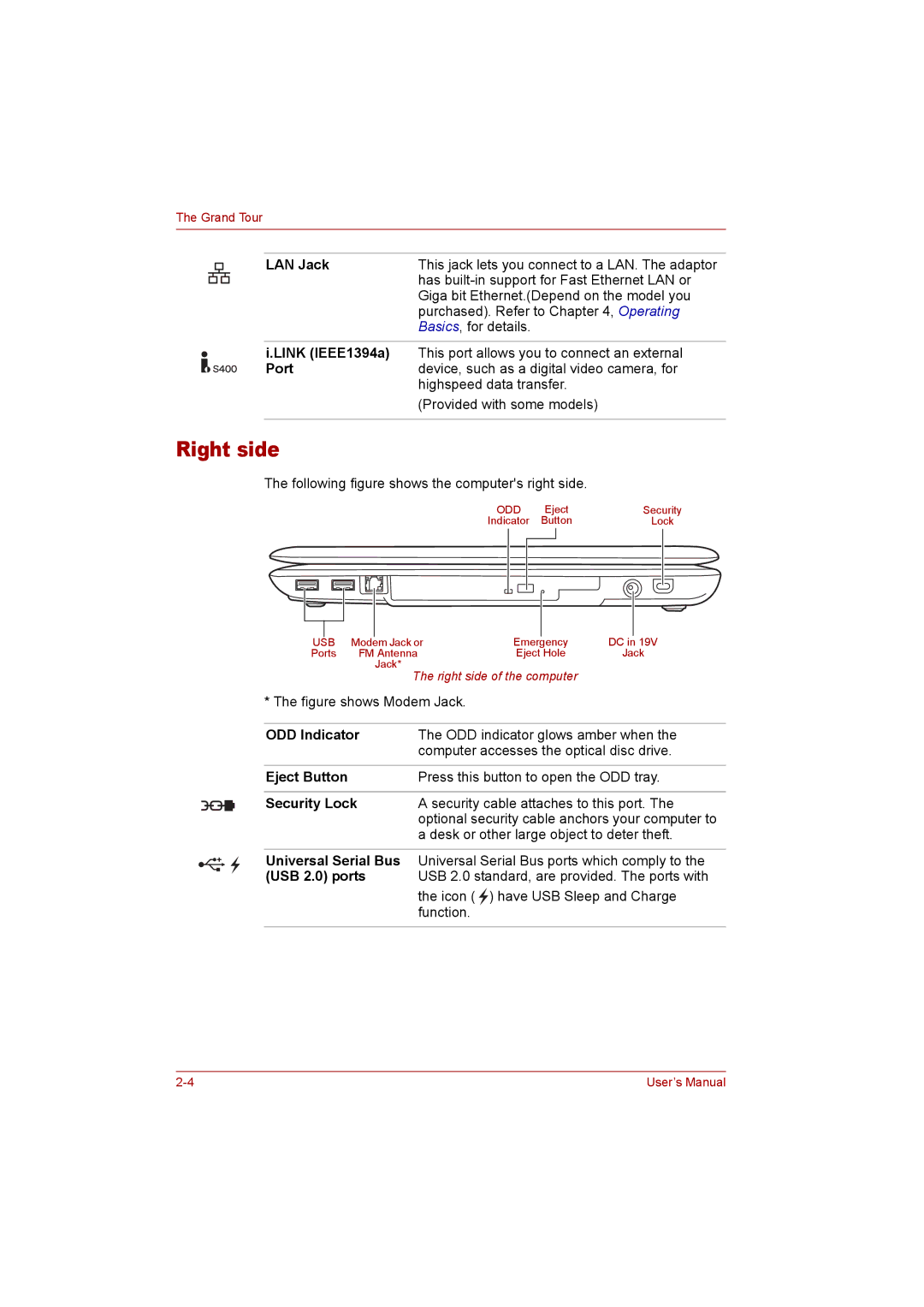The Grand Tour
LAN Jack | This jack lets you connect to a LAN. The adaptor |
| has |
| Giga bit Ethernet.(Depend on the model you |
| purchased). Refer to Chapter 4, Operating |
| Basics, for details. |
|
|
i.LINK (IEEE1394a) | This port allows you to connect an external |
Port | device, such as a digital video camera, for |
| highspeed data transfer. |
| (Provided with some models) |
|
|
Right side
The following figure shows the computer's right side.
ODD | Eject | Security | ||||
Indicator | Button | Lock | ||||
|
|
|
|
|
|
|
|
|
|
|
|
|
|
|
|
|
|
|
|
|
|
|
|
|
|
|
|
|
|
|
|
|
|
|
|
|
|
|
|
|
| USB | Modem Jack or | Emergency | DC in 19V | |||||
| Ports | FM Antenna |
| Eject Hole | Jack | ||||
|
|
|
| Jack* |
|
|
|
|
|
|
|
|
| The right side of the computer |
|
| |||
* The figure shows Modem Jack. |
|
|
|
| |||||
|
| ||||||||
ODD Indicator | The ODD indicator glows amber when the | ||||||||
|
|
|
|
| computer accesses the optical disc drive. | ||||
|
|
| |||||||
Eject Button |
| Press this button to open the ODD tray. | |||||||
|
| ||||||||
Security Lock | A security cable attaches to this port. The | ||||||||
|
|
|
|
| optional security cable anchors your computer to | ||||
|
|
|
|
| a desk or other large object to deter theft. | ||||
Universal Serial Bus Universal Serial Bus ports which comply to the
(USB 2.0) ports | USB 2.0 standard, are provided. The ports with |
| the icon ( ) have USB Sleep and Charge |
| function. |
|
|
User’s Manual |