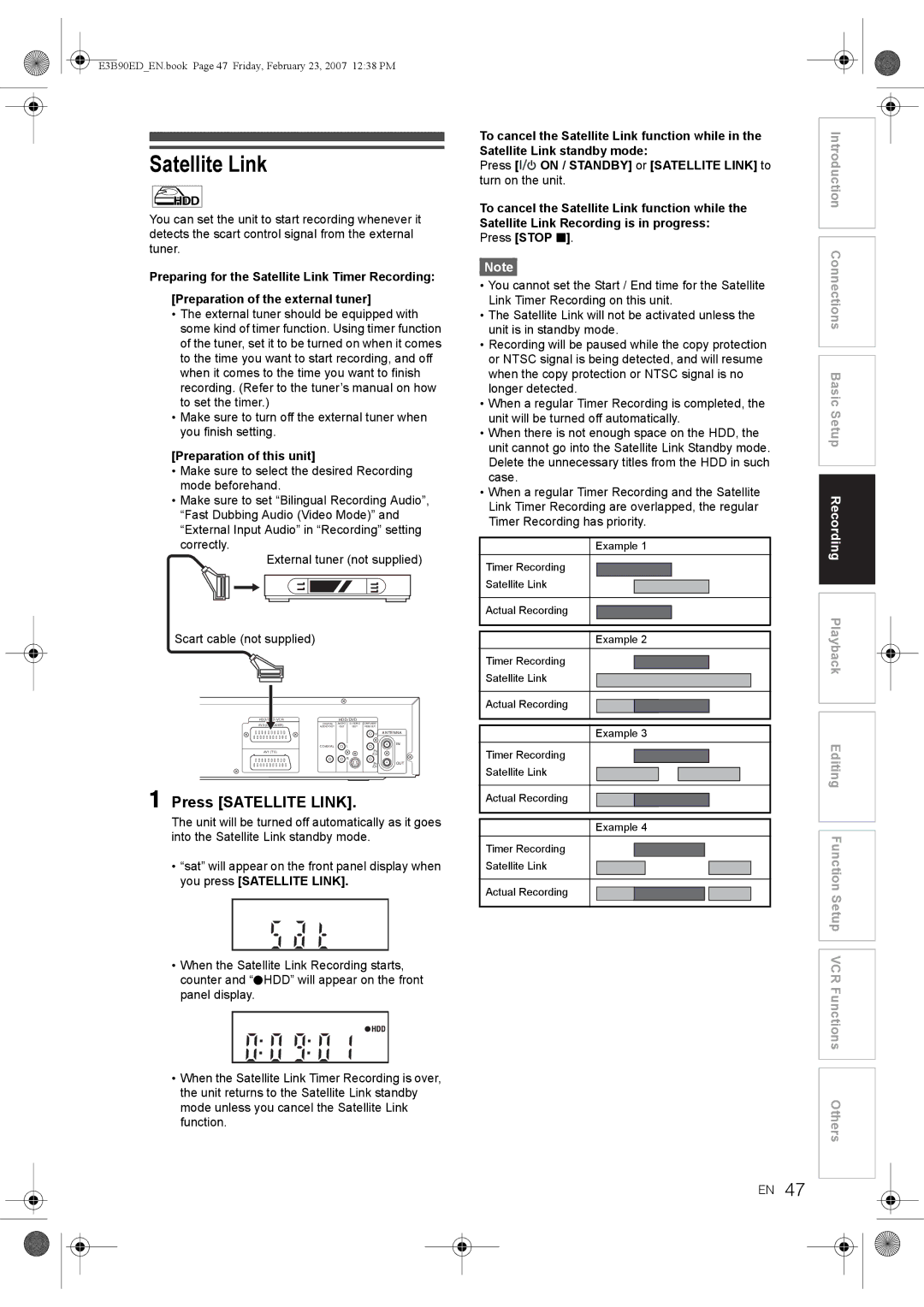Toshiba Corporation
Recording
Playback
On / Standby
Precautions
Laser Safety
Power Supply
Moisture Condensation Warning
Installation Location
Declaration of Conformity
Avoid the Hazards of Electrical Shock and Fire
Accessories Supplied
Clean video heads only when problems occur
Maintenance
Purchase a good quality VHS Video Head Cleaner
Video head cleaner before use
Table of Contents
Playback
Features
Recording
Dubbing
Compatibility
Editing
For Recording / Playback
Using different disc types for different purposes
Disc Mark Specification Remarks
Choosing a Disc
Disc Mark
For Playback Only
10 EN
Marks on DVD Video Discs
On DVD-R Discs
On DVD-RW Discs
On DVD+R / DVD+RW Discs
On Storing Discs
Structure of Disc Contents
On Cleaning Discs
On Handling Discs
Discs and Purposes
14 EN
DVD-V
Symbol Description
16 EN
Functional Overview
Front Panel
Connect to an antenna cable
Rear Panel
This unit does not have an RF modulator
Connect to a standard AC outlet
18 EN
Remote Control
Press to return to the previously displayed Menu Screen
During playback, press to change the audio settings
Displays the Title List
Press to confirm or select menu items
20 EN
Installing Batteries in the Remote Control
HDD / DVD / VCR Modes Switching
About the Remote Control
Display Example
Guide to Setup Menu
How to use Setup Menus
Guide to Display Information
22 EN
Front Panel Display Guide
Display Messages
Connections
Connecting to a TV
Connections Basic Setup
Connections illustrated above are optional for better sound
Connecting to External Equipment
Digital Audio for Better Sound Quality
24 EN
After You Have Completed Connections
Connecting to an MD deck or DAT deck
If you like to skip this step, press Return
Press Enter to start Auto Channel Tuning
For the First Time Use
26 EN
OSD Language Setting
28 EN
Manual Tuning
Select Manual Tuning using Cursor U / D, then press Enter
Press Setup in stop mode
To Select a Channel
When the setup for the position is completed, press Enter
Select Channel Setting using
Select Move using Cursor U / D Then press Enter
30 EN
Setting the Clock
Auto Clock Setting
Select Clock Setting using Cursor U / D, then press Enter
When all the information is entered, press Enter
Manual Clock Setting
Select On using Cursor U / D, then press Enter
32 EN
Selecting the Sound Mode
Select TV Aspect using Cursor U / D, then press Enter
Selecting the TV Aspect Ratio
Top and bottom of the screen
34 EN
Information on Supported Media
Media Types
Recordable Discs
Rec Mode
36 EN
Information on Copy Control
Restrictions on Recording
Making Discs Playable in Other DVD Players Finalise
HDD is a temporary storage location
About HDD
Reformatting a Disc Disc Format
Select Yes using Cursor L / P, then press Enter
Formatting a Disc
Auto Format
Deleting All Contents in HDD
40 EN
Setting Bilingual Recording Audio
Select Recording using Cursor U / D, then press Enter
Records Linear PCM audio for the best quality sound
Recording Audio Select XP
Dolby Digital
Records Dolby Digital audio for good quality sound
Press Stop S to stop the recording
One-touch Timer Recording OTR
Basic Recording
42 EN
Timer Programme List will appear
Timer Recording
Press Timer Prog
Preparing for Timer Recording
44 EN
Press Timer PROG. to exit
VPS Video Programme System / PDC Programme Delivery Control
Editing the Timer Programming Information
Hints for Timer Recording
If the recording time entirely overlaps
Setting External Input Audio
Shorter Timer Programming Prog is not recorded
46 EN
Preparation of this unit
Satellite Link
Press Satellite Link
48 EN
Information on Dubbing
One Touch Dubbing
There are three ways to start One Touch Dubbing
One Touch Dubbing from HDD or Videotape to DVD
To stop the dubbing in progress
50 EN
HDD to DVD dubbing
Videotape to DVD dubbing
Select Add to Title
Dubbing from HDD / DVD to Videotape
Press Dubbing
Dubbing will start
52 EN
To delete a title
To move a title
Example HDD Original
Bi-directional Dubbing between HDD and DVD
Dubbing Direction will appear
To erase all the titles in the Dubbing Title List
When Auto is selected Just Dubbing
54 EN
To change the title name
Dubbing from Videotape to HDD / DVD
56 EN
Setting for External Connection AV3
Dubbing from the External Devices
Finalise
Select Yes using Cursor L / P
Finalising a Disc
58 EN
Setting Disc Protection
Select Disc Protect using Cursor U / D, then press Enter
Auto Finalise
Disc is protected Default setting is No
Region Codes
Information on Playback
Playable Discs
Colour Systems
Playback from the Title List Menu
Basic Playback
Hint for HDD / DVD Playback
Direct Playback
62 EN
Changing the Order of the Title Display
Playback from the DVD Menu
Playing Back a Video CD
If a folder is selected
Playing Back an MP3
Playing Back a Jpeg
If a file is selected
To exit the DivX list, press TOP Menu or Return
Playing Back a DivX
64 EN
Stop mode, press TOP Menu to call up the DivX List
DivX Subtitle
66 EN
Select Playback using Cursor U / D, then press Enter
Select Media Select using Cursor U / D, then press Enter
DivX VOD
Playing Back Discs Using the Title Menu
Playing Back Discs Using the Disc Menu
Menu
Playing Back a Video CD Using
Cancelling and Recalling the PBC Function
PBC Function for Video CDs
Rapid Playback
Special Playback
Resume Playback
70 EN
Fast Forward / Fast Reverse Playback
Slow Forward / Slow Reverse Playback
Time Shift Playback
Step by Step Playback
Simultaneous Playback Recording
Pause
72 EN
Select Zoom using Cursor U / D, then press Enter
Variable Replay / Variable Skip
Zoom
Press Play P to start programme playback
Repeat / Programme Playback / Slide Show
Repeat Playback
Programme Playback
74 EN
Using the Search button
Search
Slide Show
Selecting the Format of Audio and Video
Switching Subtitles
Switching Audio Soundtrack
Picture Adjustment
76 EN
Switching Camera Angles
Switching Virtual Surround System
Select Angle using Cursor U / D, then press Enter
Available Editing Menus
Guide to the Editing on this Unit
78 EN
Adding or Deleting Chapter Marks Manually
What Are Original and Playlist?
Press Clear
Select Playlist using Cursor Then press Enter
Setup Menu will appear For HDD
Creating Titles to a Playlist
Example HDD PL New
Select Select using Cursor U / D, then press Enter
80 EN
Deleting a Title
Select Title Delete using Cursor U / D, then press Enter
Press Return or Setup twice to exit
Deleting Titles
82 EN
When all the titles are selected, press Clear
Select Editing using Cursor U / D, then press Enter
Deleting a Scene of a Title
Example Playlist
When it reaches the desired start point, press Enter
Press Play P to start play back again
Editing Title Names
When it reaches the desired end point, press Enter
Select Delete using Cursor U / D, then press Enter
Select Edit Title Name using Cursor U / D, then press Enter
Guide to Edit Title Name
When you finish entering the title name, press Enter again
Select Protect using Cursor U / D, then press Enter
Protecting / Undo Protecting Titles
Second will be marked and Confirmation window will appear
Press Setup
Combining Titles
86 EN
You only can combine the titles in the same folder
Select Yes using Cursor L / P, then press Enter to exit
Setup Menu will appear
Dividing a Title
Title is divided
88 EN
Select a desired title you want to divide, then press Enter
Tour of the Setup Menus
Function Setup
Variable Replay
90 EN
Lpcm
When you finish with the setting, press Setup to exit
Initial Setting
Video Out Default Scartrgb
Select Video Out using Cursor U / D, then press Enter
Mpeg Default PCM
Digital Audio Setting
Down Sampling Default 48kHz
Dolby Digital Default Bit Stream
Playback
DTS Default On
Dynamic Range Control Default On
Audio Language Default Original
When you finish entering the code, press Enter
Subtitle Language Default Off
Disc Menu Language Default English
DivX Subtitle Default Off
96 EN
Still Mode Default Auto
Parental Lock Default All
Select Initialise using Cursor U / D, then press Enter
Angle Icon Default Off
TV System Default PAL
Initialise Default No
Recording
Noise Reduction Default Off
Fast Dubbing Audio Video Mode Default Off
Select Noise Reduction using Cursor U / D, then press Enter
Display
Display Device Status Default On
Background Colour Default On
Screen Saver Default On
Accidental erasure prevention
100 EN
Before recording, make sure
EN101
One-touch Timer Recording
Index Search
Time Search
102 EN
Other Operations
Changing the Video Colour System
Hi-Fi Stereo Sound System
EN103
Troubleshooting
Error message for HDD/DVD Possible Cause Solution
104 EN
EN105
Symptom Solution
Playback HDD/DVD
106 EN
EN107
Language Code
Language Code
108 EN
EN109
Glossary
Tuner
Specifications
110 EN
General
EN111

![]()
![]() ON / STANDBY] or [SATELLITE LINK] to turn on the unit.
ON / STANDBY] or [SATELLITE LINK] to turn on the unit.