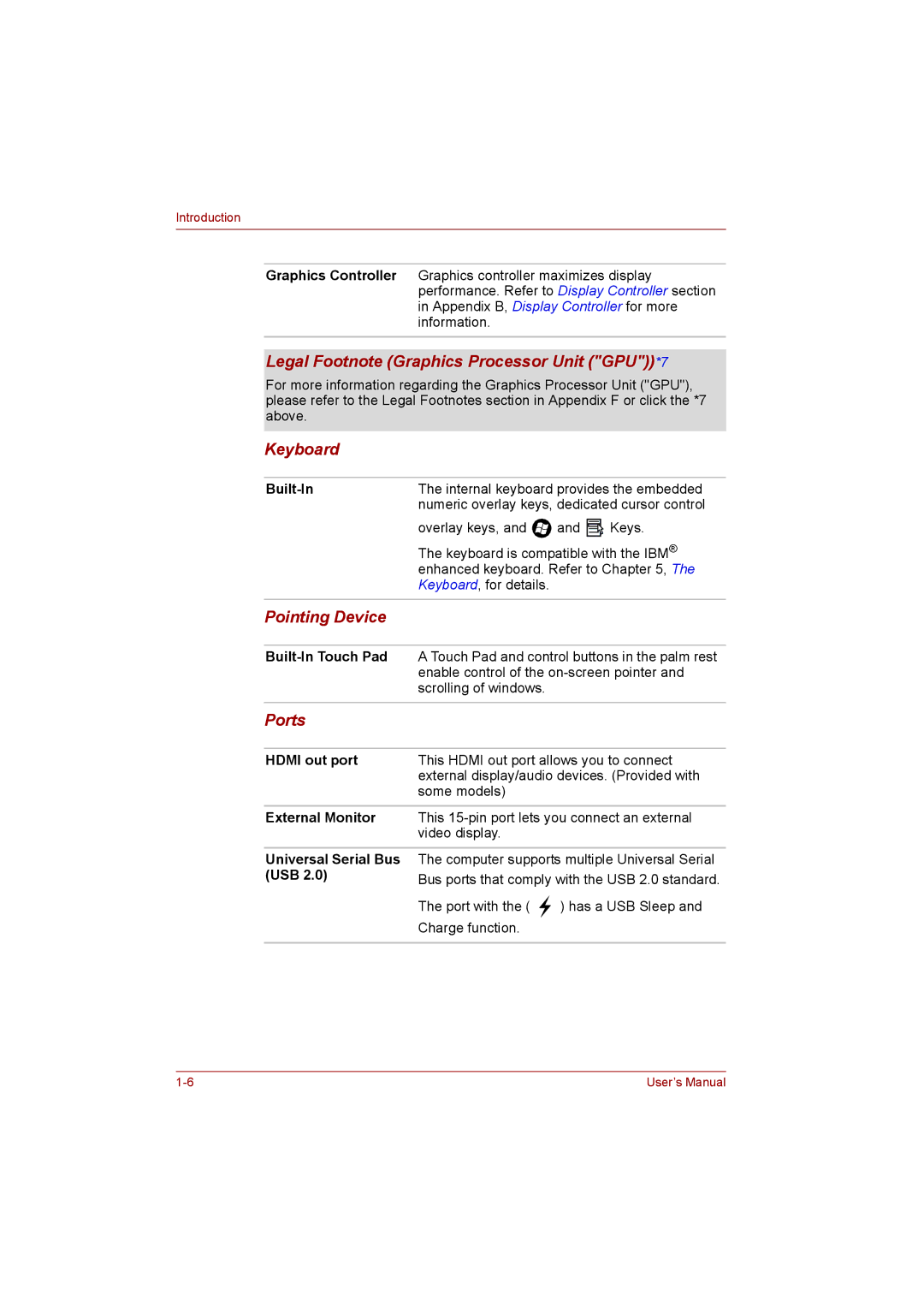Introduction
Graphics Controller Graphics controller maximizes display performance. Refer to Display Controller section in Appendix B, Display Controller for more information.
Legal Footnote (Graphics Processor Unit ("GPU"))*7
For more information regarding the Graphics Processor Unit ("GPU"), please refer to the Legal Footnotes section in Appendix F or click the *7 above.
Keyboard
| The internal keyboard provides the embedded | ||
| numeric overlay keys, dedicated cursor control | ||
| overlay keys, and | and | Keys. |
| The keyboard is compatible with the IBM® | ||
| enhanced keyboard. Refer to Chapter 5, The | ||
| Keyboard, for details. |
|
|
|
|
|
|
Pointing Device |
|
|
|
|
| ||
| A Touch Pad and control buttons in the palm rest | ||
| enable control of the | ||
| scrolling of windows. |
|
|
|
|
|
|
Ports |
|
|
|
|
| ||
HDMI out port | This HDMI out port allows you to connect | ||
| external display/audio devices. (Provided with | ||
| some models) |
|
|
|
| ||
External Monitor | This | ||
| video display. |
|
|
|
| ||
Universal Serial Bus | The computer supports multiple Universal Serial | ||
(USB 2.0) | Bus ports that comply with the USB 2.0 standard. | ||
| The port with the ( | ) has a USB Sleep and | |
| Charge function. |
|
|
|
|
|
|
User’s Manual |