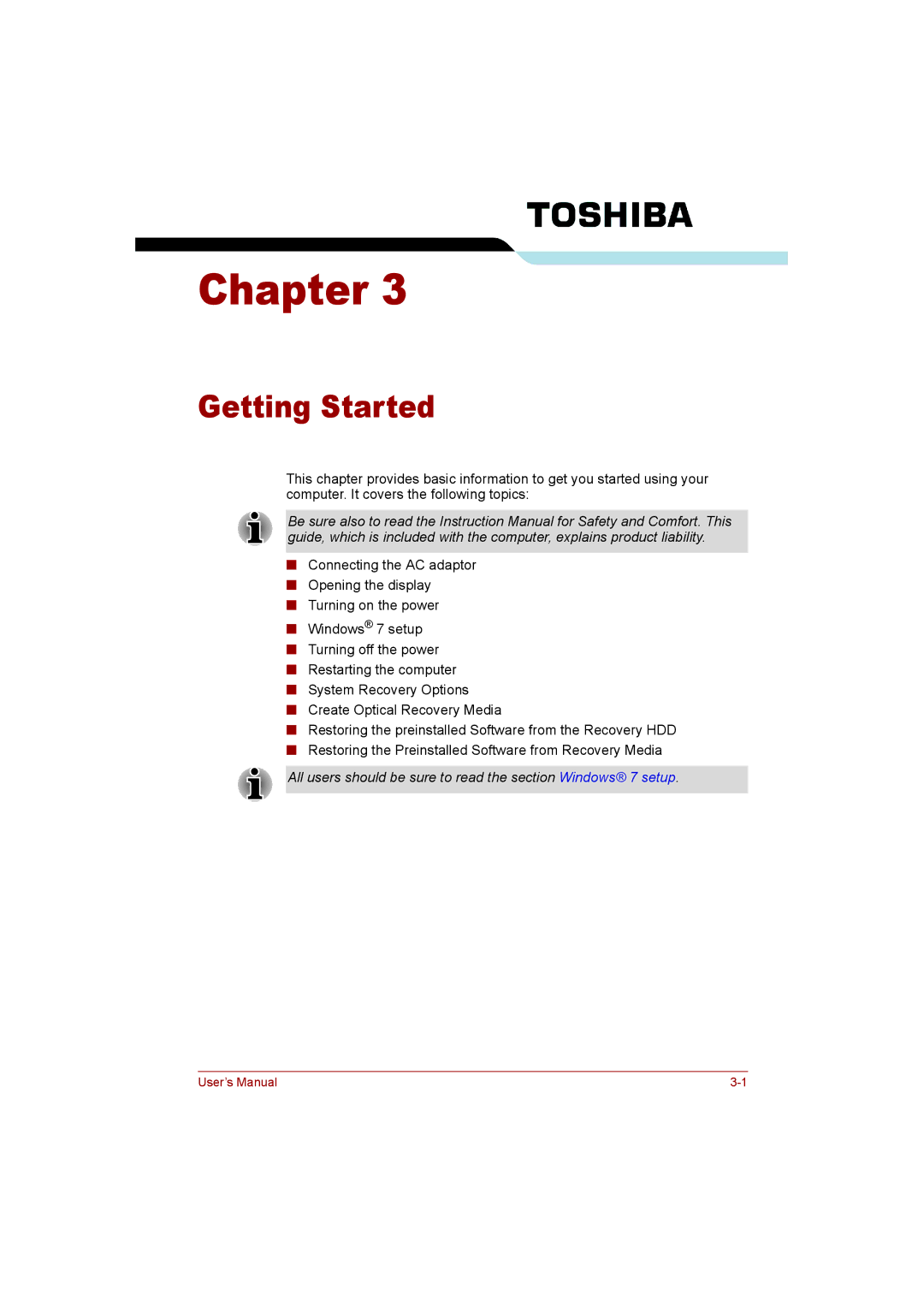Chapter 3
Getting Started
This chapter provides basic information to get you started using your computer. It covers the following topics:
Be sure also to read the Instruction Manual for Safety and Comfort. This guide, which is included with the computer, explains product liability.
■Connecting the AC adaptor
■Opening the display
■Turning on the power
■Windows® 7 setup
■Turning off the power
■Restarting the computer
■System Recovery Options
■Create Optical Recovery Media
■Restoring the preinstalled Software from the Recovery HDD
■Restoring the Preinstalled Software from Recovery Media
All users should be sure to read the section Windows® 7 setup.
User’s Manual |