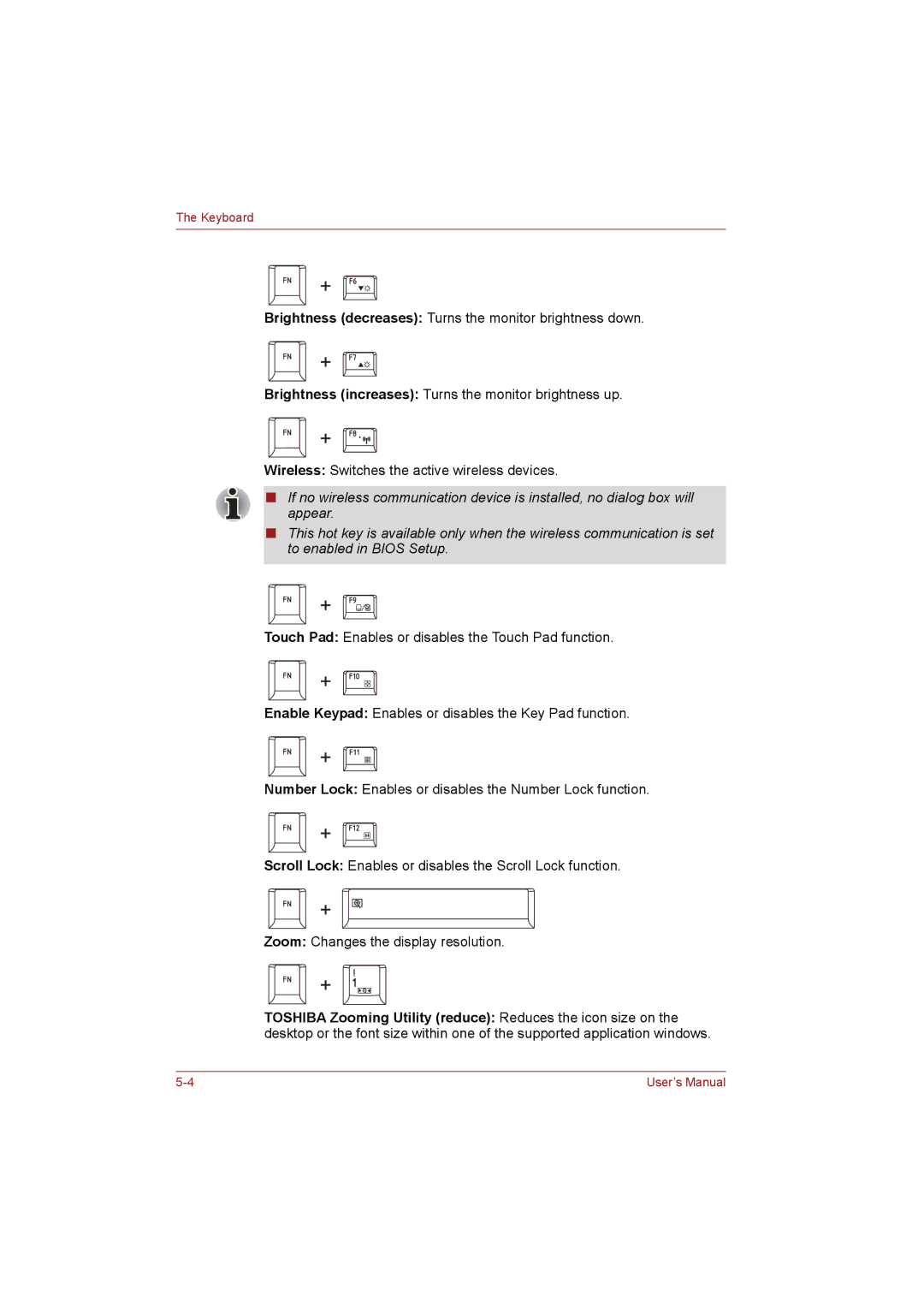The Keyboard
+ ![]()
Brightness (decreases): Turns the monitor brightness down.
+ ![]()
Brightness (increases): Turns the monitor brightness up.
+ ![]()
Wireless: Switches the active wireless devices.
■If no wireless communication device is installed, no dialog box will appear.
■This hot key is available only when the wireless communication is set to enabled in BIOS Setup.
+ ![]()
Touch Pad: Enables or disables the Touch Pad function.
+ ![]()
Enable Keypad: Enables or disables the Key Pad function.
+ ![]()
Number Lock: Enables or disables the Number Lock function.
+ ![]()
Scroll Lock: Enables or disables the Scroll Lock function.
+ ![]()
Zoom: Changes the display resolution.
+ ![]()
TOSHIBA Zooming Utility (reduce): Reduces the icon size on the desktop or the font size within one of the supported application windows.
User’s Manual |