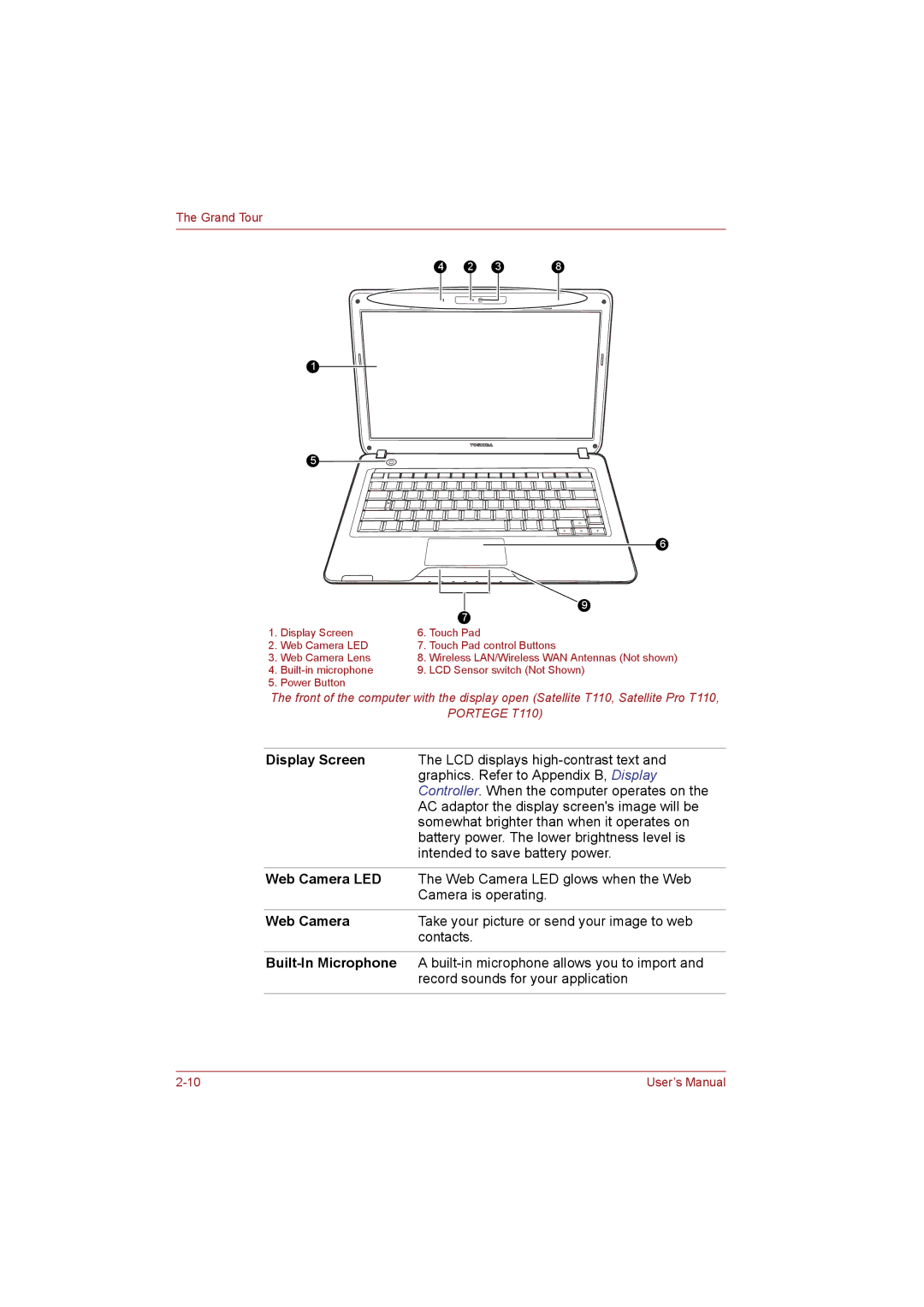The Grand Tour
4 | 2 | 3 | 8 |
1
5 ![]()
![]()
|
|
| 6 |
|
|
| 9 |
|
|
| 7 |
1. | Display Screen | 6. | Touch Pad |
2. | Web Camera LED | 7. | Touch Pad control Buttons |
3. | Web Camera Lens | 8. | Wireless LAN/Wireless WAN Antennas (Not shown) |
4. | 9. | LCD Sensor switch (Not Shown) | |
5. | Power Button |
|
|
The front of the computer with the display open (Satellite T110, Satellite Pro T110,
PORTEGE T110)
Display Screen | The LCD displays |
| graphics. Refer to Appendix B, Display |
| Controller. When the computer operates on the |
| AC adaptor the display screen's image will be |
| somewhat brighter than when it operates on |
| battery power. The lower brightness level is |
| intended to save battery power. |
|
|
Web Camera LED | The Web Camera LED glows when the Web |
| Camera is operating. |
|
|
Web Camera | Take your picture or send your image to web |
| contacts. |
|
|
| A |
| record sounds for your application |
|
|
User’s Manual |