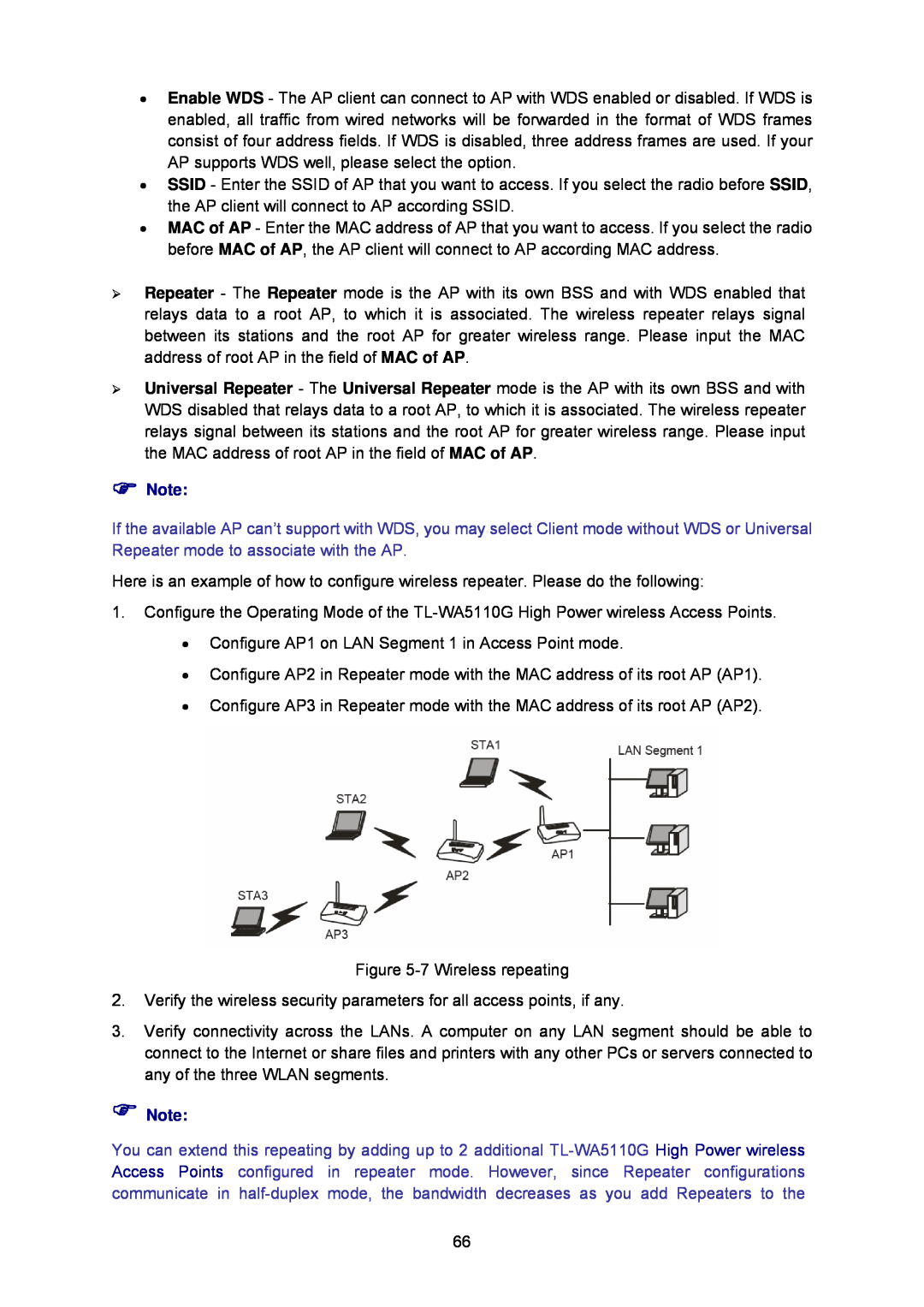•Enable WDS - The AP client can connect to AP with WDS enabled or disabled. If WDS is enabled, all traffic from wired networks will be forwarded in the format of WDS frames consist of four address fields. If WDS is disabled, three address frames are used. If your AP supports WDS well, please select the option.
•SSID - Enter the SSID of AP that you want to access. If you select the radio before SSID, the AP client will connect to AP according SSID.
•MAC of AP - Enter the MAC address of AP that you want to access. If you select the radio before MAC of AP, the AP client will connect to AP according MAC address.
¾Repeater - The Repeater mode is the AP with its own BSS and with WDS enabled that relays data to a root AP, to which it is associated. The wireless repeater relays signal between its stations and the root AP for greater wireless range. Please input the MAC address of root AP in the field of MAC of AP.
¾Universal Repeater - The Universal Repeater mode is the AP with its own BSS and with WDS disabled that relays data to a root AP, to which it is associated. The wireless repeater relays signal between its stations and the root AP for greater wireless range. Please input the MAC address of root AP in the field of MAC of AP.
)Note:
If the available AP can’t support with WDS, you may select Client mode without WDS or Universal Repeater mode to associate with the AP.
Here is an example of how to configure wireless repeater. Please do the following:
1.Configure the Operating Mode of the
•Configure AP1 on LAN Segment 1 in Access Point mode.
•Configure AP2 in Repeater mode with the MAC address of its root AP (AP1).
•Configure AP3 in Repeater mode with the MAC address of its root AP (AP2).
Figure
2.Verify the wireless security parameters for all access points, if any.
3.Verify connectivity across the LANs. A computer on any LAN segment should be able to connect to the Internet or share files and printers with any other PCs or servers connected to any of the three WLAN segments.
)Note:
You can extend this repeating by adding up to 2 additional
66