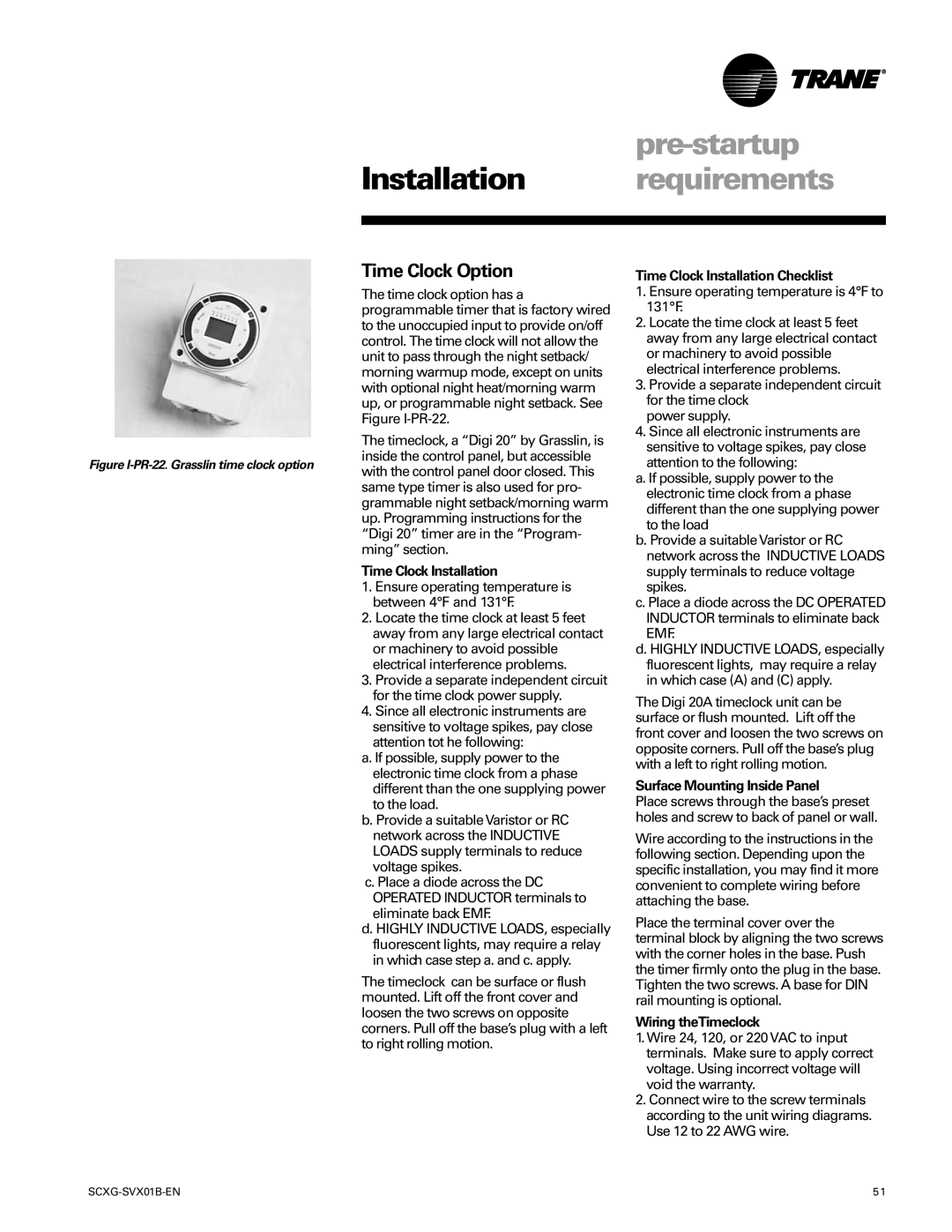Models
JO and later design sequence
HazardousVoltage w/Capacitors
Introduction
Hazard Identification
Special Note on Refrigeration Emissions
Contents
Refrigerant Handling Procedures
Features and Benefits
Modular Series Self-Contained Unit Components
Unit Nameplate
Installation information
Model Number Description
Model Number Description Scwg
Digit 24 Unit Connection
Digit 31 Compressor ServiceValves
Digit 22 Unit Finish
Digit
Model Number Description Pswg
Self-Contained Ship-WithAccessory Model Number Description
After-ShipmentAccessory Model Number
Shipping Package
Receiving and Handling
Installation Preparation
TopView CCRC/CIRC 20, 29
ServiceAccess
Table I-PC-1. Service and code clearance requirements
Section
Lifting Equipment Capacity
Rigging and Unit Handling
Figure I-PC-7.Assembled modular unit proper rigging
Unit Handling Procedure
Units with Thermostat Only
Split-Apart Unit Assembly
IntelliPak UnitsUCM Only
Remove panels FML, FMM, and FMR
Figure I-PC-9 How to assemble the split apart modular unit
Pre-Installation Checklist
Skid Removal
External Unit Isolation
Left-side view
Dimensions
Weights
SCWG/SIWG Dimensions,
SCRG/SIRG Dimensions,
SCRG/SIRGWeight, lbs
Left-side View Right-side view Top view
Detail Dimensions,
Dimensions Weights
CCRC/CIRC Refrigerant connections,
CCRC/CIRC Air-cooled condenser dimensions & weight, in-lbs
CCRC/CIRC -Air-Cooled Condenser
CCRC/CIRC Electrical connections,
Hot Water Coil
Hot water coil dimensions & weight, in-lbs
Steam Coil
Steam coil dimensions, in-lbs
Electric heat coil dimensions & weight, in-lbs
Electric Heat Coil
Flexible Horizontal Discharge Plenum
Waterside Economizer
Waterside economizer weight, in-lbs
Airside economizer dimensions & weight, in-lbs
Airside Economizer
Detail a Detail B
Result in death or serious injury Mounting Requirements
Dimensions Weights VFD
Variable Frequency Drive Option VFD
Control and LineVoltage
Electrical Installation Procedure
VFD with bypass dimensions,
Variable Frequency Drive with Bypass
Hazardous Voltage w/Capaci- tors
Mechanical Specifications
Duct Connections
Water Piping
Table I-MR-1. Water Connection Sizes
Waterside Piping Arrangements
Brazing Procedures
Refrigerant Piping Air-Cooled Units Only
Hazard of Explosion and Deadly Gases
Equipment Damage
Unit Wiring Diagrams
Supply PowerWiring
Live Electrical Components
Selection Procedures
Shipping bracket
Installation requirements
Pre-Startup Procedures
Supply Fan Isolators
Figure I-PR-3. Correct plenum insulation placement
Unit Handling
Airside Economizer Installation
Unit Installation
Field Wiring Connections
Static PressureTransducer Installation VAV units only
Installing theTransducer
Transducer Location
Figure I-PR-7. Installing the waterside economizer
Waterside Economizer Installation Procedure
Tubing assemblies for waterside econo Mizer left-hand piping
Waterside Economizer Ship-Separate Parts List
Hydronic Coil Installation
Installation Procedure
Unit Structural Integrity
Electric Heat Installation
Electric Heat CoilWiring Procedure
Table I-PR-2.Available Electric Heat kW
BAYSENS077* Description
Standard with All IntelliPak Units
Zone Sensor Options for IntelliPak Control Units
CV Unit Zone Sensor Options
BAYSENS073 Description
CV andVAV Unit Zone Sensor Options
VAV Unit Zone Sensor Option
BAYSENS074 Description
Mounting the Subbase
Zone Sensor Installation
Wiring
Mounting Location
Right
Mounting Directly to the Wall Mounting to Junction Box
ConstantVolume Zone Sensor BAYSENS019 Description
Variable AirVolume Zone Sensor BAYSENS020B Description
Programmable Zone Sensors
Airflows from adjacent zones or other units
Programmable Zone Sensor Installation
Time Clock Option
Time Clock Installation
Time Clock Installation Checklist
Wiring theTimeclock
Location Recommendations
Remote Human Interface Panel Installation
Human Interface HI Panel
Remote Human Interface Panel
Procedure
Mounting the Remote Human Interface RHI Panel
Wall Mounting the RHI Panel
Pre-startup
Interprocessor Communication Bridge ModuleWiring
Wiring the Remote Human Interface
LowVoltage AC FieldWiring Connections
Communication Link ShieldedTwisted PairWiring
Pre-Startup Checklist
Connecting toTracer Summit
Programmable Zone Sensor Options
Installation programming
During Programming Indicates
Heat supply air Cool supply air Warmup temperature
Keypad Operation
Up and Down Button Arrows
Temporary Manual Override
Time Button
Keypad Lockout
Figure I-P-6.Temporary manual override menu screen
Temporary Override Run Mode
Table I-P-1. Zone sensor BAYSENS019 option menu settings
Figure I-P-7.Temporary manual override run mode screen
Off Flashing
Remote Panel Indicator Signals From UCM to ZSM
Intelligent Copy
To use Intelligent Copy
Figure I-P-9.BAYSENS019 complete icon display
Icon Descriptions
Figure I-P-10.BAYSENS020 complete icon display
To review and change programs
Setting theTime
Programming theTime Clock Option
Programming
Compressor Damage
Installation startup
Unit Startup Procedures
Pre-Startup Checklist
Startup Log
Evaporator
Compressor Amp Draw
Air Cooled Units
Water Cooled Units
Points List -TracerTMLCI-I Module
Points List RTM Module
Points List Gbas Module
Points List Ecem Module
RTM Module Board Standard on all Units
Unit Control Components
Table O-GI-2. RTM sensor resistance vs. temperature
VAV Box Option
Table O-GI-3. RTM setpoint analog inputs
Human Interface Module Standard on all Units
Heat Module
Ventilation Override Module VOM Option
Supply fan on Supply fan VFD on if equipped
Purge sequence D
Generic BuildingAutomation System Module Option
Table O-GI-7. Gbas input voltage corresponding setpoints
Table O-GI-6. Gbas analog input setpoints
Waterside Components
Figure O-GI-3. Basic water piping, constant water flow
UnitAirside Components
General Operation information
Air-Cooled Condensers
Airside Economizer Interface with Comparative Enthalpy
ProperWaterTreatment
Input Devices and System Functions
Filter Switch
Return AirTemperature Sensor
Supply Air Temperature Sensor
Supply Airflow Proving Switches
Tracer Summit System
Operation operation
Control Sequences Operation
Unoccupied Sequence of Operation
Morning Warmup
Cycling Capacity Morning Warmup MWU
Timed Override Activation ICS
Occupied Sequence
Electric Heat
Supply Air Setpoint Reset VAV Units Only
Mechanical Cooling
Water-Cooled Units Only
Compressors
Compressor Lead/Lag Operation
Table O-SO-1. Compressor Stages
Step Control
Evaporator Coil Frost Protection
Table O-SO-2. Pressure cutouts
Operation
Service Valve Option
Table M-GI-1. SCWG/SIWG/SCRG/SIRG General Maintenance Data
Maintenance information
Maintenance procedures
Maintenance Procedures
Air Filters
Inspecting and Cleaning the Drain Pan
Inspecting and Cleaning the Fan
Remove all standing water
Supply Fan
Variable Frequency Drive VFD
Fan Drive
Table M-MP-3. Compatible Fan Bearing Grease
Fan Bearings
Table M-MP-1. Baldor Fan Bearing Lubrication Schedule
Table M-MP-2.AO Smith Bearing Lubrication Schedule
Fan BeltTension
Deflection = belt span/64
Table M-MP-4. Fan shaft bearing torques
Belt
Adjusting BeltTension
Refrigerant System
Confined Space Hazards
Refrigerant Evacuation
R407c
Refrigerant LeakTesting
Motor Winding Damage
Use of Pressure Regulator Valves Gauges
Maintenance
Coil Fin Cleaning
Proper Coil CleaningAgent
Inlet GuideVanes
Coil Freezeup
Piping Components
Chemical Cleaning of Condenser and Economizer Coil
Flow Switch Maintenance
Cleaning the Flow Switch
Annual Maintenance
Maintenance Periodic Checklists
Monthly Checklist
Semi-Annual Maintenance
System Checks
Check the zone thermostat settings
Operating Procedures
Common Unit Problems and Solutions
Diagnostics
Maintenance diagnostics
Entering Water Temp Sensor Fail
Heat Module Auxilliary Temperature Sensor Fail
Emergency Stop
Entering Cond WaterTemp Sensor Fail
MCM Communications Failure
Mode Input Failure
Low Air Temp Limit Trip
Low Pressure Control Open Circuit 1, 2, 3, or
Temp. Sensor Failure
NSB Panel ZoneTemperature Sensor Failure
Check Field/unit wiring between RTM and NSB Panel
Humidity Sensor Failure
RTM Zone Sensor Failure
RTM Data Storage Error
LCI-I Module Comm Failure
Supply Fan VFD Bypass Enabled
ProblemThe LCI-I has lost communication withTracer Summit
Supply Fan Failure
Render all HI keystrokes ineffective
VOM Communications Failure
WSM Communications Fail
Water Flow Fail
WSM Mixed AirTemp Sensor Fail
114
115
Literature Order Number