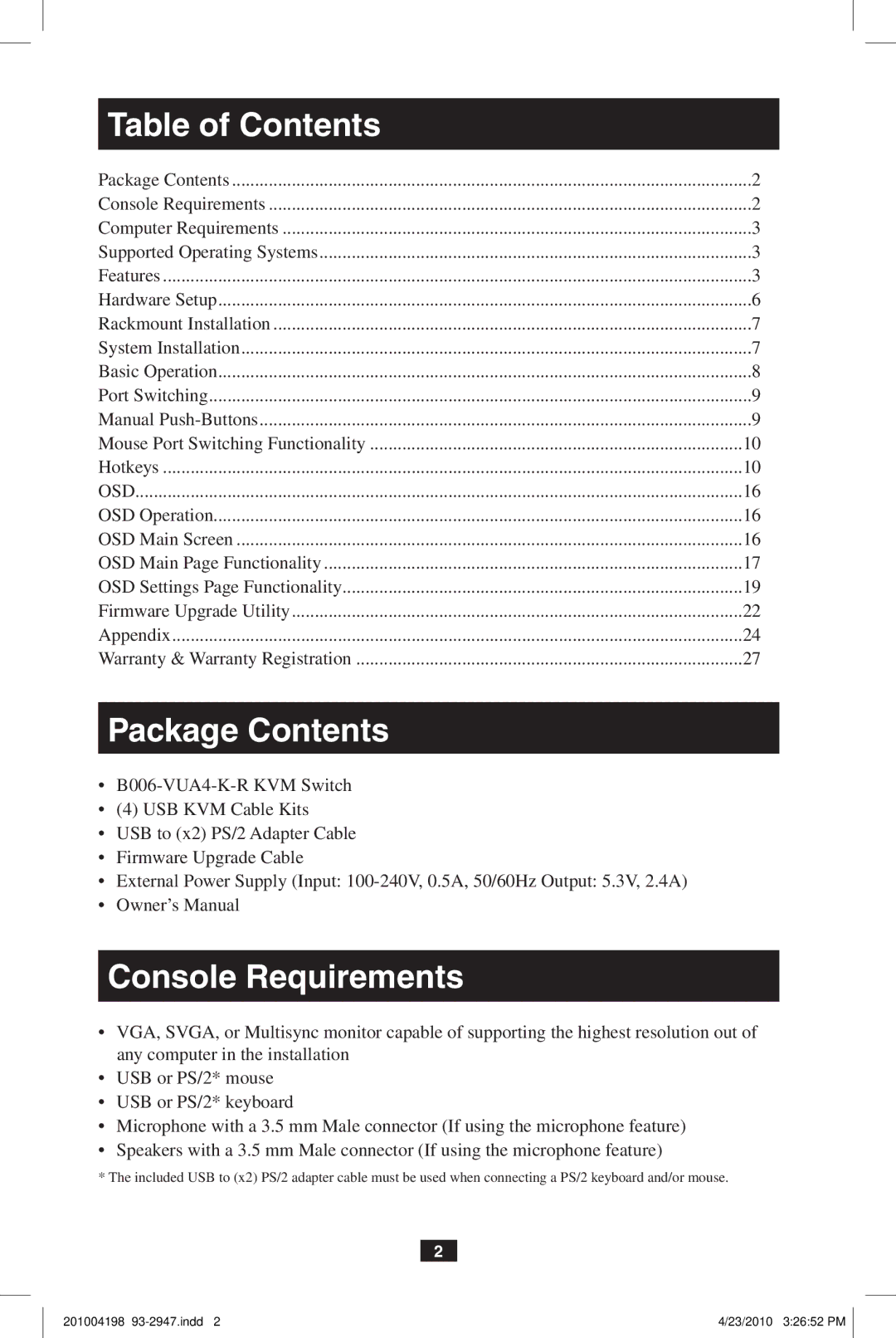Table of Contents |
|
Package Contents | 2 |
Console Requirements | 2 |
Computer Requirements | 3 |
Supported Operating Systems | 3 |
Features | 3 |
Hardware Setup | 6 |
Rackmount Installation | 7 |
System Installation | 7 |
Basic Operation | 8 |
Port Switching | 9 |
Manual | 9 |
Mouse Port Switching Functionality | 10 |
Hotkeys | 10 |
OSD | 16 |
OSD Operation | 16 |
OSD Main Screen | 16 |
OSD Main Page Functionality | 17 |
OSD Settings Page Functionality | 19 |
Firmware Upgrade Utility | 22 |
Appendix | 24 |
Warranty & Warranty Registration | 27 |
Package Contents
•
•(4) USB KVM Cable Kits
•USB to (x2) PS/2 Adapter Cable
•Firmware Upgrade Cable
•External Power Supply (Input:
•Owner’s Manual
Console Requirements
•VGA, SVGA, or Multisync monitor capable of supporting the highest resolution out of any computer in the installation
•USB or PS/2* mouse
•USB or PS/2* keyboard
•Microphone with a 3.5 mm Male connector (If using the microphone feature)
•Speakers with a 3.5 mm Male connector (If using the microphone feature)
*The included USB to (x2) PS/2 adapter cable must be used when connecting a PS/2 keyboard and/or mouse.
2
201004198 | 4/23/2010 3:26:52 PM |