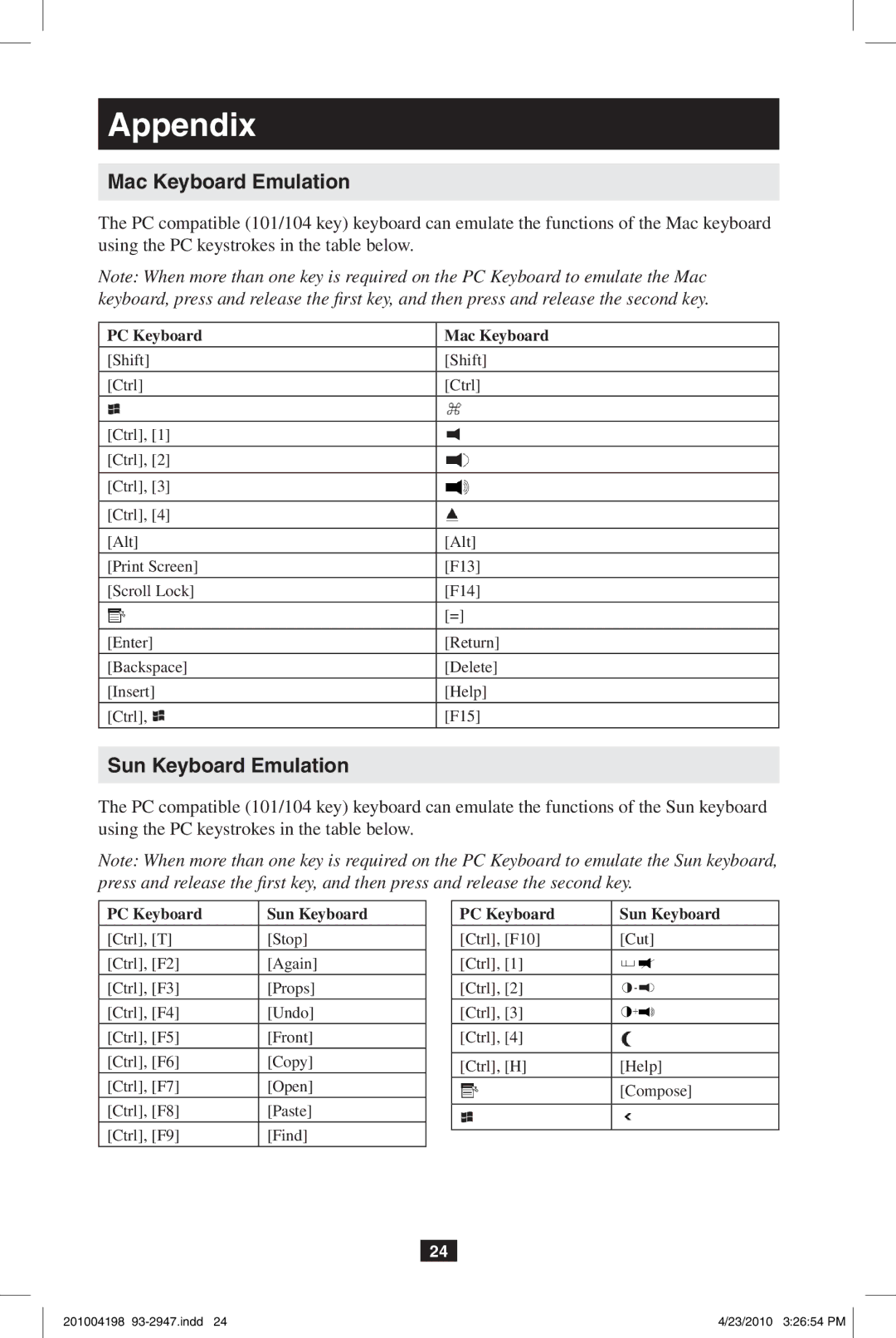Appendix
Mac Keyboard Emulation
The PC compatible (101/104 key) keyboard can emulate the functions of the Mac keyboard using the PC keystrokes in the table below.
Note: When more than one key is required on the PC Keyboard to emulate the Mac keyboard, press and release the first key, and then press and release the second key.
PC Keyboard | Mac Keyboard |
[Shift] | [Shift] |
[Ctrl] | [Ctrl] |
|
|
[Ctrl], [1] |
|
|
|
[Ctrl], [2] |
|
|
|
[Ctrl], [3] |
|
|
|
[Ctrl], [4] |
|
|
|
[Alt] | [Alt] |
[Print Screen] | [F13] |
[Scroll Lock] | [F14] |
| [=] |
|
|
[Enter] | [Return] |
[Backspace] | [Delete] |
[Insert] | [Help] |
[Ctrl], | [F15] |
Sun Keyboard Emulation
The PC compatible (101/104 key) keyboard can emulate the functions of the Sun keyboard using the PC keystrokes in the table below.
Note: When more than one key is required on the PC Keyboard to emulate the Sun keyboard, press and release the first key, and then press and release the second key.
PC Keyboard | Sun Keyboard |
[Ctrl], [T] | [Stop] |
[Ctrl], [F2] | [Again] |
[Ctrl], [F3] | [Props] |
[Ctrl], [F4] | [Undo] |
[Ctrl], [F5] | [Front] |
[Ctrl], [F6] | [Copy] |
[Ctrl], [F7] | [Open] |
[Ctrl], [F8] | [Paste] |
[Ctrl], [F9] | [Find] |
PC Keyboard | Sun Keyboard |
[Ctrl], [F10] | [Cut] |
[Ctrl], [1] |
|
[Ctrl], [2] |
|
[Ctrl], [3] |
|
[Ctrl], [4] |
|
|
|
[Ctrl], [H] | [Help] |
| [Compose] |
|
|
|
|
24
201004198 | 4/23/2010 3:26:54 PM |