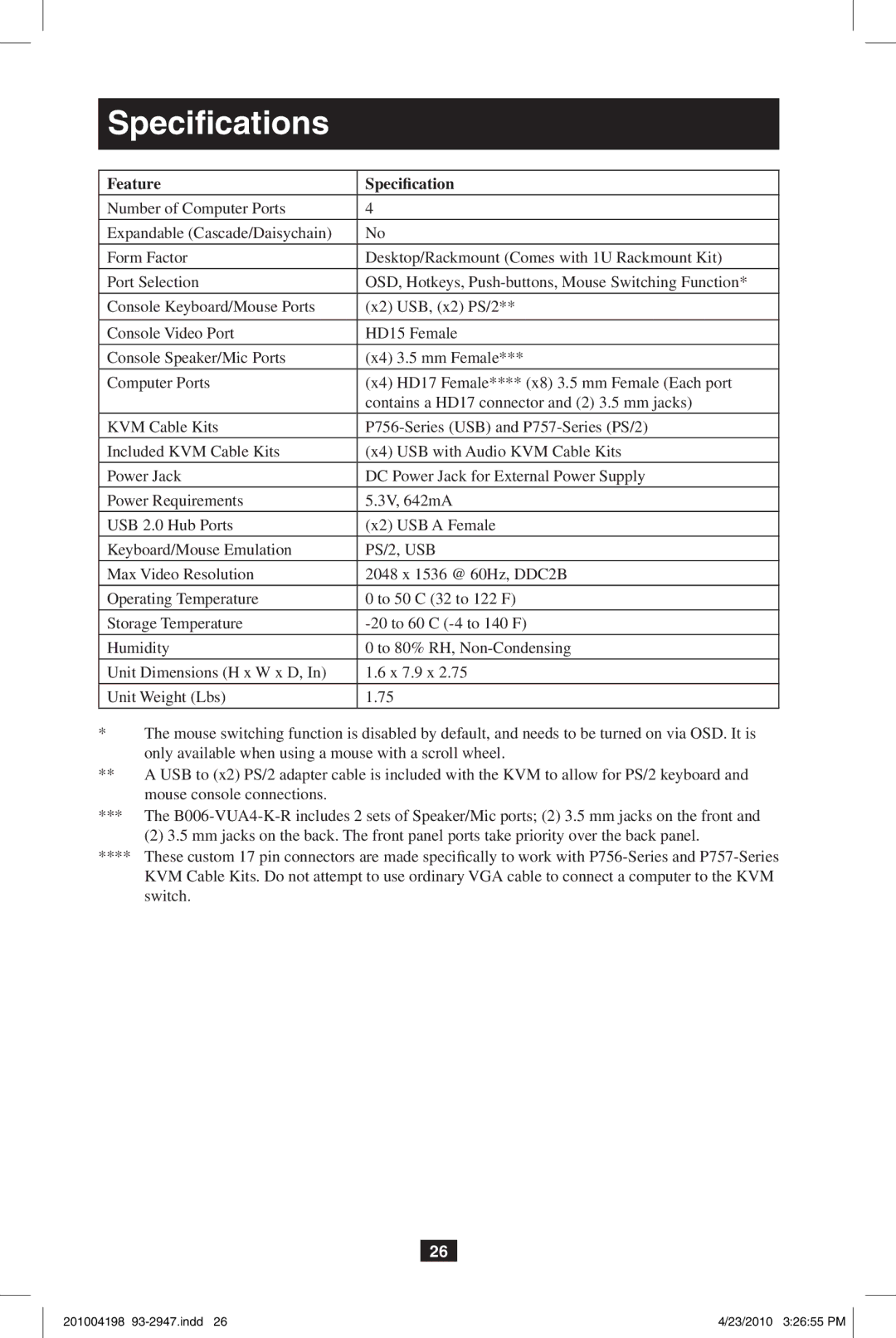Specifications
Feature | Specification |
Number of Computer Ports | 4 |
Expandable (Cascade/Daisychain) | No |
Form Factor | Desktop/Rackmount (Comes with 1U Rackmount Kit) |
Port Selection | OSD, Hotkeys, |
Console Keyboard/Mouse Ports | (x2) USB, (x2) PS/2** |
|
|
Console Video Port | HD15 Female |
Console Speaker/Mic Ports | (x4) 3.5 mm Female*** |
Computer Ports | (x4) HD17 Female**** (x8) 3.5 mm Female (Each port |
| contains a HD17 connector and (2) 3.5 mm jacks) |
KVM Cable Kits | |
Included KVM Cable Kits | (x4) USB with Audio KVM Cable Kits |
Power Jack | DC Power Jack for External Power Supply |
Power Requirements | 5.3V, 642mA |
USB 2.0 Hub Ports | (x2) USB A Female |
Keyboard/Mouse Emulation | PS/2, USB |
Max Video Resolution | 2048 x 1536 @ 60Hz, DDC2B |
Operating Temperature | 0 to 50 C (32 to 122 F) |
Storage Temperature | |
Humidity | 0 to 80% RH, |
Unit Dimensions (H x W x D, In) | 1.6 x 7.9 x 2.75 |
Unit Weight (Lbs) | 1.75 |
*The mouse switching function is disabled by default, and needs to be turned on via OSD. It is only available when using a mouse with a scroll wheel.
**A USB to (x2) PS/2 adapter cable is included with the KVM to allow for PS/2 keyboard and mouse console connections.
***The
(2) 3.5 mm jacks on the back. The front panel ports take priority over the back panel.
****These custom 17 pin connectors are made specifically to work with
26
201004198 | 4/23/2010 3:26:55 PM |