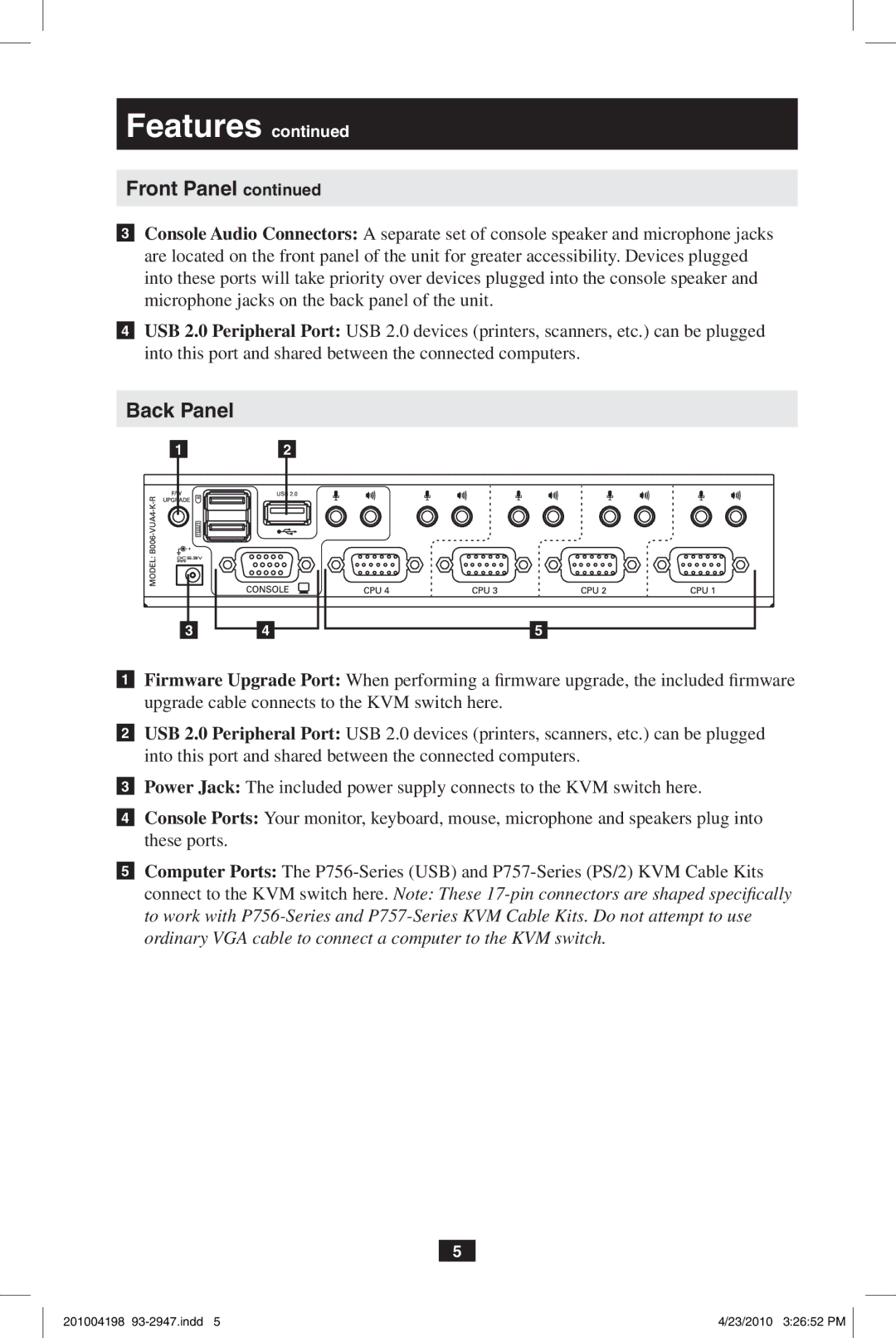Features continued
Front Panel continued
3Console Audio Connectors: A separate set of console speaker and microphone jacks are located on the front panel of the unit for greater accessibility. Devices plugged into these ports will take priority over devices plugged into the console speaker and microphone jacks on the back panel of the unit.
4USB 2.0 Peripheral Port: USB 2.0 devices (printers, scanners, etc.) can be plugged into this port and shared between the connected computers.
Back Panel
12
3
4
5
1Firmware Upgrade Port: When performing a firmware upgrade, the included firmware upgrade cable connects to the KVM switch here.
2USB 2.0 Peripheral Port: USB 2.0 devices (printers, scanners, etc.) can be plugged into this port and shared between the connected computers.
3Power Jack: The included power supply connects to the KVM switch here.
4Console Ports: Your monitor, keyboard, mouse, microphone and speakers plug into these ports.
5Computer Ports: The
connect to the KVM switch here. Note: These
5
201004198 | 4/23/2010 3:26:52 PM |