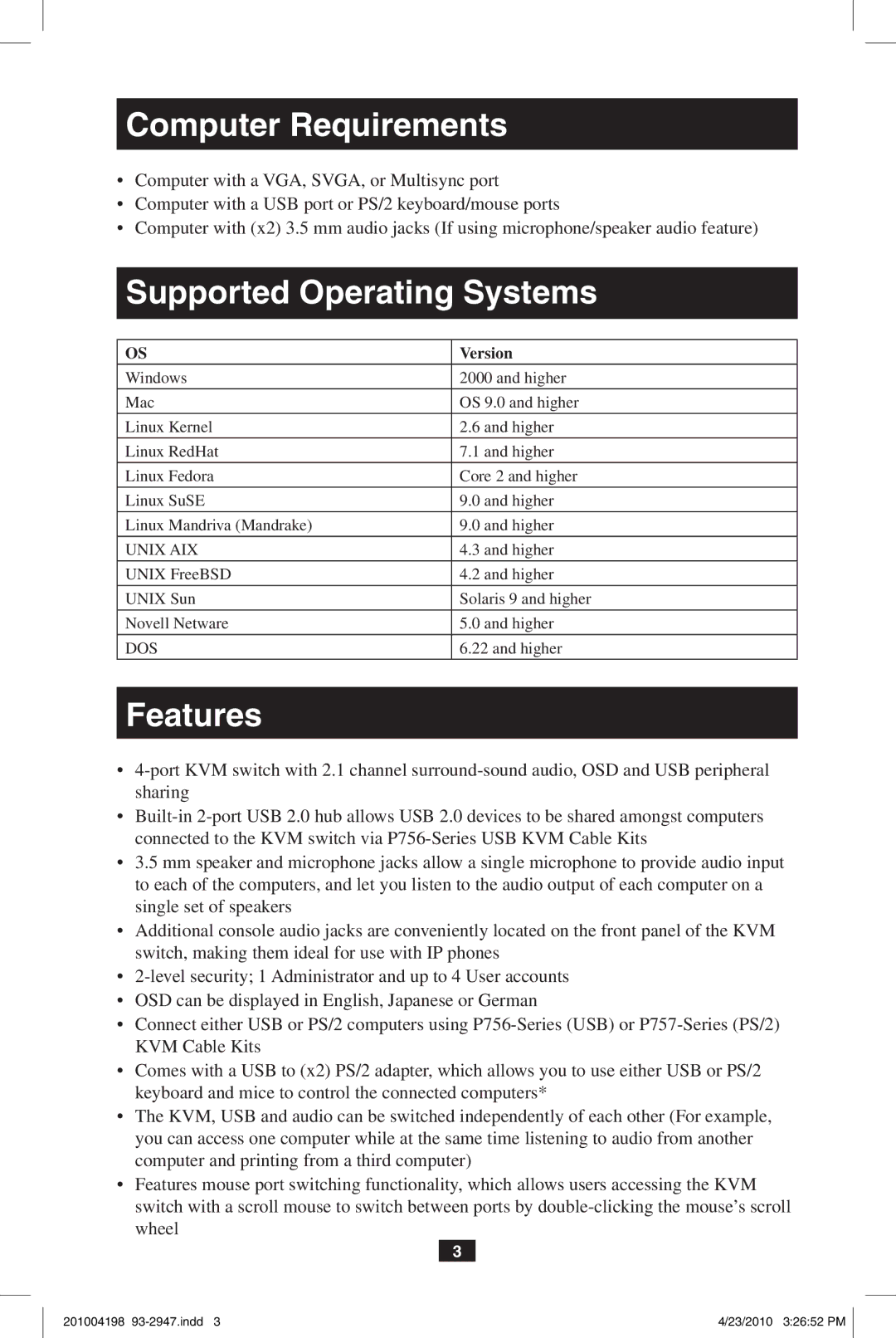Computer Requirements
•Computer with a VGA, SVGA, or Multisync port
•Computer with a USB port or PS/2 keyboard/mouse ports
•Computer with (x2) 3.5 mm audio jacks (If using microphone/speaker audio feature)
Supported Operating Systems
OS | Version |
Windows | 2000 and higher |
Mac | OS 9.0 and higher |
Linux Kernel | 2.6 and higher |
Linux RedHat | 7.1 and higher |
Linux Fedora | Core 2 and higher |
Linux SuSE | 9.0 and higher |
Linux Mandriva (Mandrake) | 9.0 and higher |
UNIX AIX | 4.3 and higher |
UNIX FreeBSD | 4.2 and higher |
UNIX Sun | Solaris 9 and higher |
Novell Netware | 5.0 and higher |
DOS | 6.22 and higher |
Features
•
•
•3.5 mm speaker and microphone jacks allow a single microphone to provide audio input to each of the computers, and let you listen to the audio output of each computer on a single set of speakers
•Additional console audio jacks are conveniently located on the front panel of the KVM switch, making them ideal for use with IP phones
•
•OSD can be displayed in English, Japanese or German
•Connect either USB or PS/2 computers using
•Comes with a USB to (x2) PS/2 adapter, which allows you to use either USB or PS/2 keyboard and mice to control the connected computers*
•The KVM, USB and audio can be switched independently of each other (For example, you can access one computer while at the same time listening to audio from another computer and printing from a third computer)
•Features mouse port switching functionality, which allows users accessing the KVM switch with a scroll mouse to switch between ports by
3
201004198 | 4/23/2010 3:26:52 PM |