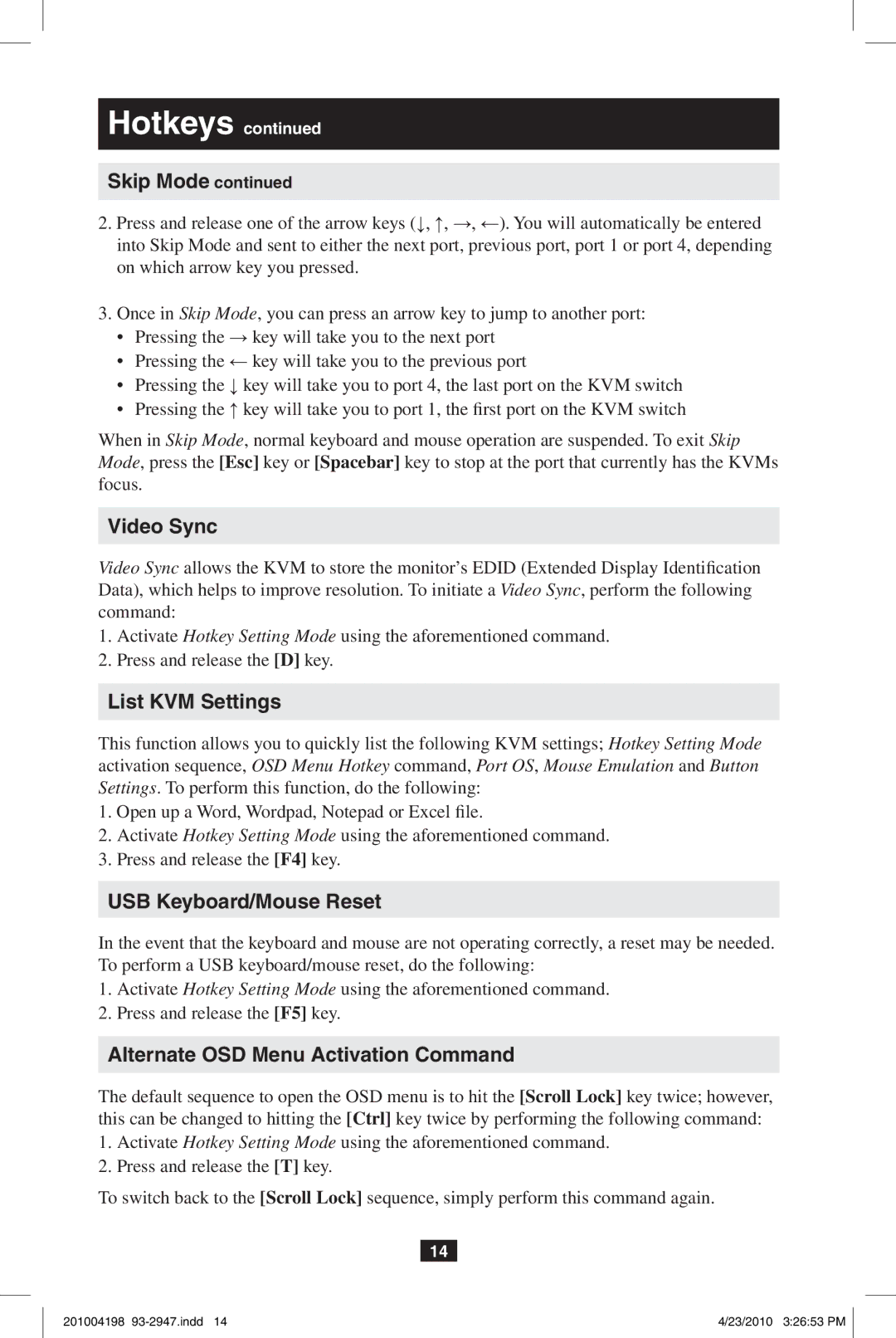Hotkeys continued
Skip Mode continued
2.Press and release one of the arrow keys (↓, ↑, →, ←). You will automatically be entered into Skip Mode and sent to either the next port, previous port, port 1 or port 4, depending on which arrow key you pressed.
3.Once in Skip Mode, you can press an arrow key to jump to another port:
•Pressing the → key will take you to the next port
•Pressing the ← key will take you to the previous port
•Pressing the ↓ key will take you to port 4, the last port on the KVM switch
•Pressing the ↑ key will take you to port 1, the first port on the KVM switch
When in Skip Mode, normal keyboard and mouse operation are suspended. To exit Skip Mode, press the [Esc] key or [Spacebar] key to stop at the port that currently has the KVMs focus.
Video Sync
Video Sync allows the KVM to store the monitor’s EDID (Extended Display Identification Data), which helps to improve resolution. To initiate a Video Sync, perform the following command:
1.Activate Hotkey Setting Mode using the aforementioned command.
2.Press and release the [D] key.
List KVM Settings
This function allows you to quickly list the following KVM settings; Hotkey Setting Mode activation sequence, OSD Menu Hotkey command, Port OS, Mouse Emulation and Button Settings. To perform this function, do the following:
1.Open up a Word, Wordpad, Notepad or Excel file.
2.Activate Hotkey Setting Mode using the aforementioned command.
3.Press and release the [F4] key.
USB Keyboard/Mouse Reset
In the event that the keyboard and mouse are not operating correctly, a reset may be needed. To perform a USB keyboard/mouse reset, do the following:
1.Activate Hotkey Setting Mode using the aforementioned command.
2.Press and release the [F5] key.
Alternate OSD Menu Activation Command
The default sequence to open the OSD menu is to hit the [Scroll Lock] key twice; however, this can be changed to hitting the [Ctrl] key twice by performing the following command:
1.Activate Hotkey Setting Mode using the aforementioned command.
2.Press and release the [T] key.
To switch back to the [Scroll Lock] sequence, simply perform this command again.
14
201004198 | 4/23/2010 3:26:53 PM |