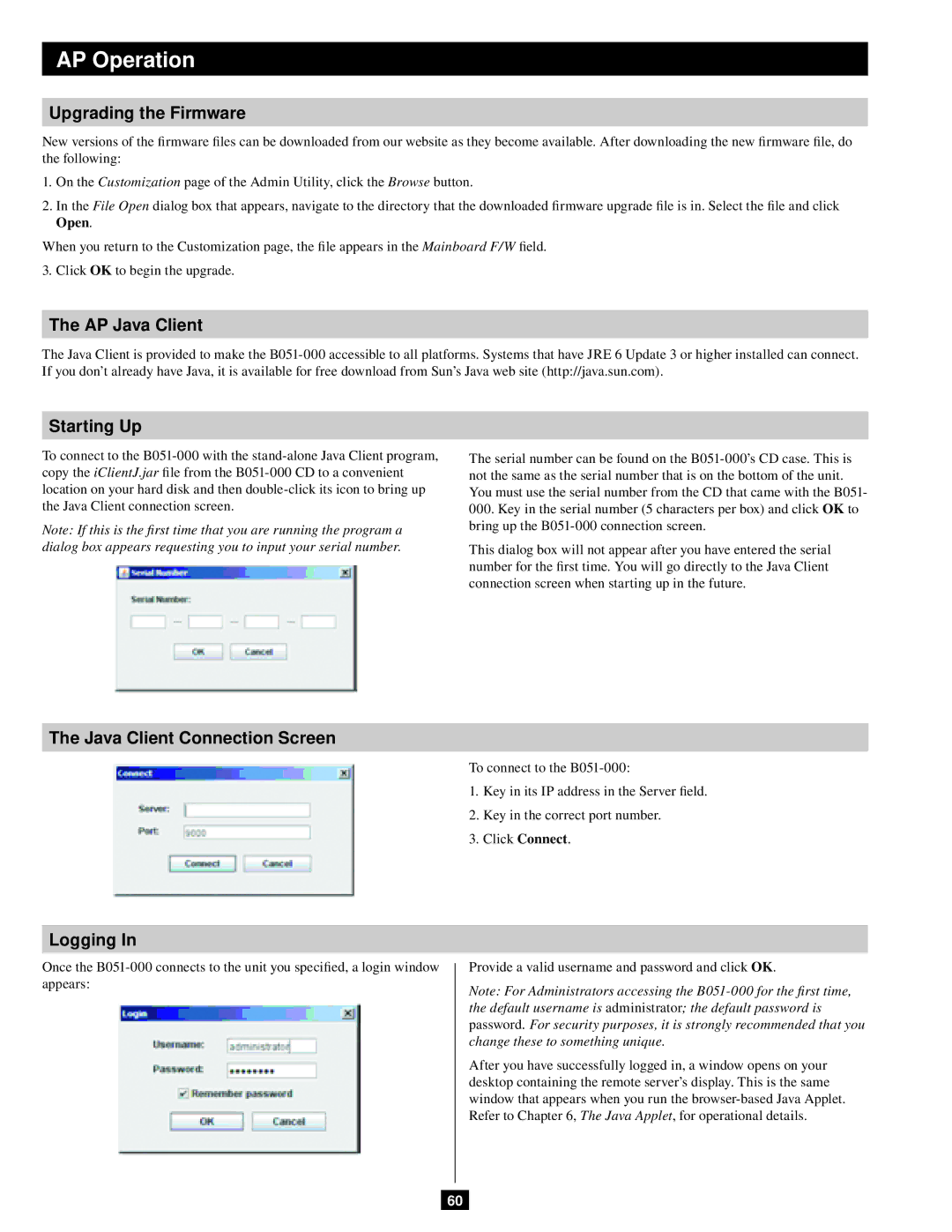AP Operation
Upgrading the Firmware
New versions of the firmware files can be downloaded from our website as they become available. After downloading the new firmware file, do the following:
1.On the Customization page of the Admin Utility, click the Browse button.
2.In the File Open dialog box that appears, navigate to the directory that the downloaded firmware upgrade file is in. Select the file and click Open.
When you return to the Customization page, the file appears in the Mainboard F/W field. 3. Click OK to begin the upgrade.
The AP Java Client
The Java Client is provided to make the
Starting Up
To connect to the
Note: If this is the first time that you are running the program a dialog box appears requesting you to input your serial number.
The serial number can be found on the
000.Key in the serial number (5 characters per box) and click OK to bring up the
This dialog box will not appear after you have entered the serial number for the first time. You will go directly to the Java Client connection screen when starting up in the future.
The Java Client Connection Screen
To connect to the
1. Key in its IP address in the Server field. 2. Key in the correct port number.
3. Click Connect.
Logging In
Once the
Provide a valid username and password and click OK.
Note: For Administrators accessing the
After you have successfully logged in, a window opens on your desktop containing the remote server’s display. This is the same window that appears when you run the
60